ESI MAYA44 User Manual
Page 22
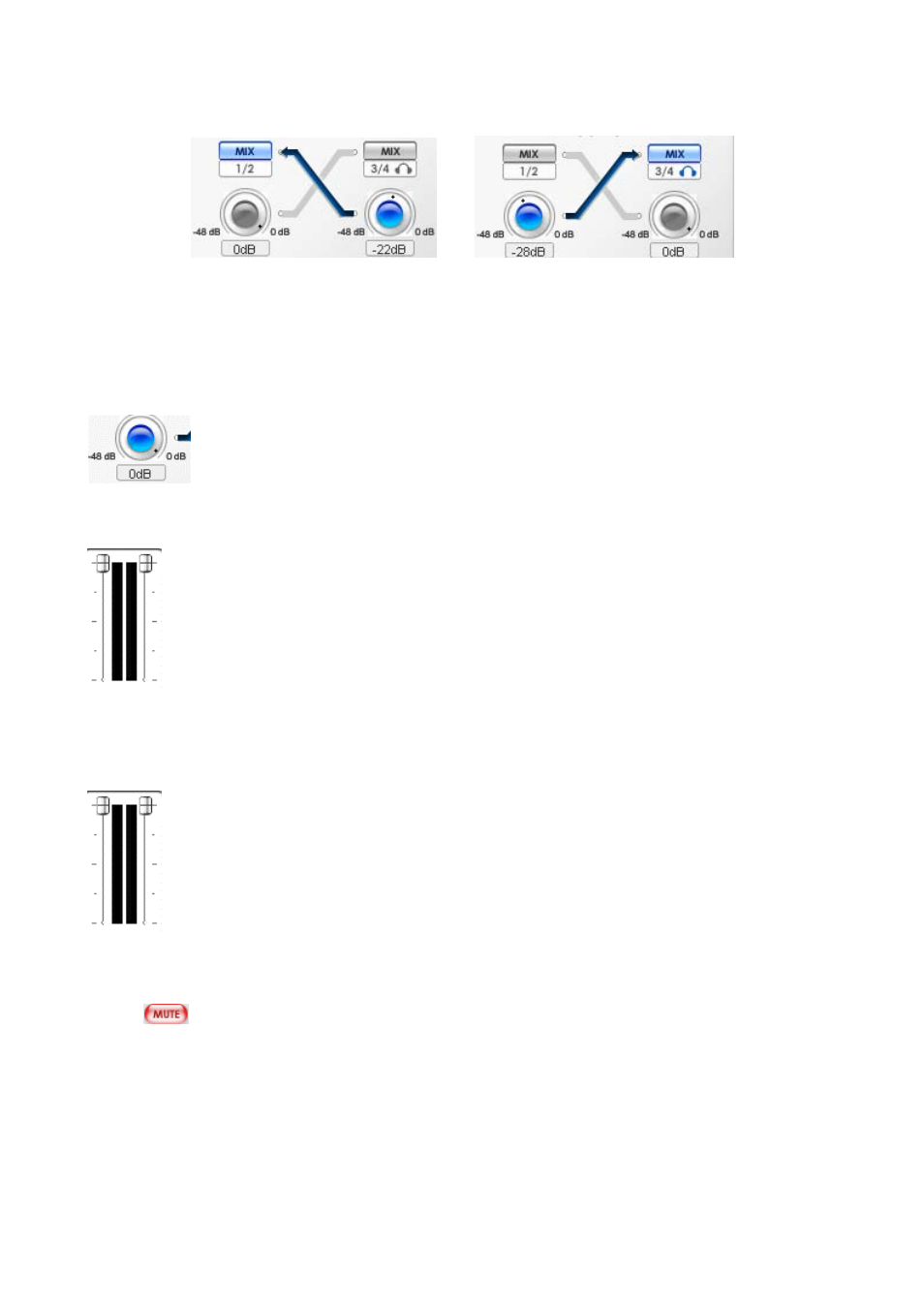
MAYA44
ESI
The MAYA44 uses internal digital mixer on-board. Some recording applications that can only use Windows
default mixer may not compatible with MAYA44.
MIX level control knob
Adjust the amount of level that you wish to send out to another channels.
NOTE: This control should not be confused with the gain knob of the input section
FADERS
Display and change the output level for each source. The level can be set using the mouse, mouse wheel, or
cursor keys. Click the dB indicator to mute and un-mute the output.
MASTER FADER
Display and change the level of the final output. The level can be set using the mouse, mouse, or cursor keys.
Click the dB indicator to mute and un-mute the output.
Mute
Select this button to mute each signal source.
22
- MAYA44e (20 pages)
- Audioterminal 010 (33 pages)
- ESP1010 (30 pages)
- GigaStation (37 pages)
- Juli@ (28 pages)
- Juli@ XTe (28 pages)
- EX8000 (15 pages)
- MaXiO XD (53 pages)
- MI/ODI/O (4 pages)
- Prodigy 7.1 HiFi (21 pages)
- Prodigy X-Fi NRG (20 pages)
- Waveterminal 2496 (38 pages)
- Dr.DAC nano (1 page)
- WaMi Rack 192X (43 pages)
- Waveterminal 192X (54 pages)
- Dr.DAC prime (12 pages)
- Waveterminal 192M (45 pages)
- UGM96 (22 pages)
- ESU1808 (23 pages)
- GIGAPort AG (13 pages)
- GIGAPort DG Installation (13 pages)
- GIGAPort DG (28 pages)
- GIGAPORT HD (13 pages)
- GIGAPORT HD (12 pages)
- U24 XL (15 pages)
- MAYA44 USB (16 pages)
- MAYA44 USB (16 pages)
- PHONORAMA (16 pages)
- U46 SE (16 pages)
- U46 XL (18 pages)
- UDJ6 (12 pages)
- U46DJ (24 pages)
- Waveterminal U24 (13 pages)
- Waveterminal U2A (32 pages)
- Waveterminal U24 (60 pages)
- DuaFire (20 pages)
- QuataFire 610 (28 pages)
- M4U (19 pages)
- RoMI/O (5 pages)
- M8U XL (2 pages)
- MIDIMATE II (2 pages)
- M8U (17 pages)
- MIDIMATE (13 pages)
- Miditerminal 4140 (28 pages)
