Output section – ESI MAYA44 User Manual
Page 21
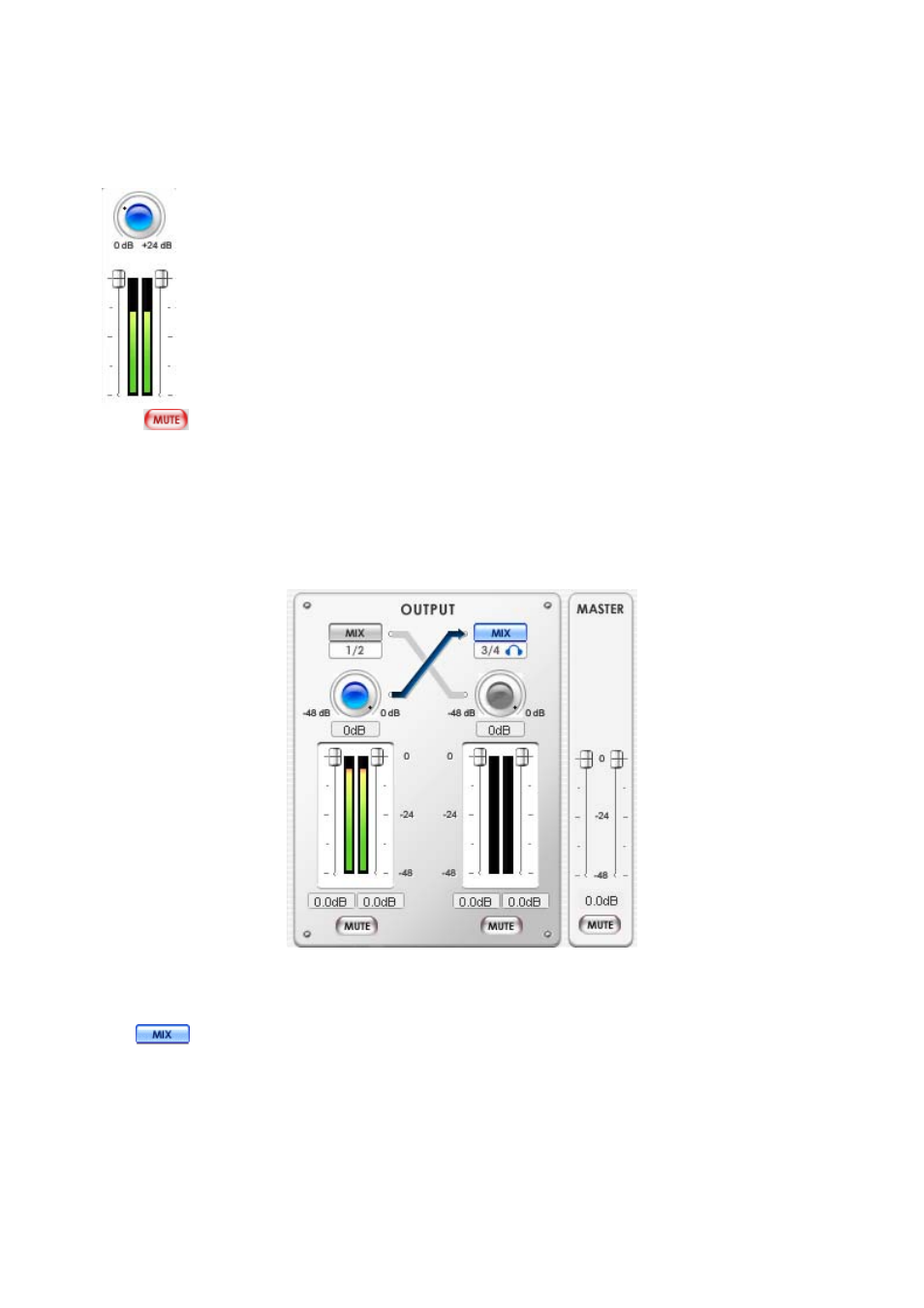
MAYA44
ESI
Gain/Level Attenuation fader
These are where you can adjust level for the analog input 1/2 and 3/4. The Input and Input
monitoring levels can be set using the mouse, mouse wheel, or cursor keys.
Gain knob: It’s a necessary component, as the output level of a microphone typically is very
low and requires specially designed amplifiers to raise and match the various microphone’s
output levels in order for the signal to be further processed without a degraded signal to
noise ratio.
MAYA44’s gain knob covers from 0dB to +24dB
Attenuation fader: After set proper input level from Gain knob, you can decrease level
using this fader. It covers from 0dB to -48DB.
Mute
Select this button to mute each signal source.
NOTE: The mute button is does not affect input monitoring.
6.3. Output section
Adjusts and monitors the output levels of each audio channel via level faders and meters. You can also use
output port 3/4 as a headphone jack. MAYA44 features a high-fidelity headphone amplifier.
MIX
By selecting this button, the analog output 1/2 and 3/4 are mixed together and outputs to line output 1/2 (3/4)
Another words, when selected, you can hear mixed output of channel 1/2 and 3/4 through analog output 1/2
(3/4).
21
