ESI Waveterminal U24 User Manual
Installation
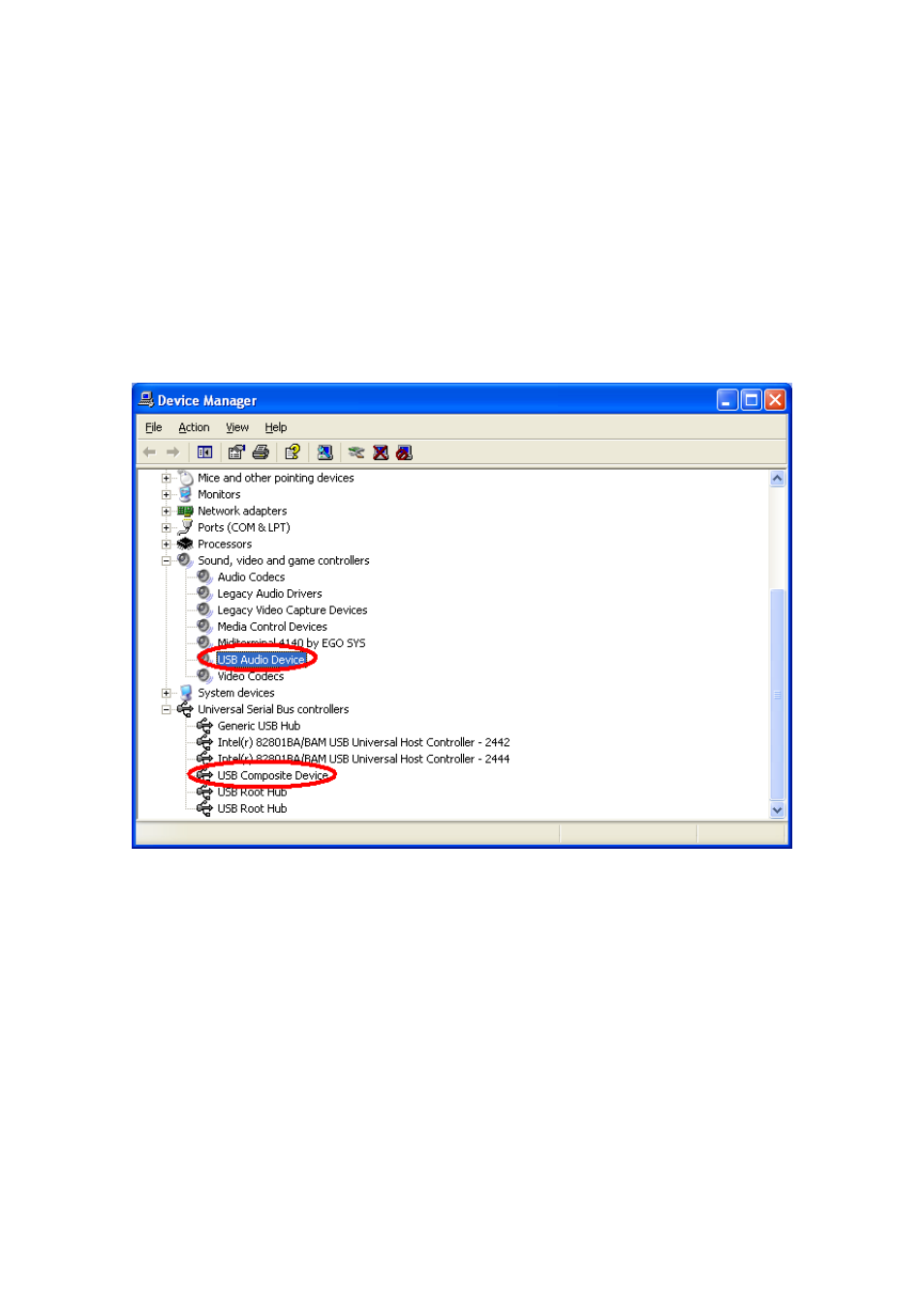
U2A/U24 Exclusive driver installation in Windows XP
1. Installation
If the hardware installation was done properly, your computer will look for the Windows
native drivers need to use U2A or U24 and start to install them.
After Windows native driver was done properly, you must keep going to next exclusive
U2A/U24 driver.
1. Insert the provided Driver CD or diskette into the CD-Rom drive or floppy disk
drive and (or unzip U2A zip file and) copy all the files to a folder at your hard disk.
Name it whatever you like. Do not move or delete any of these files, not even after
the installation. Run “setup” icon.
After that, if you see below message, simply click “Yes”
1
This manual is related to the following products:
Table of contents
