Browsing vudu catalog, Vudu mo vies vudu mo vies, Collections – Entone FusionTV User Manual
Page 25: My vudu
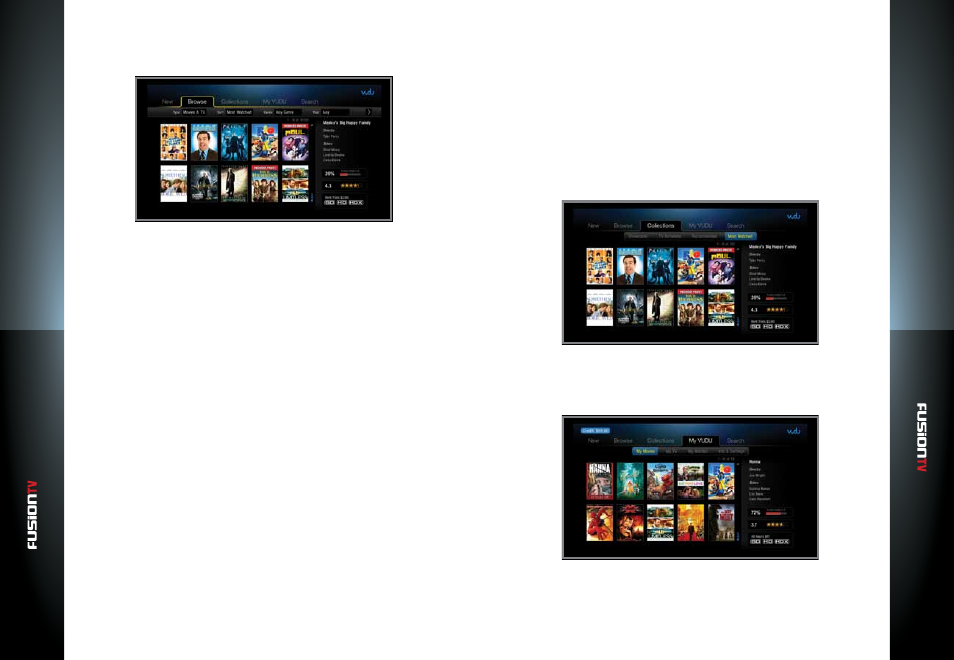
User G
U
ide
User G
U
ide
VUDU Mo
vies
VUDU Mo
vies
43
42
Browsing VUDU Catalog
Explore the entire VUDU library or narrow your selection by using the various
filter options.
Type:
Sorts by Movies or TV shows.
Sort:
Sort options.
—
“
Most Watched
”
:
Sorts your list by the titles that were watched the most
by other VUDU customers the previous week.
—
“
Tomatometer
”
:
Sorts movies based on Rotten Tomatoes' Tomato Meter
score.
—
“
Release Date
”
:
Sorts movies based on their theatrical release date.
—
“
A through Z
”
:
Sorts movies alphabetically.
Genre:
Filters from 16 different genres.
Year:
Sorts titles within the selected time period based on the year it was
released.
Tomatometer:
Sorts movies based on Rotten Tomatoes' Tomato Meter
score.
Quality:
Sorts by the video quality.
Option:
Sorts by Rent or Own.
MPAA Rating:
Sorts based on the MPAA’s rating system.
Studio:
Select from eight (8) of the major Hollywood studios.
Collections
Conveniently browse the VUDU library of movies and shows from a variety of
categories.
Showcases:
View an arrangement of featured movies or shows.
TV Networks:
List of shows or series by the network stations.
Recommended:
View suggested movies or shows based on your viewing
habits.
Most Watched:
See a list of movies or shows that are most popular on
VUDU. Filter this list to see just the movies you want. For more information
on filtering, go to the “
Browse
” section of this guide.
My VUDU
Find all of your VUDU movies and TV shows that you have rented or own.
My Movies:
List of all the movies that have been purchased or rented which
are still available for viewing.
My TV:
List of all the TV episodes that have been purchased or rented which
are still available for viewing.
