Entone Hydra II User Manual
Page 32
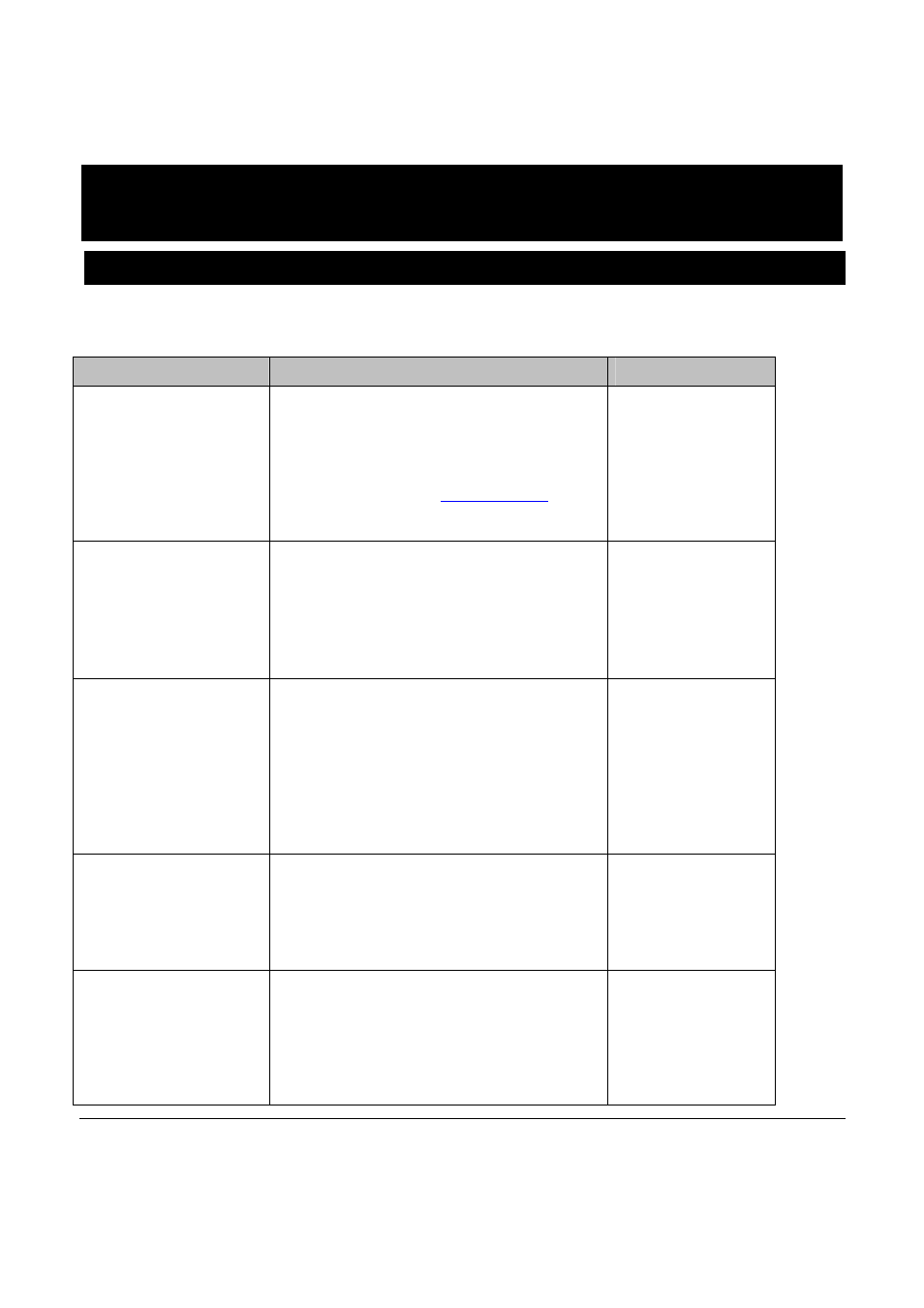
Copyright
2007 Entone, Inc. All rights reserved
30
Chapter
10
10.1
Troubleshooting the Hydra
This section describes some of the most common problems that might be encountered when installing
Hydra, and the solutions to those problems.
Symptom
Remedy
Reference
Remote controls do not
work
• Check batteries are correctly loaded.
• Check remote control is registered. In case of
doubt, register the remote control again.
• You may be experiencing interference from
objects near the remote control antenna.
Follow instructions in
Remote Controls
section
Attach the RF Remote Control Antenna to
reduce interference.
Section 9 – Remote
Controls
Remote controls cannot
control the programmed
devices
Device manufacturers may change their
device codes or no device code can be found
in the Universal Remote Control User’s Guide.
Try searching the device code according to
the procedures listed in the Universal Remote
Control User’s Guide.
Hydra Quick
Reference Guide
Universal Remote
Control User’s Guide
URC PLUS Users’
Guide
Standby indicator at the
front panel not lit
The power supply to the box is probably not
working:
• Check that the AC/DC adapter is connected
properly to the DC INPUT connector.
• Check that there is power from the power
source.
• Make sure you have pressed the Standby
button at the top of the box and that the
Standby / On light is green.
Section 8 – Powering
up the Hydra
Standby indicator on the
front panel stays orange
for more than 60 seconds
• Check that the ADSL cable is properly
connected between the ADSL connector and
the ADSL modem. The ADSL Link indicator
should be orange and steady.
• Check that the ADSL modem is properly
connected to the telephone socket.
Section 8 – Powering
up the Hydra
Standby indicator turns
green; no picture on the
primary TV
• Check that the video output connector of the
Hydra is properly connected to the input
connector of the primary TV.
• “TV OUT” or “MATV OUT” (coaxial
connection): the TV set should be set to
channel 10.
• Composite, S-VIDEO, or component
Section 4 –
Connecting the
Primary TV
