Drake EH244 SERIES User Manual
Page 16
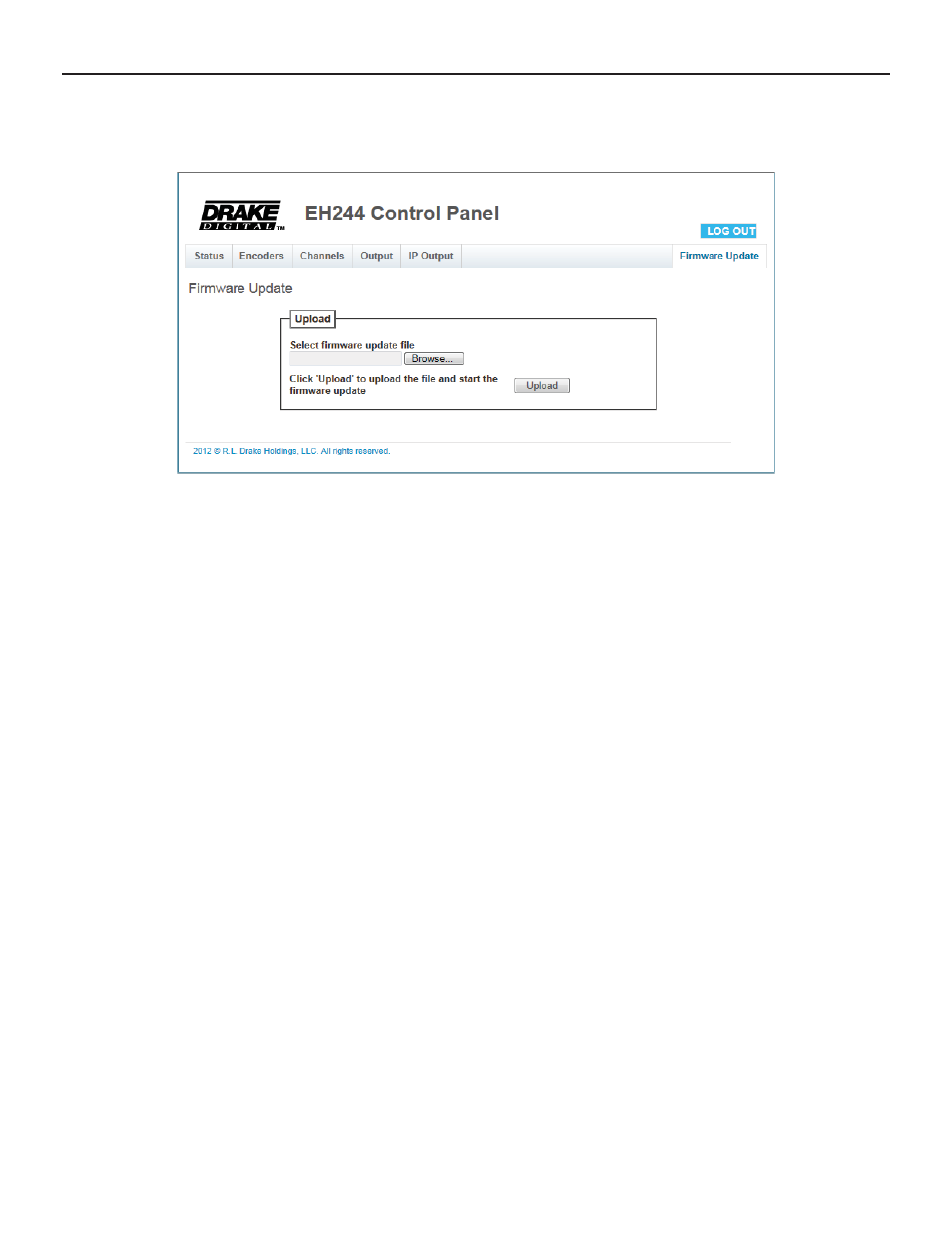
CONFIGURATION (continued)
Image: EH244 Web-Server Control Panel, FIRMWARE UPDATE Tab
The Firmware Update tab allows you to update all of the firmware on the unit with a single upload
(see Figure 7). Once you have received a new firmware image for the unit, click on the Choose File
button and select the provided firmware; click Upload to initiate the update. After a few minutes,
the unit will restart with the new firmware. If a power loss occurs during update, the unit will recover
automatically – if the firmware upload was not completed, it may be necessary to re-initiate the update
process once power is restored.
IMPORTANT NOTES
When the EH244 Series Encoder Host is running in EAS mode, the emergency alert state is entered
when the two terminals on the rear panel labeled EAS are connected together via an external contact
closure. EAS receivers should provide this contact closure output, which will be wired to the terminal
block on the rear of the EH244 Series Ecndoer Host Chassis.
If the EH244 Series Encoder Host is using the Slot 6 or Slot 6 + SCTE 18 EAS modes, ensure that
the bit rates of the SDE24EAS encoder’s two output channels are at least as low as all of the other
encoders in the entire system. This guarantees that, during an EAS event, the output bit-rates of the
system are not exceeded by the replacement video channels.
EH244 ENCODER HOST SERIES
16
16
