Drake EH244 SERIES User Manual
Page 10
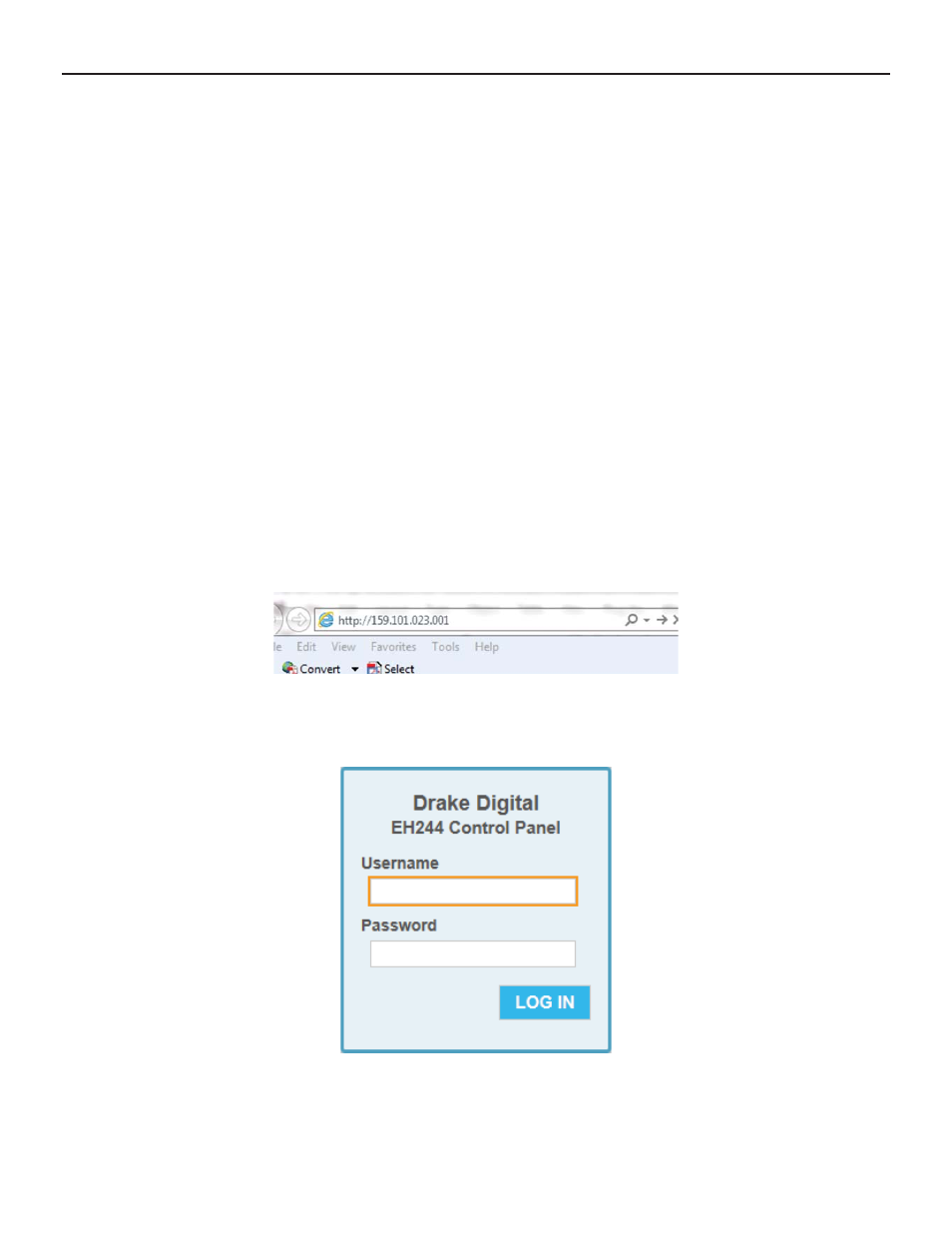
CONFIGURATION (continued)
Ethernet Control Interface Configuration
There are two options for the ethernet control interface setup: DHCP enabled or DHCP disabled.
If your ethernet network has a DHCP server available, and you would like to use that to configure the IP
address of your EH244 Series Encoder Host, you may choose to ENABLE DHCP from the front panel
of the unit: Once the unit’s front panel has exited CONFIGURATION MODE, press the ▲ button above
ENTER twice to view the IP address that was discovered by DHCP.
If your network does not have a DHCP server, or you opt to not use DHCP for configuring the EH244
Series Encoder Host’s IP address (DISABLE DHCP is the recommended configuration to avoid the
unit’s IP address changing in the future), you must obtain an IP address, subnet mask, and default
gateway from your network administrator. Once you have determined the specific and accurate input
values for these items pertaining to your particular network, set these values from the front panel.
Once the unit has an assigned IP address, you may view and change its settings from a web browser.
To access the Ethernet-connected Web-Server Control Interface, launch your web browser (once
the EH244 Series Encoder host has been connected to your network via Ethernet cable, and all
appropriate settings mentioned previously have been set). Enter the unit’s IP address in the web
browser’s URL window. For example, if the unit’s IP address were 159.101.023.001, you would load
http://159.101.023.001 into your web browser to view and configure your EH244 Series Encoder Host:
Image: Web browser URL window for EH244 Series’ IP Address entry
Once the EH244 Series Encoder Host’s web server has been loaded in your web browser, you should
see the login dialog.
Enter the username and password and click LOG IN. The username and password required to log into
the unit are both set from the front panel. The default username is “admin” (in lower case letters) and
the default password is “EH244” (in upper case letters).
(continued on Page 11)
EH244 ENCODER HOST SERIES
10
