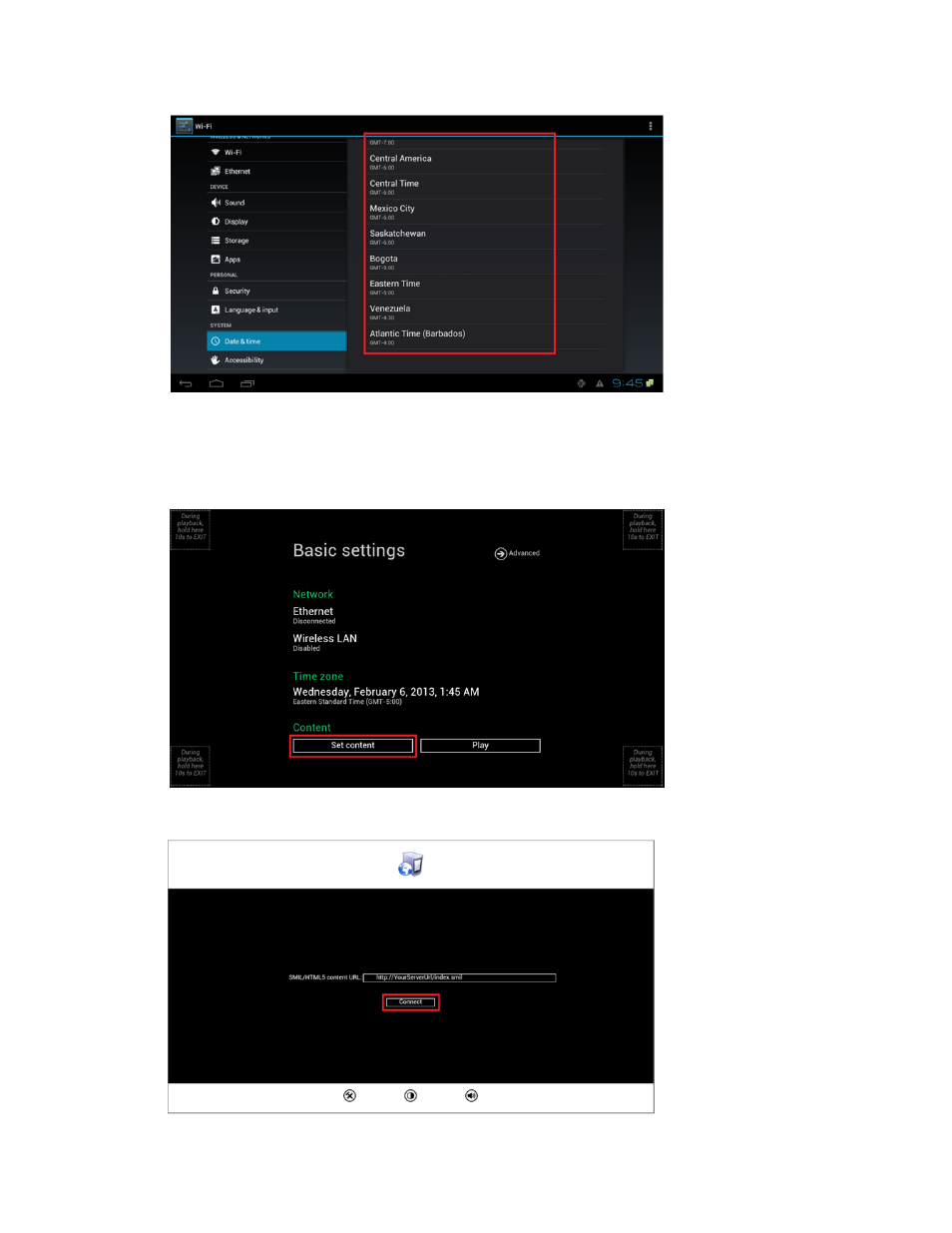Dnp50 im v002 20140106 p9 – Drake DNP50/DNP50 AVW Network Media Player User Manual
Page 9
See also other documents in the category Drake Equipment:
- ACT1000 ATSC to QAM Transcoder (8 pages)
- CRF1000 Channel Removal Filter (1 page)
- MEQ100A DTD1000 Digital Tuner & Demodulator Module (20 pages)
- DDC864A Digital Down Converter (4 pages)
- DRMM12 Rack Mount (2 pages)
- DAV860 Digital Demodulator/Decoder NTSC Output (12 pages)
- PS8(MIPS) Power Supply (2 pages)
- DSE2 Plus HD Encoder w/QAM Output (20 pages)
- DNP100 Network Media Player (44 pages)
- DSE24 HD Video Encoder w/QAM output & CC (20 pages)
- DUC864A Digital Up-Converter (8 pages)
- DTS860 Digital Demodulator ASI Output Only (12 pages)
- EH244 SERIES (20 pages)
- LBS2250 L Band Splitter / Combiner (4 pages)
- HDE24A High Definition Video Encoder (12 pages)
- SDE24EAS Emergency Alert Encoder (26 pages)
- EEG-QIP Enterprise Edge Guide with QAM and IP Input / CHIC Software (32 pages)
- MEQ1000A Multiplexing Hybrid QAM Modulator (20 pages)
- PS151/RMT150 (2 pages)
- OBM100 Data Modulator (12 pages)
- MQM6000L Multiplexing QAM Modulator (20 pages)
- QM1000 Modular QAM Modulator (8 pages)
- PEG-NE24 Encoder (24 pages)
- SCT2x4 HITS Transcoder (18 pages)
- SCTeci Ethernet Controller Interface (15 pages)
- SCT4860 8PSK Sat-1024QAM Cable Transcoder (20 pages)
- SDI24A High Definition SDI Encoder W/CC (8 pages)
- SDM1000 Satellite Demodulator Card (8 pages)
- 300VMF+ Fixed Modulator (12 pages)
- AC1686 Active Combiner 860 MHz (8 pages)
- DMM806 Television Demodulator (2 pages)
- 806DM Video Demodulator (8 pages)
- DTA-RPS12-DTA Rack W/Supply (4 pages)
- MPM860AG Agile Processor Module (8 pages)
- PSM121 (2 pages)
- RMM12 (2 pages)
- RMM4A Rack Enclosure w/Power Supply (2 pages)
- VM2551A Agile Modulator – 550 MHz (12 pages)
- VM2862A Agile BTSC Stereo Modulator (12 pages)
- VMM860 Fixed Channel Modulator (2 pages)
- VMM860AS Stereo Agile Modulator (4 pages)
- DAR Series Distribution Amplifiers (4 pages)
- DA Series Distribution Amplifiers (5 pages)
- DDA5542R Distribution Amplifier (2 pages)