Dnp50 im v002 20140106 p3, Introduction, Features – Drake DNP50/DNP50 AVW Network Media Player User Manual
Page 3: Package contents, Mounting options
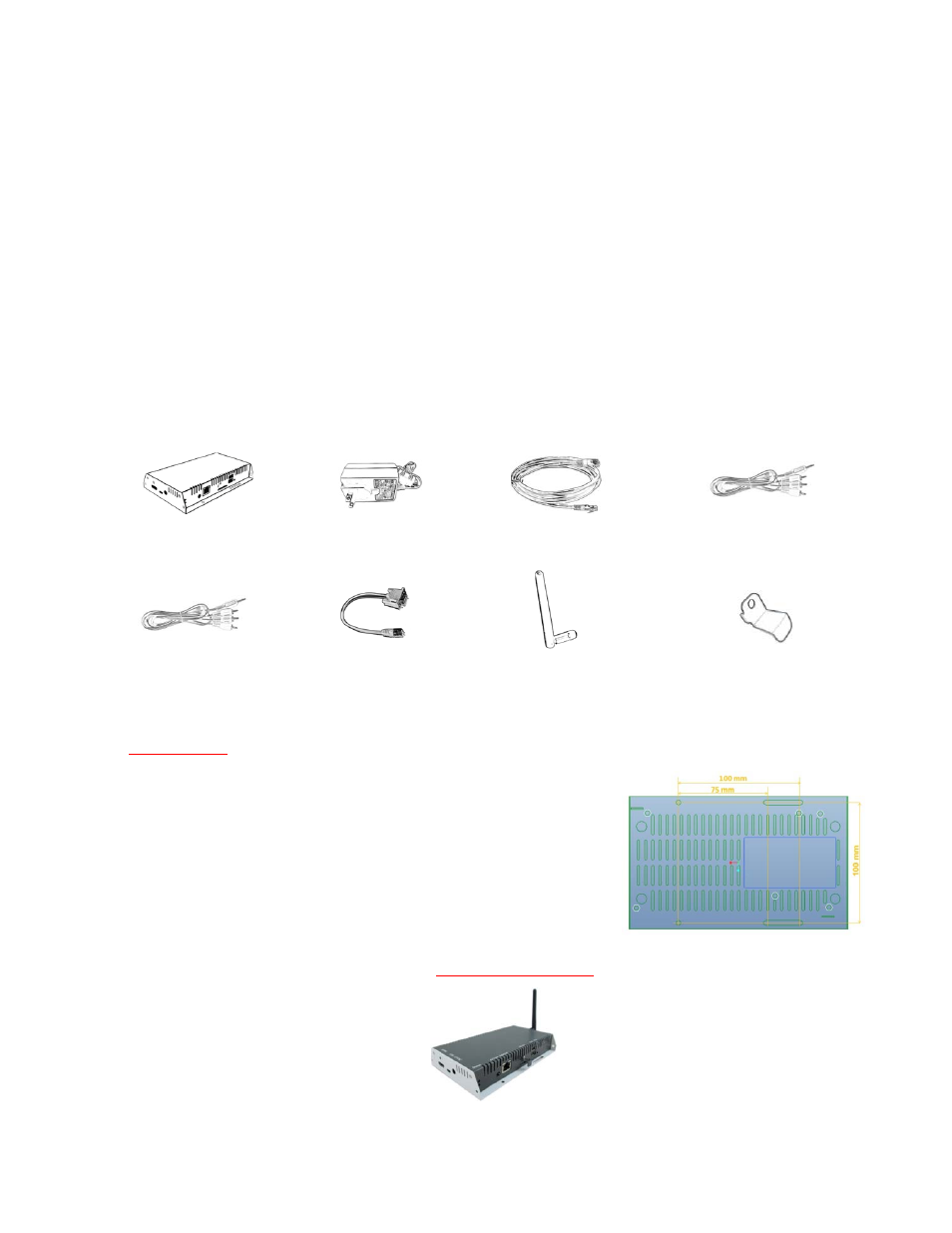
1
1. Introduction
This document describes the basic operation of the DNP50 / DNP50 AVW and frequently asked questions.
1.1.
Features
The DNP50 / DNP50 AVW is an HD 720p resolution high definition digital signage player featuring industrial grade
mechanical design and versatile open‐standard HTML5 and SMIL programmability.
Support for HTML5 widgets for dynamic content (W3C Widgets standard)
HD 720p hardware decoding of MPEG1/2/4, H.264, and VC‐1 media formats
4GB on‐board flash local storage with SD card slot
Integrated audio and video output via HDMI
Supports full POPAI Screen Media Formats Standards profiles S1 to S12, and E1 to E8
Multiple 3
rd
party software solution compatibility
Industry leading W3C SMIL support for developers
(DNP50 AVW only) Built‐in Wi‐Fi (wireless) b/g/n network
(DNP50 AVW only) Composite AV input and Component input
1.2.
Package contents
NOT INCLUDED
: A USB mouse is required for system setup
1.3.
Mounting options
The player can be attached to mounting posts on the backs of screens or
inside cabinetry with the built in VESA MIS‐D100 (100mmx100mm)
compatible mounting flange.
ATTACH the Wi‐Fi antenna to the DNP50 AVW’s Wireless antenna post, and then screw the Wi‐Fi antenna
clockwise onto the post until antenna is secure.
DO NOT OVER‐TIGHTEN.
(DNP50 AVW with Wi‐Fi Antenna Installed)
Media Player Unit
AC Adapter
Standard 3.5mm to
RCA‐to‐AV adapter
Ethernet cable
SD card cover
(pre‐installed on unit)
Wi‐Fi Antenna
(DNP50 AVW only)
Standard 3.5mm to
component adapter
(DNP50 AVW only)
RS‐232 adapter
(DNP50 AVW only)
