Using the pta, Parallel trimming action) - sprint, Pro and commercial models only – DR Power Self-Propelled 6.75 (2004 - September 2010) User Manual
Page 24
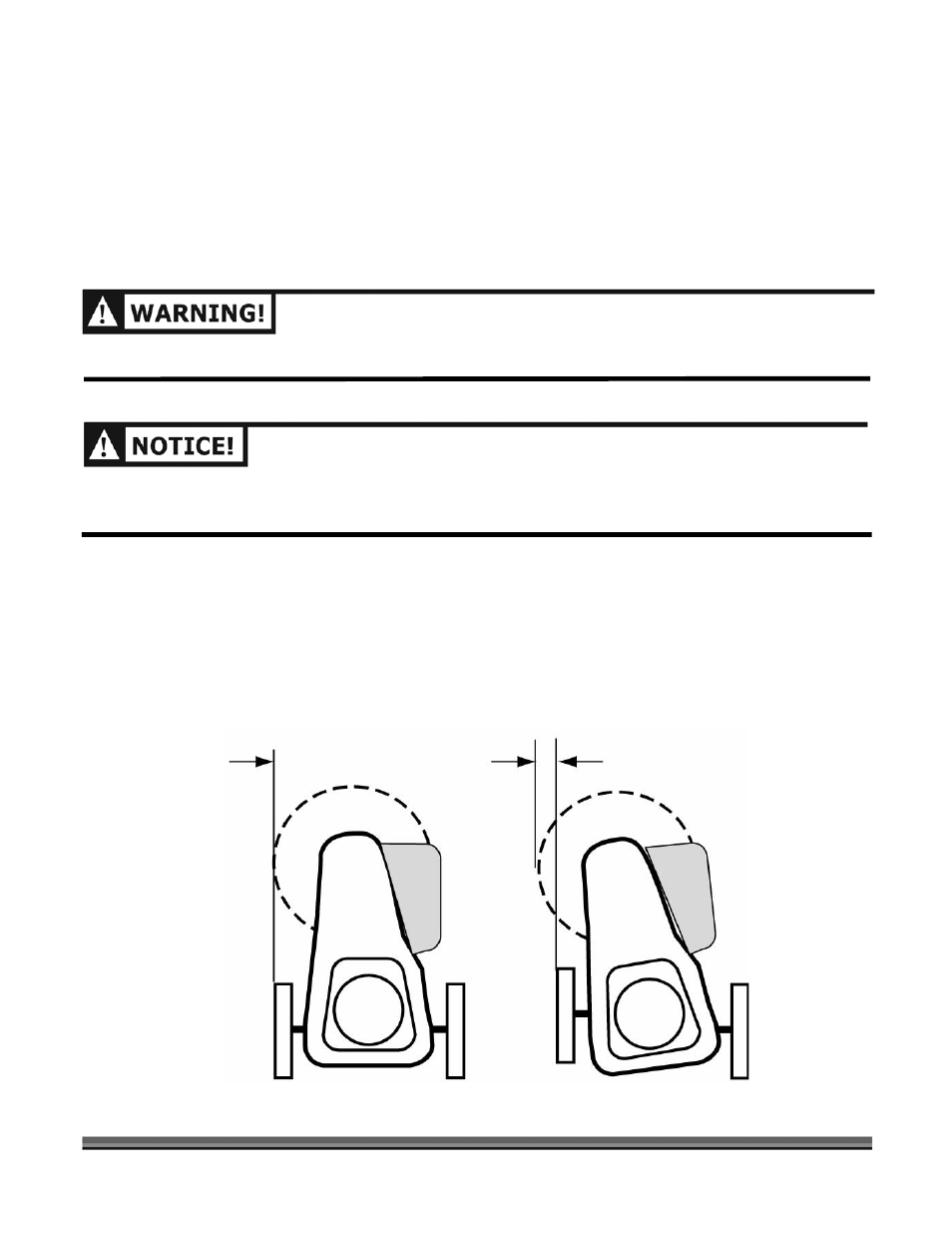
20 DR
®
TRIMMER/MOWER
Using the PTA
™
(Parallel Trimming Action) - SPRINT
®
, PRO and COMMERCIAL models only
Your DR TRIMMER/MOWER’S PTA
™
feature allows you to move the machine in a straight line while the
Trimmer Head is both pivoted and tilted to the left for better access to fence lines and other obstacles
.
PTA
™
allows you to trim in difficult areas without having to pull the machine back and forth.
The following two sections explain how to use the PTA
™
and how to return your Trimmer to Normal
operation after using PTA
™
.
USE CAUTION WHEN EDGING ALONG GRAVEL PATHS AND DRIVEWAYS. FLYING DEBRIS CAN CAUSE
SERIOUS DAMAGE AND INJURY.
WHEN USING PTA
™
, YOU SHOULD INSTALL THE CUTTING CORDS IN ONE OF THE BOTTOM FOUR LINE
PLATES ONLY. USING THE UPPER LINE PLATES MAY CAUSE THE CORDS TO HIT THE WHEEL. FOR MORE
INFORMATION, SEE THE DR TRIMMER/MOWER CUTTING CORDS ON PAGE 22.
NOTE: In PTA
™
mode, the Trimmer’s wheels stay straight while the Trimmer Head tilts as shown in Figure 6.
The Cutting Cords extend beyond the wheelbase in the PTA
™
mode (Figure 6), allowing you to easily
cut under obstacles. The Trimmer Head and the Cutting Cords also tilt slightly in PTA
™
mode so you
can edge and trim along gardens, paths, and driveways (Figure 6).
When using PTA
™
along garden edges, fences, and buildings, we recommend making your first pass with
the DR
TRIMMER/MOWER in the Normal mowing position, staying 4 to 8 inches from the obstacle;
and then return for another pass with the machine in PTA
™
mode.
Figure 6
Cords Extended
Normal Mode
PTA
™
Mode
