Overview weighing indicator – Digi-Star EZ3400(V) User Manual
Page 7
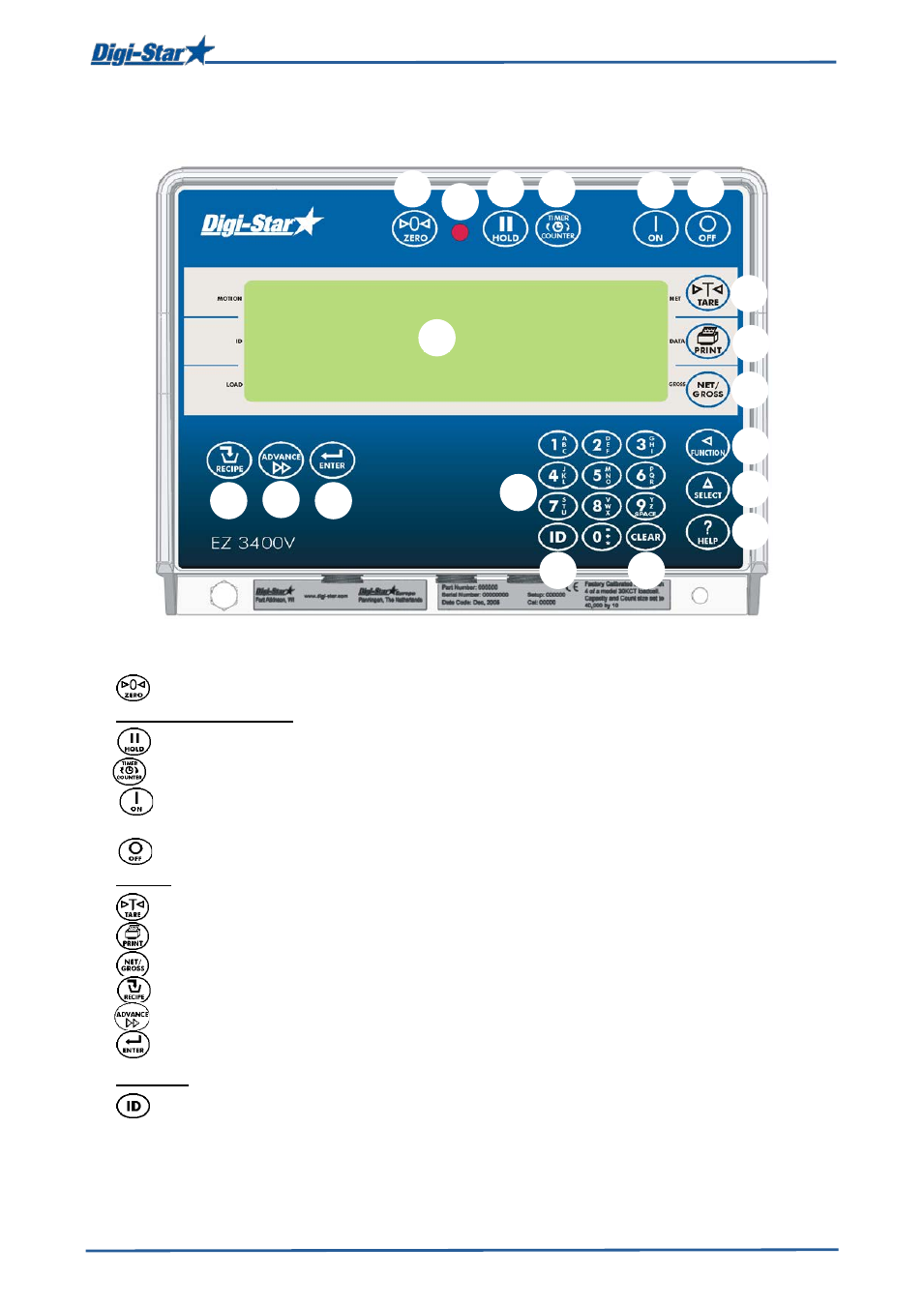
Overview weighing indicator
D3714-GB Rev B EZ3400(V) User' s manual
3
OVERVIEW WEIGHING INDICATOR
1. – press and hold for 3 seconds to zero balance the weighing indicator.
2. Warning light pre-alarm – light flashes and alarm sounds when weight is within preset limit.
3. – to hold displayed weight when moving the machine.
4. – to set mixing time
5. – to switch off weighing indicator . Press this key while the weighing indicator is on to run
the self test.
6. – to switch off weighing indicator .
7. Display – to display actual values and settings.
8. – to temporarily zero the weighing indicator [Net mode].
9. – to register or print the displayed weight.
10. – to toggle between net and gross weights.
11. – to select recipes.
12. – manual advance to next ingredient.
13. – to confirm modification or select the next item.
14. Keyboard – to enter numbers and letters.
15.
– to enter user and feed cycle numbers. Any user number can be entered as long as this
number has not been assigned by the management software.
11 12 13
1
2
3
4
5
6
7
8
9
10
15
16
14
19
18
17
>>See pages 32, 33 and 34 for installation instructions.
