Options, Printing, Backlight intensity – Digi-Star EZ3400(V) User Manual
Page 23: Mixing clock (timer), Printing backlight intensity mixing clock (timer), Dimmer, Timer
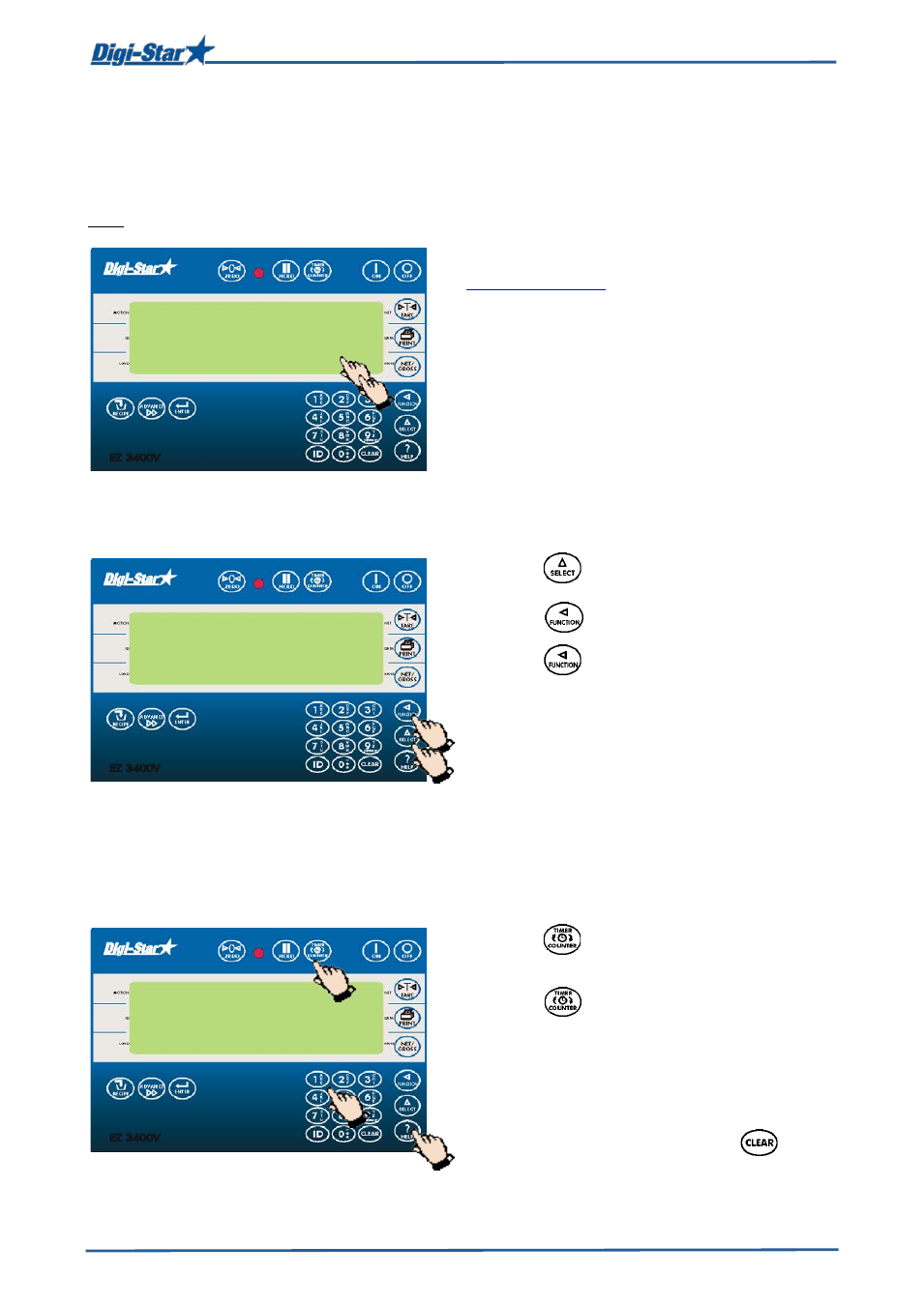
Options
D3714-GB Rev B EZ3400(V) User' s manual
19
OPTIONS
Printing
Note: The serial port (optional) must be installed to print data.
Reference: technical manual D3648 on
Backlight intensity
1. Press until
dimmer appears on the
display.
2. Press . to reduce the backlight intensity
by 60%.
Press again to return to full intensity.
Mixing clock (timer)
To set a mixing time. HOURS, MINUTES and SECONDS (HH:MM:SS) are displayed, separated
by two vertical dots, which briefly light up every second. After the mixing clock has started the time
on the display will count down to 00:00:00.
1.
Press .
2.
Enter the mixing time (HH:MM:SS).
3.
Press to confirm the entered time and
to start the mixing clock. The weighing
indicator counts down to zero. The weighing
indicator will give a loud alarm signal when 0
is reached. A negative value indicates that
the set mixing time has been exceeded.
4.
After the mixing time, press to
deactivate the alarm and to deactivate the
mixing clock.
2
dimmer
6
6
2
1
TIMER
1
1
2
2
