Calling up accumulative ingredient amounts, Deleting accumulative ingredient amounts, Accum – Digi-Star EZ3400(V) User Manual
Page 25: Ingrnm, Corn
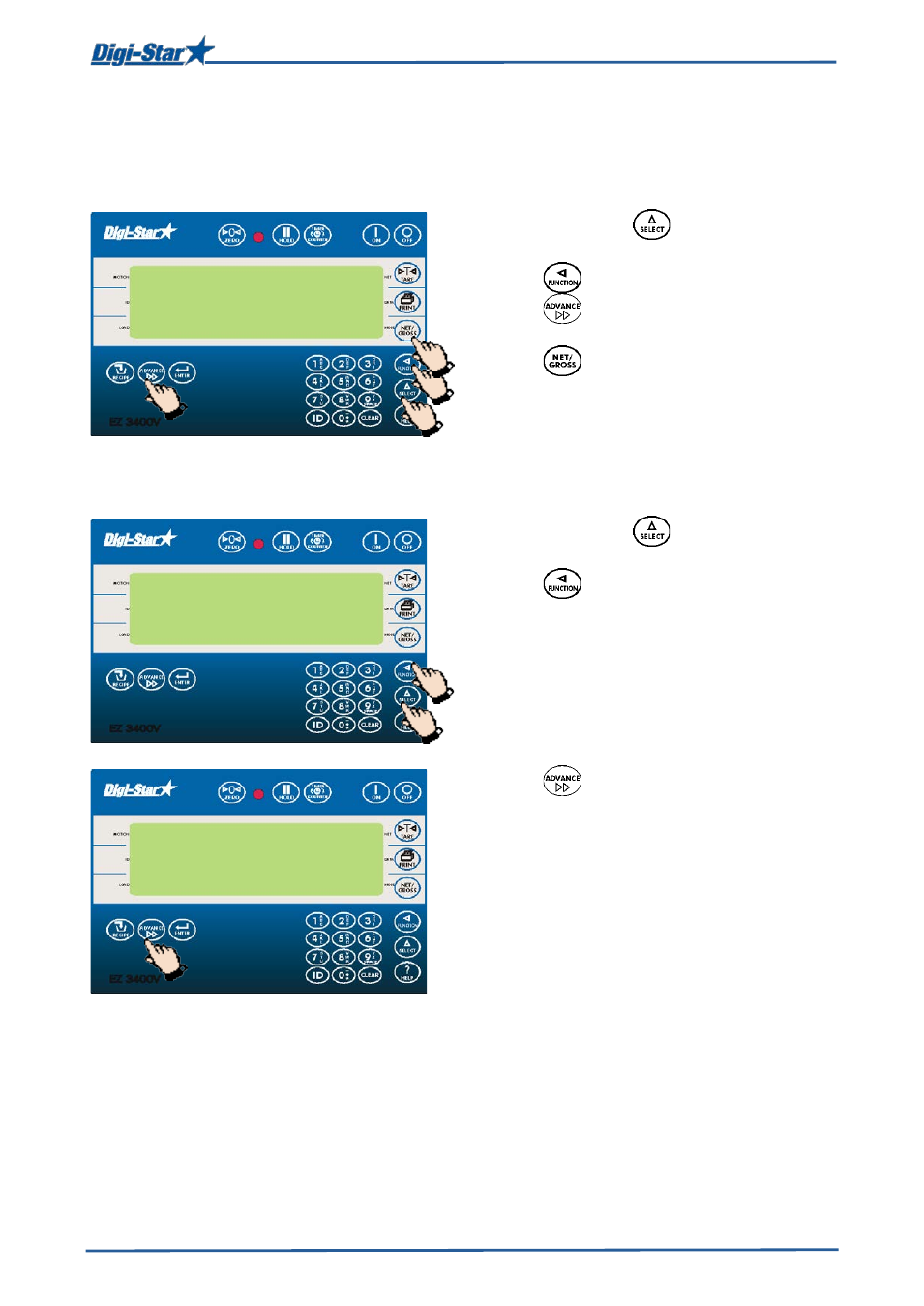
Options
D3714-GB Rev B EZ3400(V) User' s manual
21
Calling up accumulative ingredient amounts
Display the total amount of loaded ingredient since the last time these accumulative values were
deleted.
1. Repeatedly press , until
ACCUM is
displayed.
2. Press .
3. Press to display the total amounts of
the other ingredients.
4. Press to return to normal weighing
mode.
Deleting accumulative ingredient amounts
1. Repeatedly press , until
INGRnm is
displayed.
2. Press .
PRGRAM will briefly flash on the
display, followed by the first ingredient.
3. Press repeatedly until the required
ingredient is displayed. In our example
CORN.
Accum
2
1
4
3
ingrnm
2
1
Corn
3
This manual is related to the following products:
