Printing a single recipe, Printing all the recipes, Loading recipe according to amount per animal – Digi-Star EZ3400(V) User Manual
Page 14
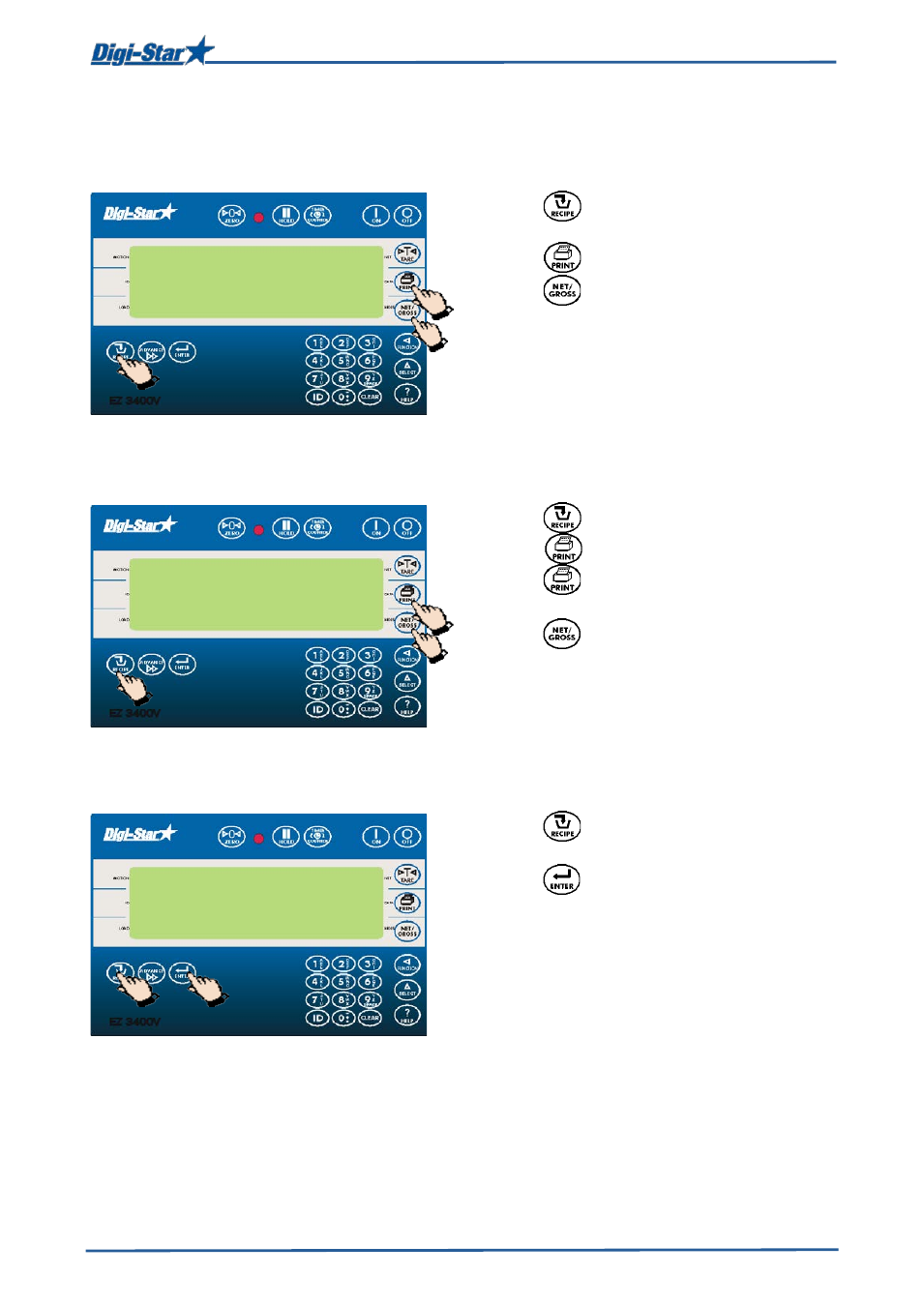
Operation
D3714-GB Rev B EZ3400(V) User' s manual
10
Printing a single recipe
Note: The serial port (optional) must be installed in order to print.
1. Press repeatedly until the required
recipe is displayed.
2. Press to print this recipe.
3. Press to return to normal weighing
mode.
Printing all the recipes
1. Press to display the first recipe.
2. Press to print this recipe.
3. Press again to print all the recipes
saved in the memory.
4. Press to return to normal weighing
mode.
Loading recipe according to amount per animal
1. Press repeatedly until the recipe to be
loaded is displayed.
2. Press to start the recipe selected.
3. The weighing indicator displays
load recipe.
3
Rec
2
1
Rec
1
4
2/3
Rec
1
2
3
This manual is related to the following products:
