Connecting the cables – Digi-Star EZ3400(V) User Manual
Page 37
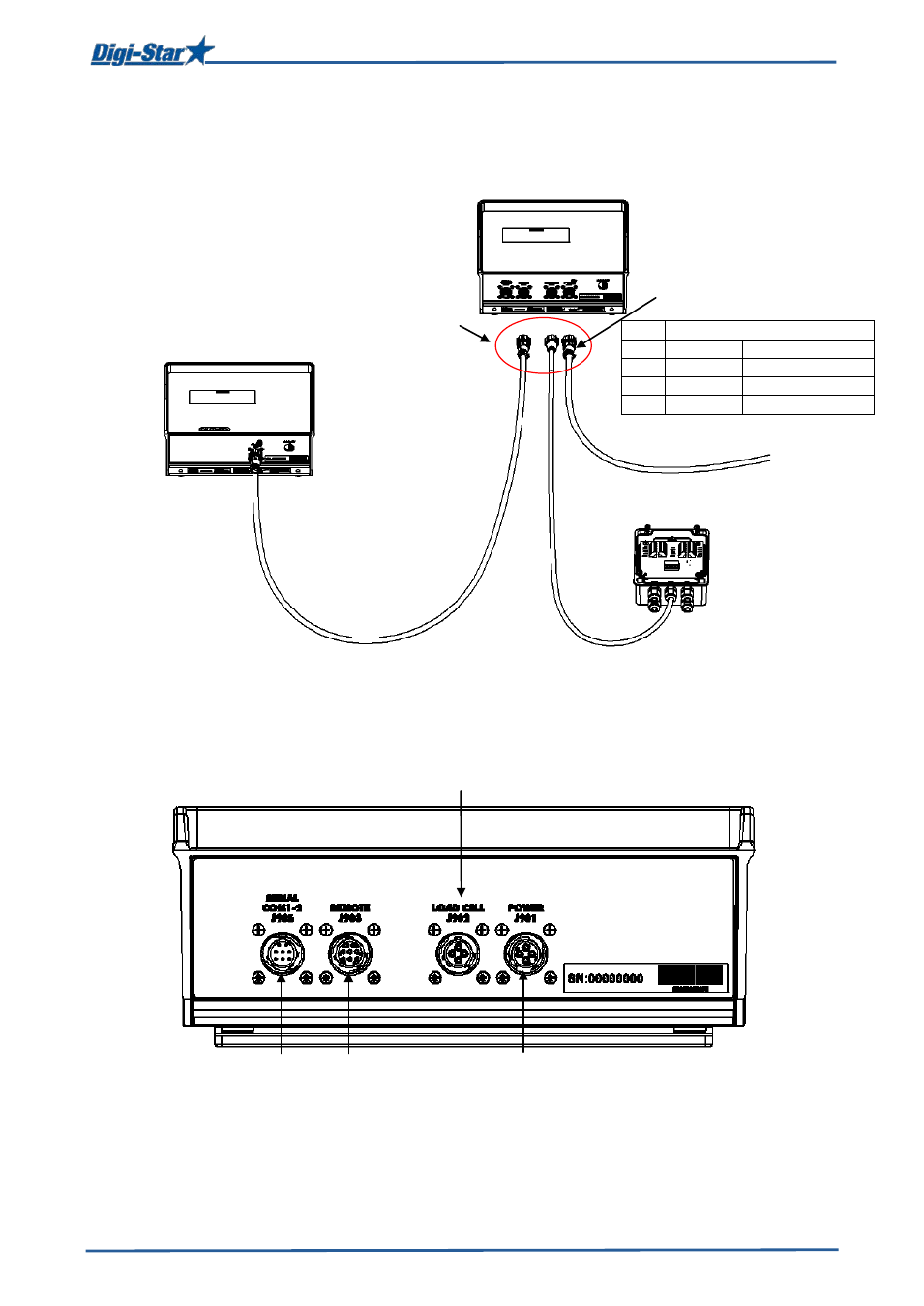
Installation
D3714-GB Rev B EZ3400(V) User' s manual
33
Connecting the cables
Figure 2: Connection diagram of weighing indicator
Figure 3: Bottom panel cable connections
Remote display (optional)
See figure 4: J-Box connections
Power supply cable
See figure 1
Weighing indicator
Digital
input/output
connection
(optional)
Remote display
connection
(optional)
Power supply
cable connection
J-Box connection
Pin to 12Vdc power supply
1
Red
+ 12VDC
2
Black
Earth/Mass
3
Orange
Relay output
4
Blue
External input
* These colour codes apply to the standard
Digi-Star power supply cable.
This manual is related to the following products:
