Hands off (autolog2) operation, Autolog2, Usb port – Digi-Star GT460 User Manual
Page 4: Grain trackertm or forage trackertm, Gt 460 features & options, Hands off (autolog, Operation, Autolog, Grain tracker, Or forage tracker
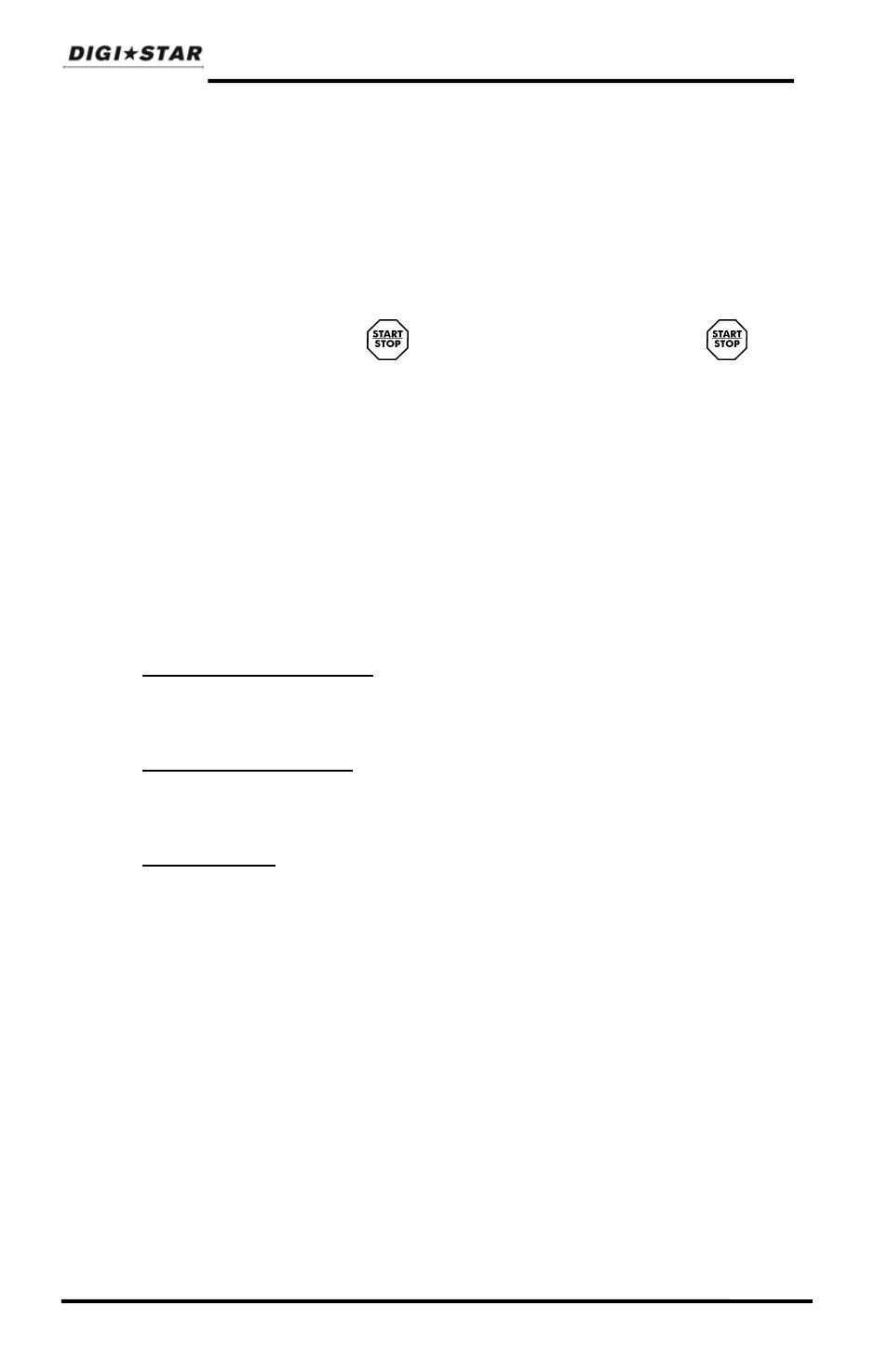
GT 460 Features & Options
GT 460 FEATURES & OPTIONS
Hands Off (AutoLog
2
) Operation
The GT 460 indicator has many features but it also boasts simple hands-
off operation using a RPM sensor on the PTO shaft to trigger the start of
the unloading process and the end of the unloading process. AutoLog
2
aids in preventing operator mistakes and loss of load data due to the
operator forgetting to push the key. Manual control using the
key
is possible should the sensor be damaged or not functioning by disabling
AutoLog
2
. See page 18 for instructions. Weight, date, time and additional
information is stored automatically after each load is completed.
AutoLog
2
AutoLog
2
is an optional
function which allows the operator to set weight
targets
when unloading. The indicator will sound an alarm and/or activate a
control
signal when the preset unload weight is met.
There
are 3 methods available to control the targeted unloaded weight.
1. Weight
set per Truck ID - Each truck with a stored ID can have a
preset
weight. Useful when working with trucks of various
capacities
.
2. Stored
Target Weight - When the same amount is unloaded each
time
. The stored weight repeats until changed. Useful when all
trucks
have the same capacity.
3. Load
by Load - With each unloading event the GT460/465 will
prompt
the operator to enter the required weight to unload. Useful
when
flexibility is required.
USB Port
USB drive has capacity to hold thousands of data records and allows easy
data transfer.
Grain Tracker
TM
or Forage Tracker
TM
Grain Tracker
TM
or Forage Tracker
TM
software provided with GT 460
indicator allows generation of a variety of reports. Reports can be read by
programs such as Microsoft Excel
TM
, Adobe Acrobat
TM
and Microsoft
Internet Explorer
TM
.
4
GT460 AutoLog
2
Operators Manual
D3804
