Modify field names and id – Digi-Star GT460 User Manual
Page 27
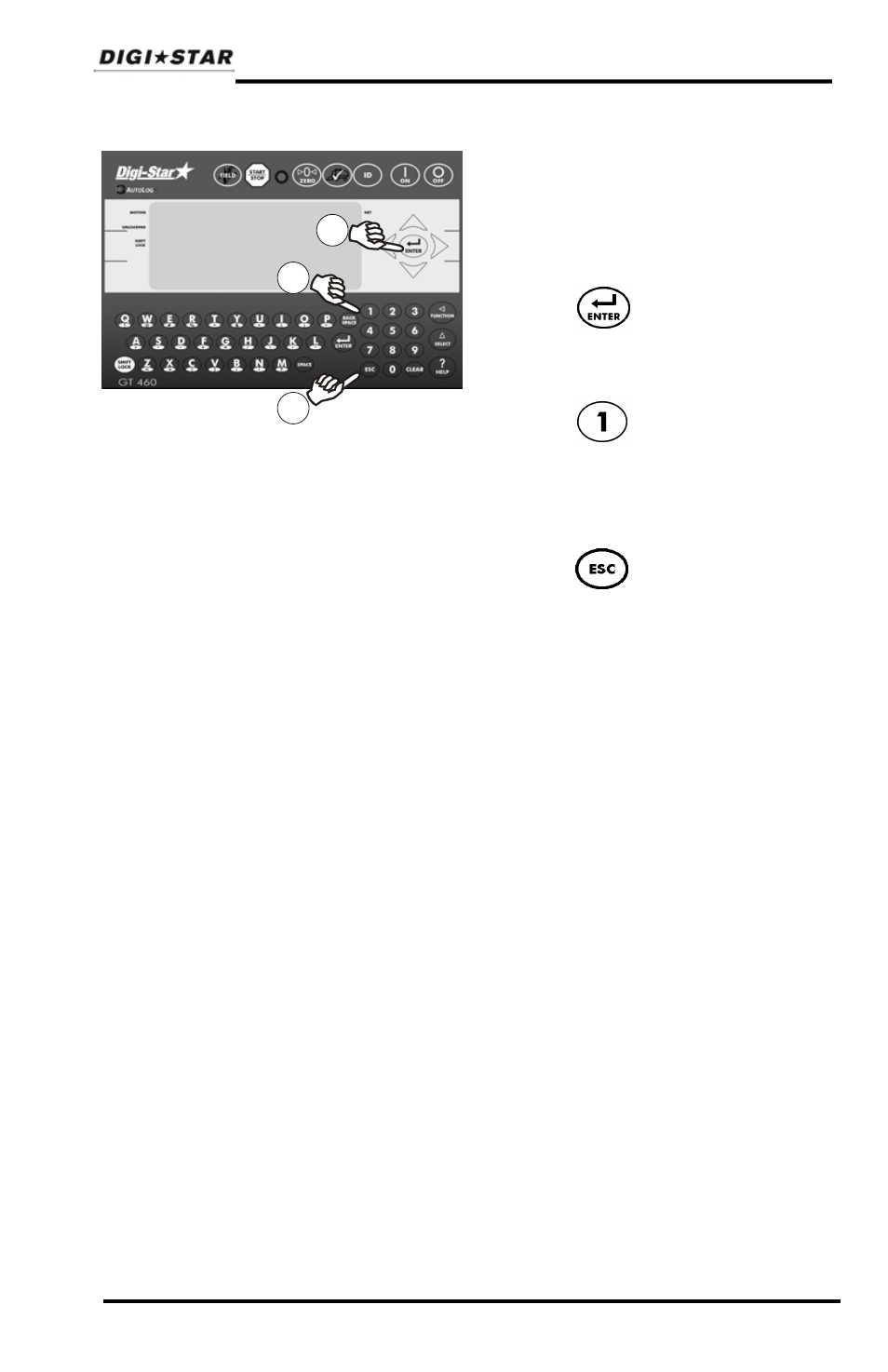
Daily Data Collection
To Store Data Records on a USB
Drive
1. Insert a USB drive into the USB
port on the bottom of the
indicator. Wait for the indicator to
acknowledge the USB drive.
2. Press to transfer the data
record onto the USB drive. Wait
for data transfer to be completed.
3. Press to transfer the field
and ID names onto the USB
drive. Wait for data transfer to be
completed.
4. Press .
5. Remove the USB drive from the
USB port.
Modify Field Names and ID
Using Grain Tracker
TM
or Forage Tracker
TM
software:
• Upload data records from USB drive to PC.
• Delete field names that are already finished and clear their
accumulators.
• Add new field names as needed.
• Transfer the new field names, accumulators and ID names onto
the USB drive.
Note: To upload data to indicator, you must first create data files with field
names, ID names and accumulator values using Grain Tracker
TM
or
Forage Tracker
TM
software.
Clearing the Indicator Memory before Starting a
Season
Before starting the harvest each year, delete previous year’s data records
and accumulators. This is also a good time to add and store new field and
ID names.
Important: Before erasing the data records, be sure that the data records
have been safely stored.
2
4
3
D3804
GT460 AutoLog
2
Operators Manual
27
