Autolog2, Autolog – Digi-Star GT460 User Manual
Page 20
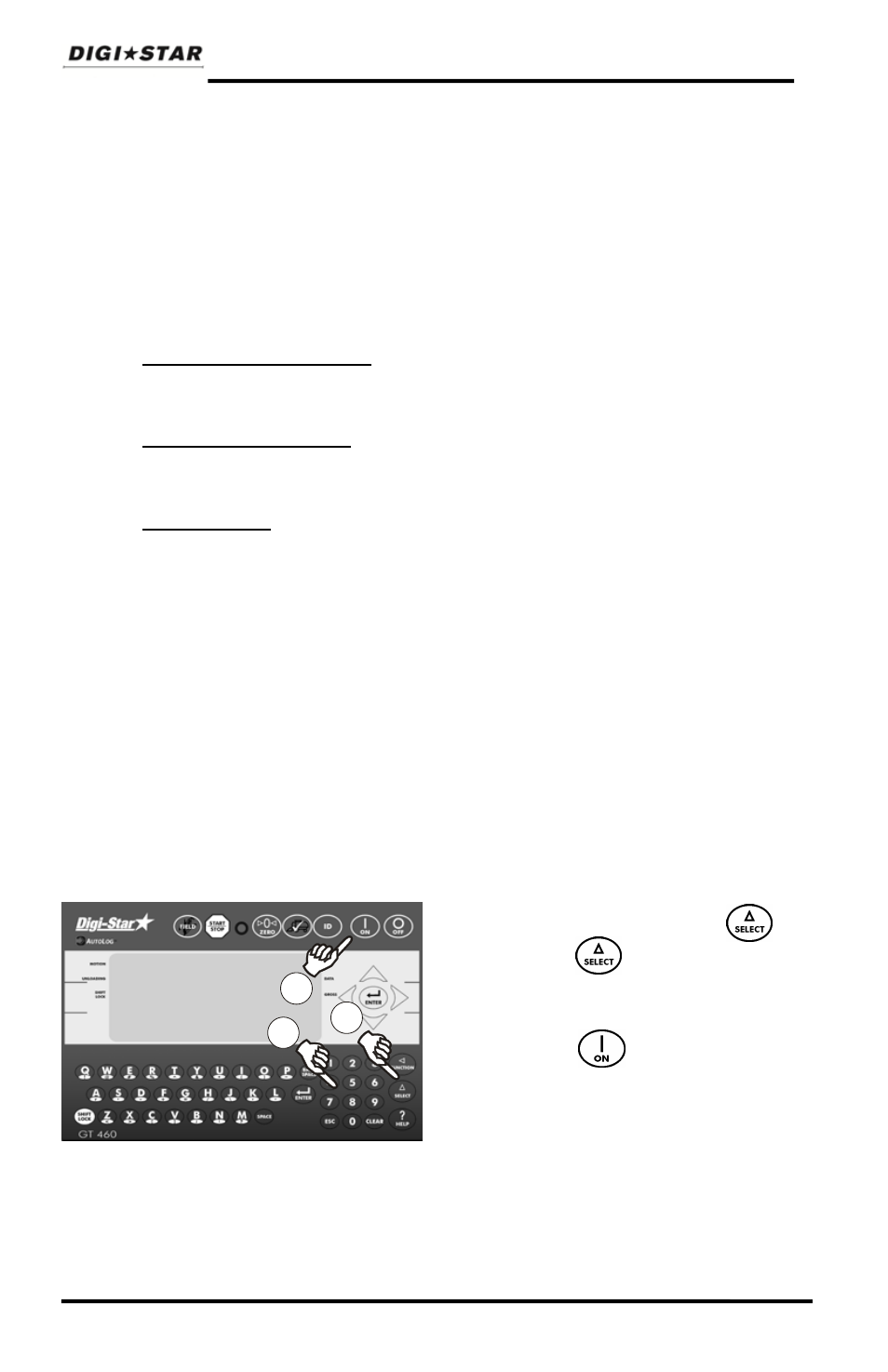
AutoLog2
AUTOLOG
2
AutoLog
2
functionality is designed to provide assistance controlling the
amount of grain unloaded from the grain cart or wagon. The operator can
set weight targets to unload. The GT460 indicator will sound an alarm
and/or activate a control signal to operate a switch or solenoid when the
preset unload weight is met.
There are 3 methods available to control the targeted unloaded weight.
1. Weight set per Truck ID - Each truck with a stored ID can have a
preset weight. Useful when working with trucks of various
capacities.
2. Stored Target Weight - When the same amount is unloaded each
time. The stored weight repeats until changed. Useful when all
trucks have the same capacity.
3. Load by Load - With each unloading event the GT460/465 will
prompt the operator to enter the required weight to unload. Useful
when flexibility is required.
Once set, preset control is activated by the AutoLog
2
functionality or by the
START/STOP button.
In addition AutoLog
2
provides additional functionality by allowing maximum
capacities of individual trucks to be stored in the GT460 Indicator as part of
the ID functionality. See page 13 for details.
See page 35 for additional details for using the Preset Active Signal
Functionality connected with setting the preset weight option below.
To enable AutoLog
2
and its
options
1. Enter 477 then press .
2. Press again to change
ALP setting to option other
than "OFF".
3. Press to store. This
setting allows preset weight
values to be entered with the
keypad, so that the GT460
can control other functions
based on a target weight.
Turn this setting OFF for
normal grain cart mode.
1
2
3
20
GT460 AutoLog
2
Operators Manual
D3804
