Fitness level test, Fitness level test - getting started – Diamondback Fitness 1100U User Manual
Page 21
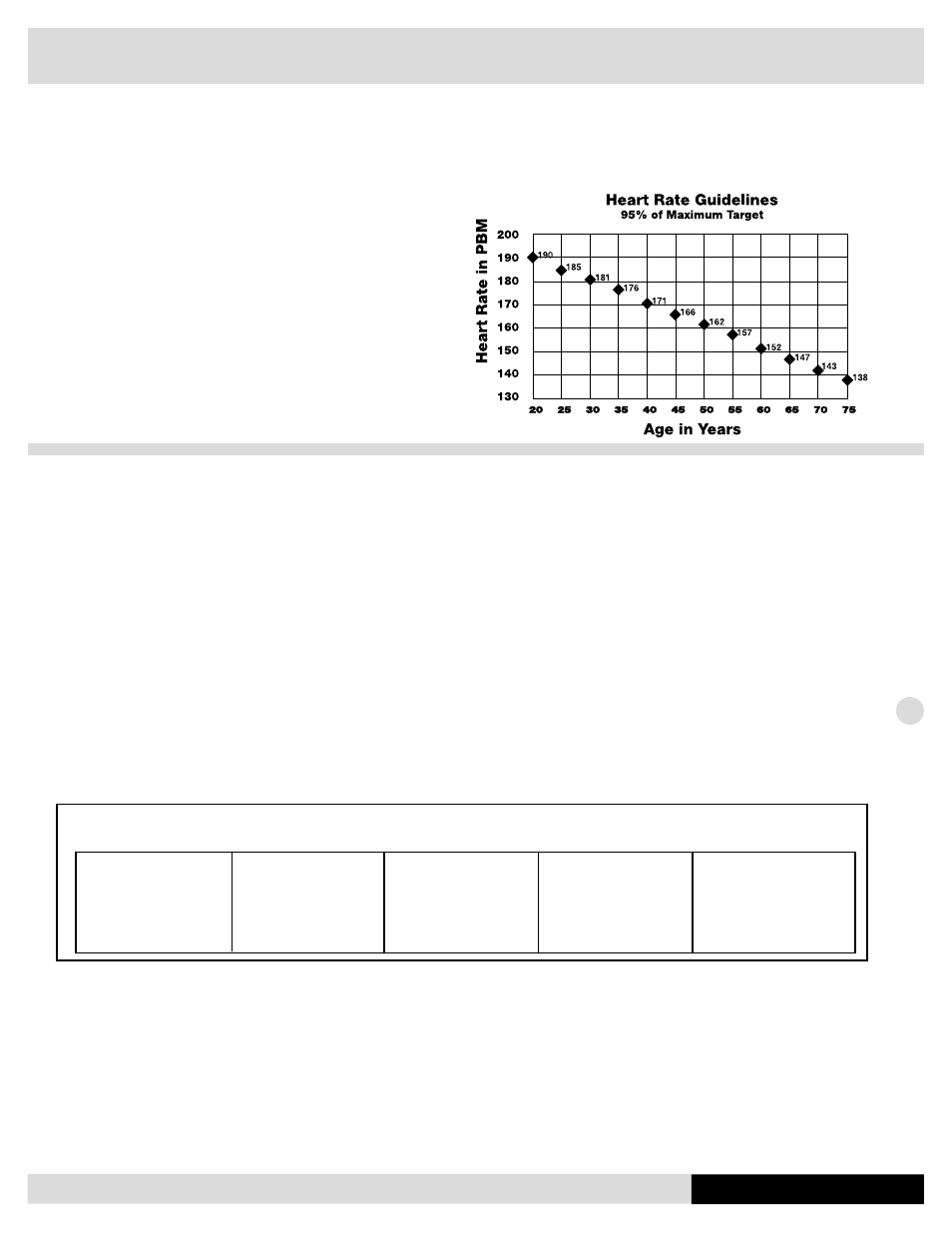
21
Fitness Level Test
The FITNESS LEVEL TEST, based on YMCA Protocol Standards,
is provided as a tool to evaluate your fitness level. During exercise,
the muscles convert oxygen to the fuel needed for the muscles to do
the required work. The harder you work, the more oxygen the muscles
require. This oxygen, or fuel, is delivered to the muscles by the car-
diovascular, or blood, system. The harder you exercise the faster
your heart beats in order to maintain the fuel supply to the muscles.
As your fitness level improves, your muscles become more efficient
and therefore do not requiring as much fuel. This means your heart
does not have to beat as fast as before to do the same amount of
work.
The FITNESS LEVEL TEST uses this basic knowledge to deter-
mine how fit you are. During the test, the user is introduced to pre-
determined workloads. The reaction of your heart is then monitored
to these workloads. At the end of the test you will be provided with a
score based on the results. This score will give you a starting point to
use in tracking your fitness progress. Use this test occasionally to
monitor the improvement in your level of fitness. Be sure to include a
warm-up and cool-down period in your exercise session.
A HEART RATE MONITORING DEVICE MUST BE USED FOR THIS TEST.
• Pulse detection may be confirmed by observing the Pulse Indica-
tor light (❤ PULSE) at the top of the Target Heart Rate Bar.
• IMPORTANT: If your heart rate exceeds 95% of your maximum
target, the test will terminate.
Fitness Level Test - Getting Started
The 1100 Series units are self-generating. Begin pedaling to initial-
ize the unit and enter the programming cycle.
Selecting A Program
•
Dot matrix screen will scroll “SELECT PROGRAM.” Program
LED’s will cycle prompting user to select desired profile.
•
Press TEST / FITNESS LEVEL.
•
Dot matrix screen will display program profile.
•
Press ENTER to accept.
Accepting Default Values or Entering the
Programming Procedure
•
The user may press START/resume to accept the current default
values listed and begin workout.
or
•
Enter the programming procedure by following the prompts out-
lined:
Entering Age
1. Dot matrix screen scrolls “ENTER AGE”.
2. The AGE LED illuminates and Window #2 flashes a default age of
35. Use data ▲ or ▼ keys to select desired age.
3. Press ENTER to accept.
Entering Weight
1. Dot matrix screen scrolls “ENTER WEIGHT”.
2. The WEIGHT LED illuminates and Window #3 flashes a default
weight of 150 lbs. / 68 kg. Use data ▲ or ▼ keys to select de-
sired weight.
3. Press ENTER to accept.
The TIME LED illuminates and Window #2 displays a default time of
12:00 minutes which will immediately begin counting down.
If the test has been completed successfully, the SCORE LED
illuminates and Window #3 displays the user’s score. A score of 0
means the test has failed to get the proper heart rate readings dur-
ing the test period.
Program Notes
•
BPM (beats per minute) may be checked by scrolling to the
PULSE option in Window #2.
•
Percentage of your maximum heart rate can be seen by observ-
ing the illuminated Target Heart Rate Bar.
(Note: A minimum of 50% of the user’s target heart rate must be
detected before bar will illuminate.)
Example: 220 - 35 years of age = 185
185 x 50% = 93 bpm
Stop
•
You can reset or stop a program during its operation by pressing
the STOP/pause key twice. When the program stops, the con-
sole returns to the program select mode.
Metric Option
•
Metric values may be observed by depressing the metric button
during the initial programming stage. The metric LED will flash
indicating the metric mode may be selected. The metric LED
will remain on when the metric mode is selected. If no selection
is made, the console will default to English settings.
Date: ________________
Date: _______________
Date: _______________
Date: ________________
Date: ________________
Score: _______________
Score: ______________
Score: ______________
Score: _______________
Score: _______________
Test #1
Test #2
Test #3
Test #4
Test #5
Tracking Your Progress
Use this test to occasionally monitor the improvement in your fitness level.
(Note: Your score should increase as you become more aerobically fit.)
◆ = 95%
