4 configuration, 1 connection to the dlan, 2 the devolo informer – Devolo dLAN TV Sat PC User Manual
Page 27: Connection to the dlan, The devolo informer, 4configuration
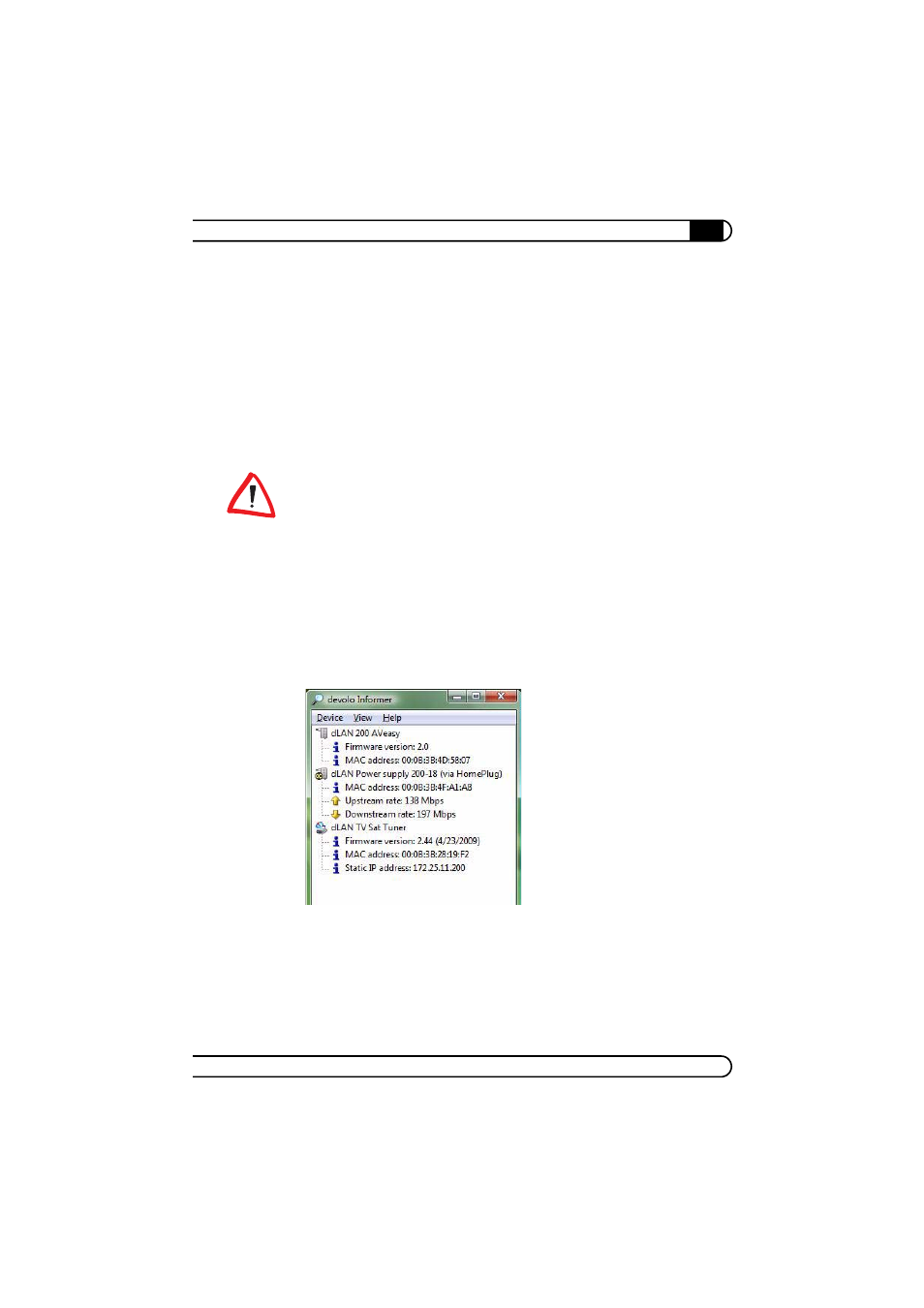
|
Configuration
27
|
devolo dLAN TV Sat PC
|
4
Configuration
4.1
Connection to the dLAN
If the dLAN TV Sat PC is connected to the dLAN network via a corresponding
adapter, the network is usually encrypted so that it can communicate with other
devolo dLAN adapters of the same type. You have to define your own encryption
only if using your own password in a dLAN network. More about that in a
moment.
For security reasons, we recommend using a separate dLAN network password
for all of your adapters.
Using another utility program, devolo Informer, you can gain an overview of all
the reachable dLAN adapters in your own network.
4.2
The devolo Informer
The devolo Informer can detect all available dLAN adapters in your home net-
work and display device information in an overview. After you install the devolo
software, it can be found in the Start
!
All Programs
!
devolo program
group.
When the Informer is launched, it initially scans your home network for all avail-
able dLAN devices. This may take a moment. All found adapters are listed with
their names, firmware version and MAC addresses in the overview window. Their
transfer speeds of active connections between the adapters are displayed.
