Devolo dLAN TV Sat PC User Manual
Page 21
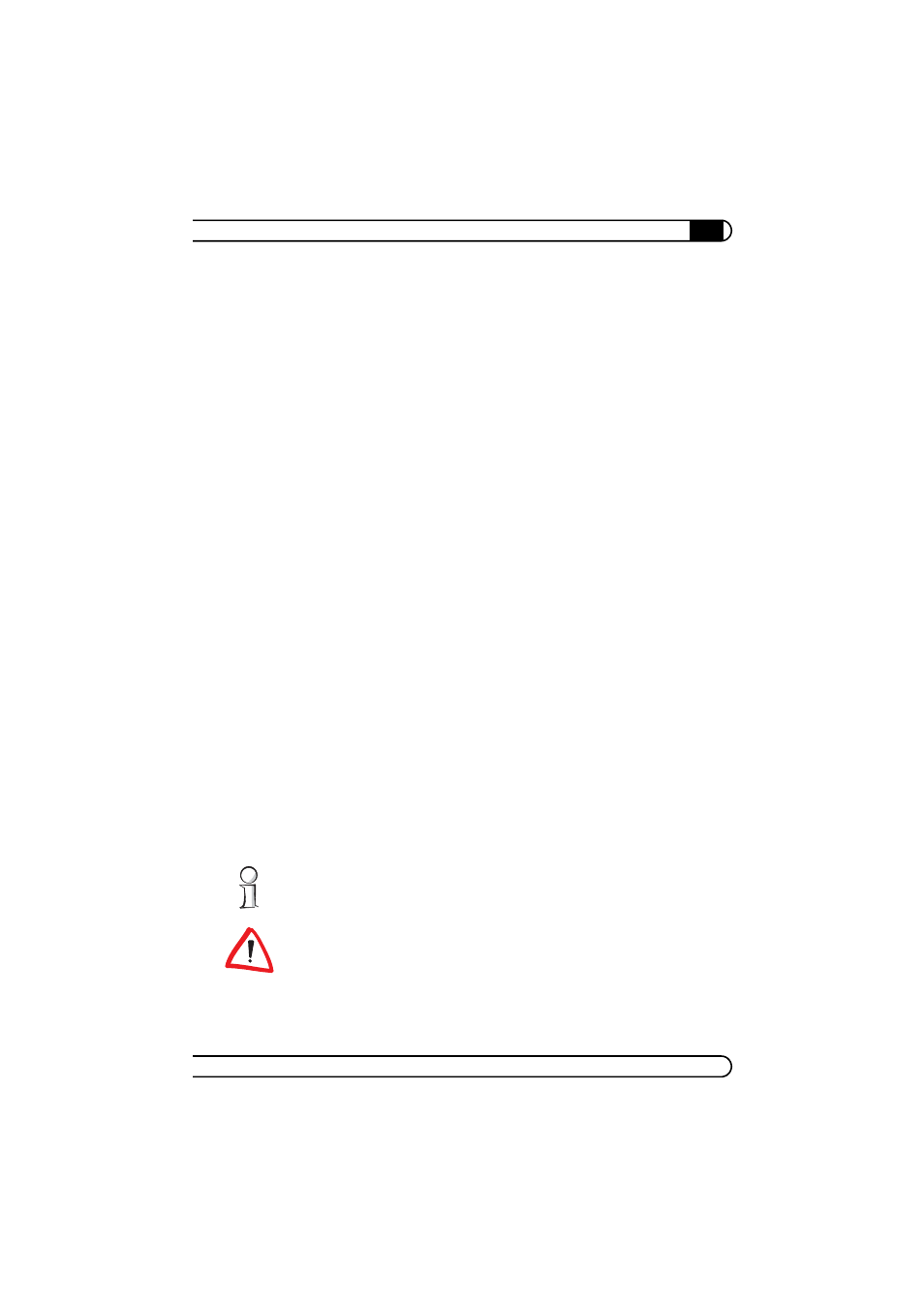
|
Initial use
21
|
devolo dLAN TV Sat PC
|
b
Using the devolo dLAN Configuration Wizard, you can use your own net-
work key in your dLAN network.
b
The devolo Informer finds dLAN adapters in a dLAN network and displays
information on the devices found.
b
Using CyberLink TV Enhance, you can receive television and radio pro-
grams on your computer that the dLAN TV Sat PC transmits over the network
from the satellite antenna.
To install the software, insert the included CD-ROM in the CD or DVD drive of
your computer. If autoplay is installed on your computer, the installation will
start automatically. Otherwise, open the Windows Explorer by right-clicking on
Start and selecting Explorer from the context menu. Start the AUTORUN.EXE
application on the CD.
The installation takes place in several steps:
ᕡ First, after starting the installer, select the menu item Install dLAN TV Sat
PC.
ᕢ In the following dialogue, select the item Software for dLAN TV Sat PC.
ᕣ During the installation process, you will be given the choice of installing all
software components (Standard installation) or only some of them (Cus-
tomer installation). We recommend a full installation of all applications.
ᕤ If you want to use two devolo dLAN TV Sat PC units in your network, you can
specify this in the next step. In this case, two receivers are available in
CyberLink TV Enhance, for example for watching television on one channel
while recording a program on the other.
ᕥ The devolo dLAN TV Sat PC software is now installed. In this process, in
addition to the utility programs described above, drivers for supporting the
adapter in the operating system and exception rules for the built-in Win-
dows Firewall are set up.
The two device drivers Network Attached Tuner (Capture and Tuner) can then
be found in the Windows Device Manager in the category Audio, Video and
Game Controllers.
Because the devolo dLAN TV Sat PC transmits the digital audio and video signals
to the computer via the network, the corresponding port range, 51793 to 51796
(UDP), in the firewall of the operating system. The installer enters and enables
exception rules automatically for the built-in Windows XP or Vista firewall. If
using your own hardware or software firewall, you have to enable the above port
