7 wifi move technology, Wifi move technology – Devolo dLAN 500 AV Wireless+ User Manual
Page 72
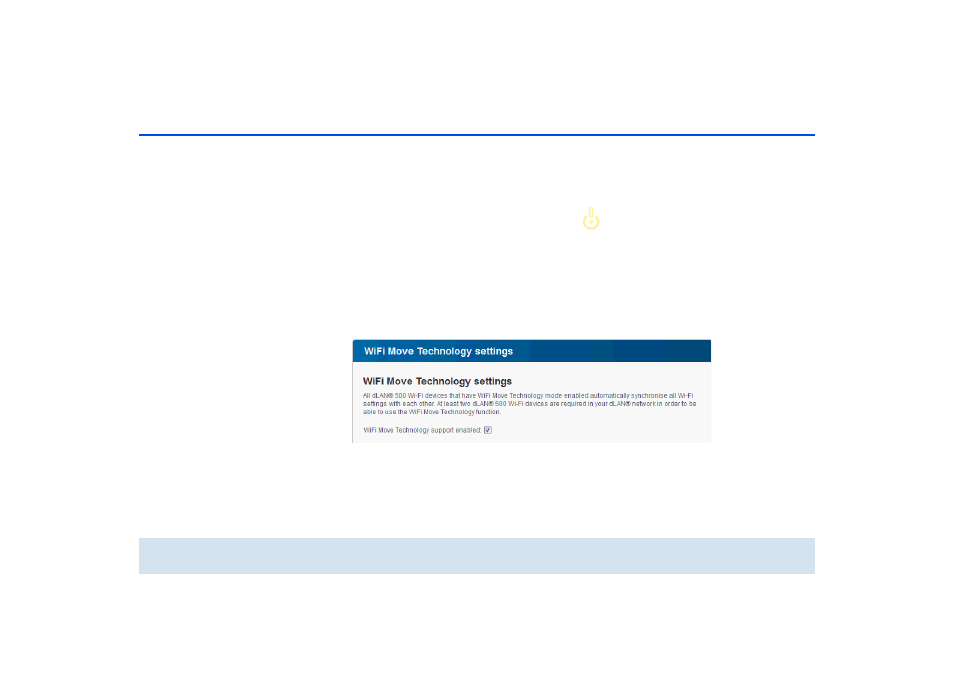
Network configuration 71
devolo dLAN 500 AV Wireless+
6.5.7 WiFi Move Technology
Wi-Fi Move Technology is a function for synchronising
the Wi-Fi settings of all dLAN 500 AV Wireless+
adapters connected to your home network.
WiFi Move Technology support enabled
ቢ
Also press the dLAN button of the
dLAN 500 AV Wireless+ adapter for which the
entire Wi-Fi configuration is to be transferred
to all other dLAN 500 AV Wireless+ adapters.
ባ
Then tap each dLAN button of the other
dLAN 500 AV Wireless+ adapters.
ቤ
All dLAN 500 AV Wireless+ adapters are now
continuously connected to each other and,
from now on, share changes to the Wi-Fi config-
uration with each other automatically.
Wi-Fi configuration in factory defaults:
In the factory default settings of the
dLAN 500 AV Wireless+, the Wi-Fi func-
tion is enabled and the Wi-Fi encryption
WPA2 is configured. The default Wi-Fi
key is the Wi-Fi key of the correspond-
ing device. You will find the key on the
label on the back of the housing.
- dLAN 1200+ Installation (11 pages)
- dLAN 500 duo+ (33 pages)
- dLAN 550 duo+ Installation (11 pages)
- dLAN 500 duo+ (33 pages)
- dLAN 650 triple+ Installation (13 pages)
- dLAN 650+ Installation (13 pages)
- dLAN 200 AVduo (33 pages)
- dLAN 200 AV (25 pages)
- dLAN 200 AVeasy (26 pages)
- dLAN 500 AVmini (35 pages)
- dLAN 500 AVtriple+ (35 pages)
- dLAN 200 AVsmart+ (37 pages)
- dLAN 200 AVmini (30 pages)
- dLAN home Internet to TV Set (35 pages)
- dLAN 200 AV USB extender (35 pages)
- dLAN 1200+ WiFi ac (55 pages)
- dLAN 1200+ WiFi ac Installation (19 pages)
- dLAN 500 AV Wireless+ Installation (19 pages)
- dLAN 500 WiFi (81 pages)
- dLAN TV SAT Starter Set (85 pages)
- dLAN 200 AV Wireless G (47 pages)
- dLAN home Multi connect Set (57 pages)
- dLAN TV Sat PC (75 pages)
- dLAN TV Sat 2400-CI+ (53 pages)
- dLAN LiveCam (37 pages)
- Vianect AIR TV (39 pages)
- MicroLink dLAN ISDN Router (39 pages)
- MicroLink ADSL Modem Router (41 pages)
- MicroLink ADSL Fun USB (20 pages)
- MicroLink 56k Fun II (19 pages)
- dLAN TV Sat (72 pages)
- MicroLink 56k Fun USB (21 pages)
- MicroLink 56k Fun LAN (22 pages)
- dsl+ 1100 LAN (30 pages)
- dsl+ 1100 duo (39 pages)
- dsl+ 1100 WLAN (41 pages)
- MicroLink dLAN Audio (58 pages)
- MicroLink dLAN Ethernet (33 pages)
- LAN Audio extender (43 pages)
- MicroLink dLAN Wireless (38 pages)
- dLAN duo (29 pages)
- dLAN Highspeed Ethernet (25 pages)
- dLAN 85 HSplus (26 pages)
- dLAN 85 HSmini (28 pages)
