2 settings menu, 3 menu on the bottom edge of the screen, Settings menu – Devolo dLAN 500 AV Wireless+ User Manual
Page 35: Menu on the bottom edge of the screen
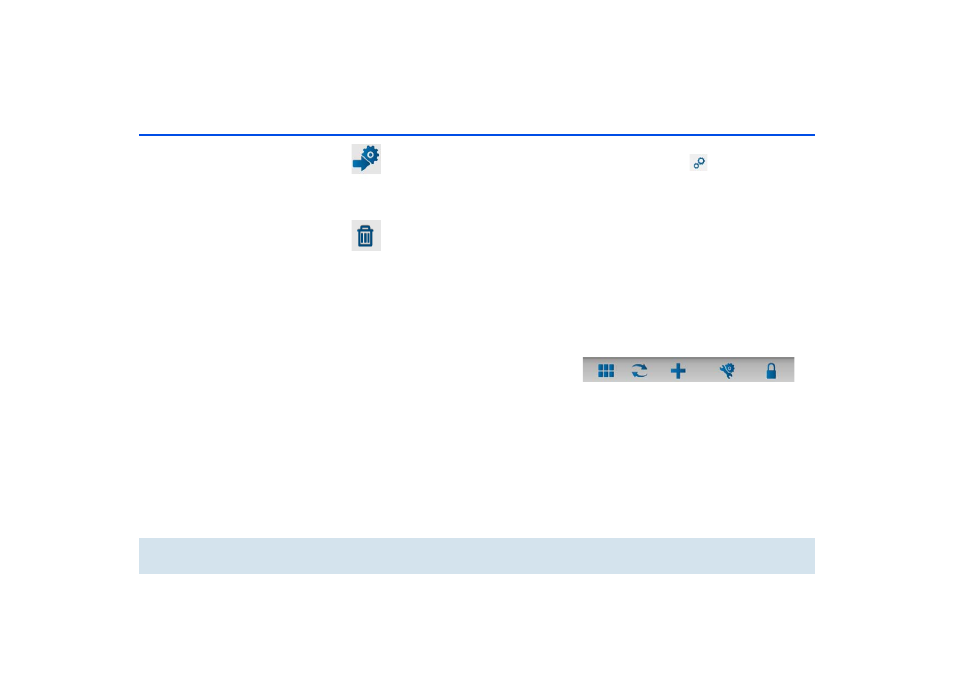
34 dLAN network
devolo dLAN 500 AV Wireless+
Tapping on the gear/arrow brings you to the
configuration interface for the
dLAN 500 AV Wireless+. For more detailed
information on the interface refer to Chapter
6 Network configuration.
Tapping on the recycle bin removes the con-
nected adapters.
5.2.2 Settings menu
Tapping on the two gears
brings you to the set-
tings menu for the respective adapter.
Here you have the option of assigning a unique new
name for yourself and to reset the respective device to
the factory default settings. In addition, you can
learn about device information such as the firmware
version in use and the individual MAC address.
5.2.3 Menu on the bottom edge of the
screen
The functions of the menu on the bottom edge of the
screen are self-explanatory and can be operated intui-
tively. Depending on which submenu you are in, the
following functions appear:
b
Start: dLAN Cockpit start menu
b
You can always use the Refresh option to display
the current status of devices that have been found
(if this hasn't happened automatically).
b
During the initial installation of the adapter, select
the Add adapter option.
b
The Troubleshooting guide contains additional
installation aids.
