Devolo dLAN 500 AV Wireless+ User Manual
Page 18
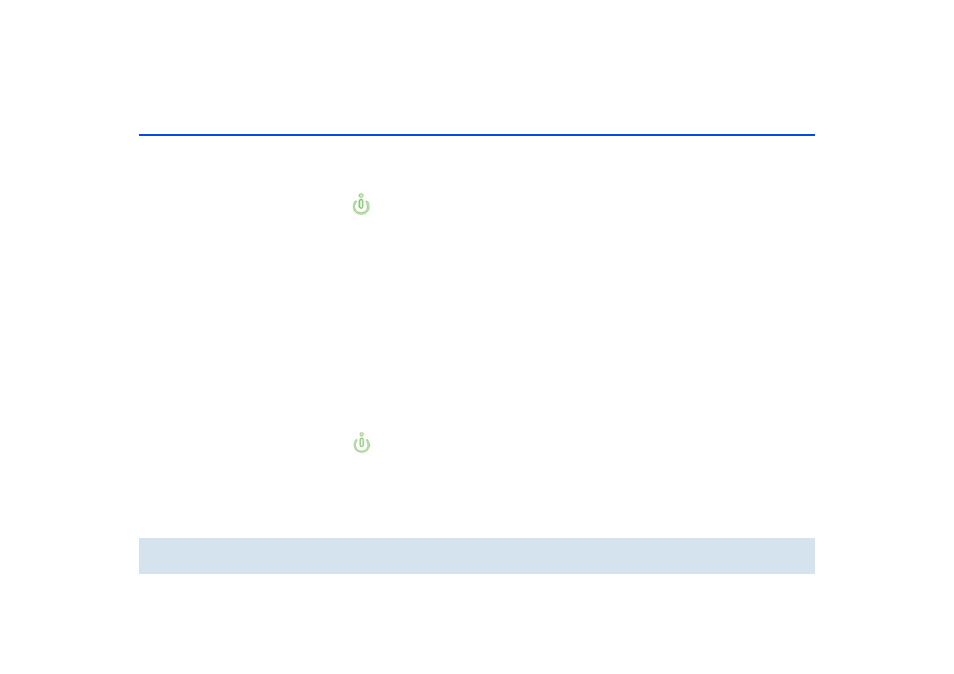
Quick start 17
devolo dLAN 500 AV Wireless+
ባ
dLAN Cockpit is placed in your smartphone's or
tablet app list as usual. Tapping on the
dLAN Cockpit icon brings you to the start menu.
You can find more information in Chapter 5.2
dLAN Cockpit App.
Software for Windows
The installation wizard installs the adapter's configura-
tion software as well as the devolo dLAN Cockpit on
the Windows operating system.
b
The dLAN Cockpit software finds all accessible
dLAN adapters in your dLAN network, displays
information about these devices and encrypts your
dLAN network individually.
b
You can configure your Wi-Fi network, along with
other actions, using the configuration inter-
face for your dLAN 500 AV Wireless+.
To install the software, insert the included CD-ROM in
the CD drive of your computer.
If AutoPlay is active on your computer, the in-
stallation will start automatically. Otherwise,
open the directory with the Windows Explor-
er by right-clicking on Start (or the Win-
dows logo) and selecting Explorer from the
context menu. Then start the installation wiz-
ard manually.
You will be asked for permission to transfer anonymous
performance data related to your dLAN adapter to
devolo. The data sent to devolo pertains only to the
performance values of your dLAN devices. The data is
anonymised and will be used exclusively for statistical
purposes. By providing it, you can help us improve our
products. You can find the installed software
applications in the Start
ı
All Programs
ı
devolo
program group.
Software for Mac (OS X)
The software
ı
mac folder contains the dLAN config-
uration software.
Software for Linux (Ubuntu)
The Software
ı
Linux folder contains the dLAN
configuration software.
