Dataprobe 4PK-SCS User Manual
Page 5
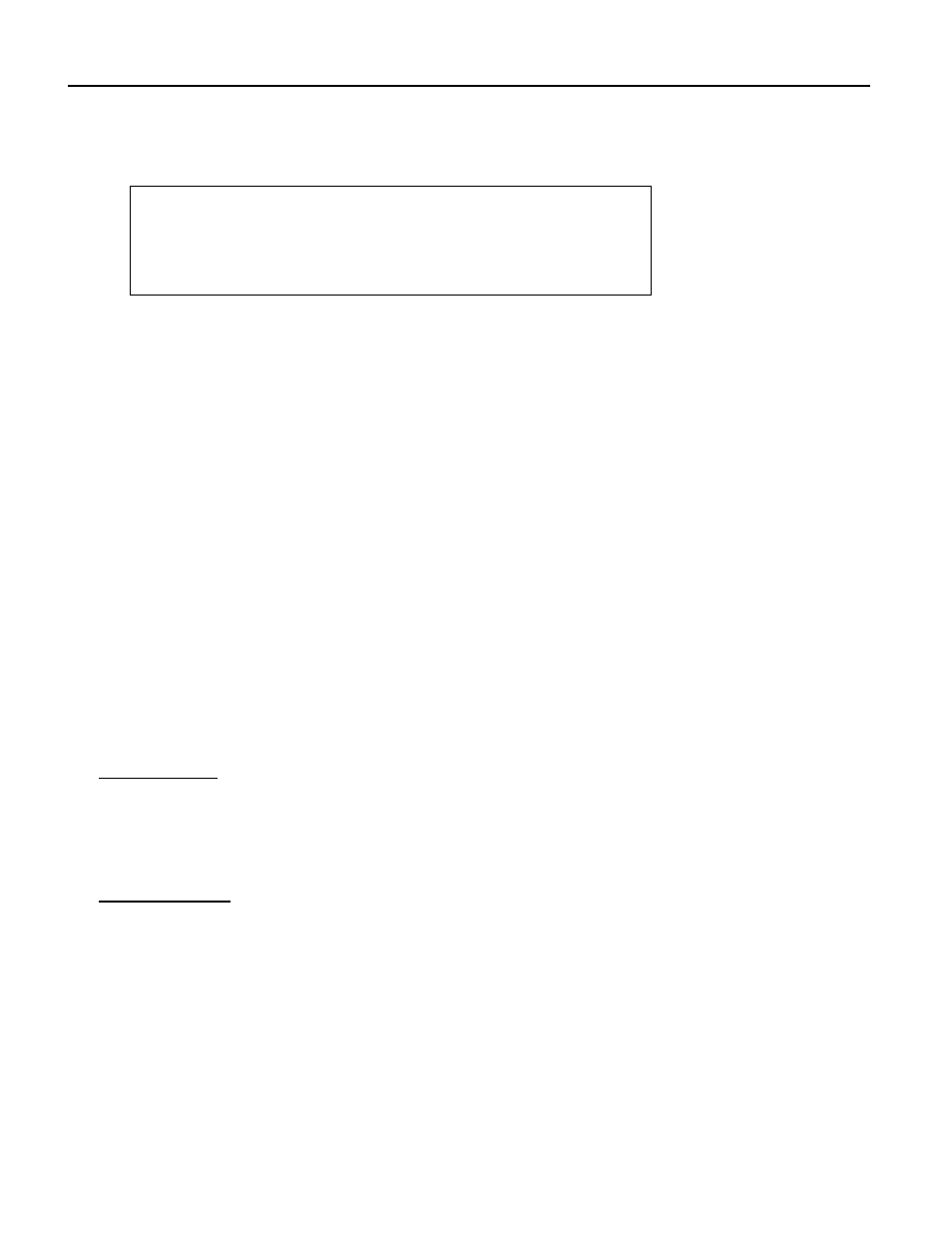
Model 4PK-SCS
Page 5
2) Password The password is used for login to the menu system and in every escape sequence.
The factory default is ‘TEST”. The security code may be 1 to 8 characters. These characters can be
any ASCII character except NULL (00 hex). To change the password, the current password must be
reentered. Then a prompt for a new password, then a confirmation of the new password.
LOGIN > TEST
ENTER NEW PASSWORD > TEST
RE-ENTER NEW PASSWORD > TEST
PASSWORD CHANGED
3) Baud Rate The 4PK-SCS is capable of operation from 300 BPS to 115200 BPS. Simply enter the
desired baud rate followed by the enter key. Valid Selections are:
300 600 1200 2400 4800 9600 19200 38400 57600 and 115200
The baud rate set only effects the code and menu control of the 4PK-SCS. Once connection is made to
a port, the 4PK-SCS is transparent to the speed and character format sent.
4) Parity and Data Bits The 4PK-SCS is capable of operating with a 7 or 8 bit data frame, and odd,
even ,or no parity. You need only set the parity, None, Even or Odd. The number of data bits and stop
bits is automatically determined.
5) Lead Control This selection determines whether control leads from the switched ports can be used
to access the Master Port. The factory default is lead control disabled. Select Yes or No.
6) Command Response
The 4PK-SCS can send a response to escape sequences to let the operator
know that the switch has taken place. The factory default is responses disabled. Select Yes or No to
change this setting.
7) Modem or Terminal Mode Sets the 4PK-SCS for either Terminal or Modem use. Each time
selection 7 Mode is chosen, this setting toggles.
Modem Mode
The 4PK-SCS monitors the DCD lead from the Master Port. Once the call is established, send the
Escape to invoke the auto rate detector, if required, then the Enter Key to generate the Login
Prompt, or any valid control code. Three unsuccessful login attempts causes the 4PK-SCS to hang
up the modem. Use this setting when the 4PK-SCS is connected to a dial modem.
Terminal Mode
The 4PK-SCS does not monitor the connection status of the Master Port. This mode allows an
unlimited number of login attempts. Each time an enter key is received, a new login prompt is
issued. After three tries, the login prompt is suppressed to allow entry of control codes. Use this
mode for direct cable connections from a PC or Terminal to the 4PK-SCS.
8) Cycle Time Sets the length of time in a relay Cycle command. This time is set once for all relays
controlled. Selection of from 1 to 255 seconds are valid.
9) Time Out To prevent one port from dominating access to the Master Port and locking out other
selections, a time out feature is incorporated. With the timeout feature enabled, the 4PK-SCS monitors
the data activity received by the Master Port. When no data is received by the time as set, the currently
selected port is de-selected. Set the Time out from 1 to 99 minutes. Setting the Time Out to 0 (default
setting) disables the feature and allows unlimited time with no data received. The time out feature
affects all selection modes.
