Dataprobe 8P-MAS User Manual
Page 3
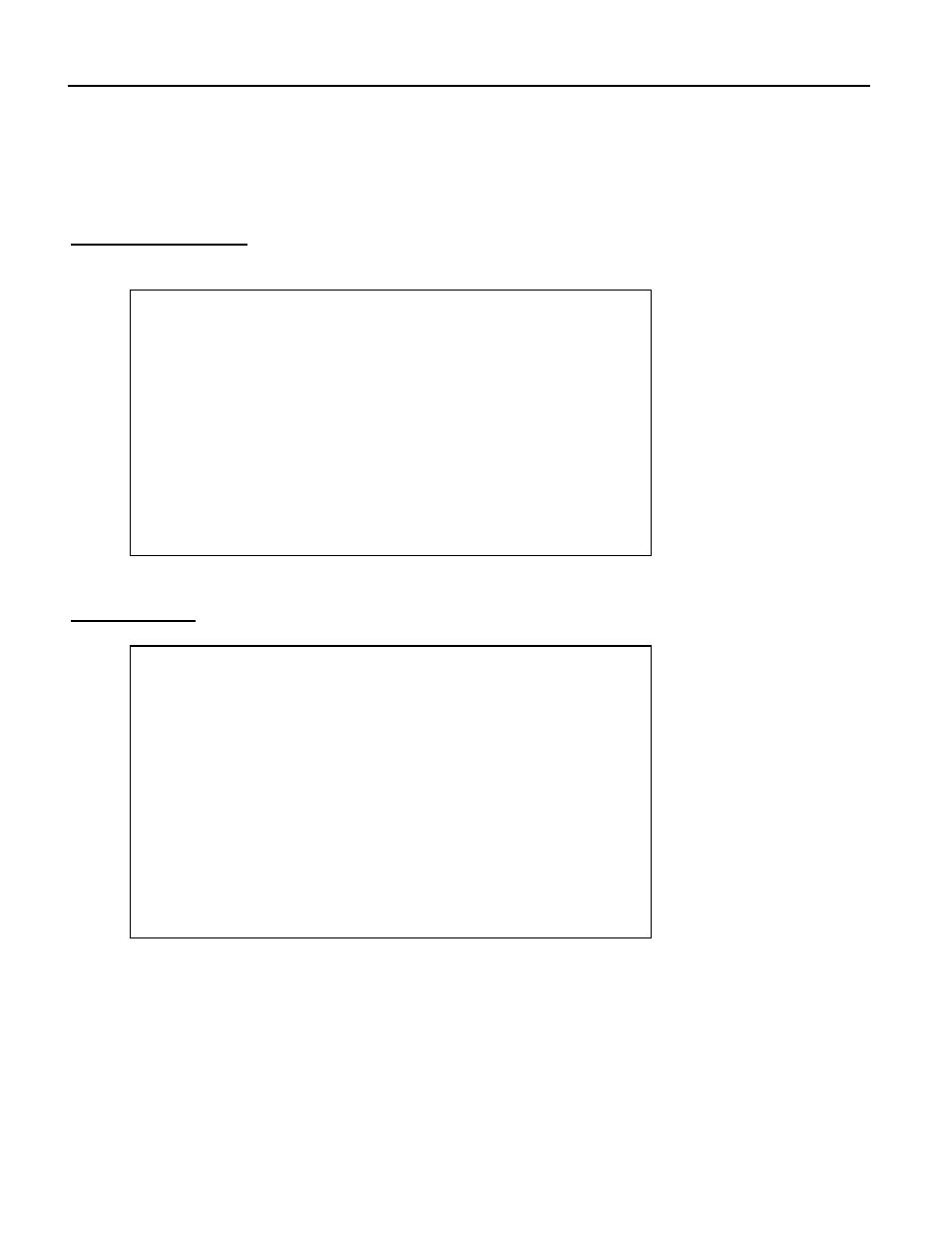
Model 8P-MAS
Page 3
At this point the Master Port is connected through to the port selected. The 8P-MAS is passive to the
messages sent between the Master Port and the port selected. To terminate the session with the
current port and bring back the menu, enter the escape character plus the security code and another
escape character. i.e.
E
s
C
TEST
E
s
C
Local Configuration
A configuration menu is used to set most operational features of the 8P-MAS.
1) DEVICE LABELS
2) PASSWORD
3) BAUD: 9600
4) PARITY/DATA: N,8
5) LEAD CTL: N
6) MODE: MODEM
7) TIMEOUT: 0
X) EXIT
ENTER >
Device Labels
This allows changing of the screen labels for the ports and power control outlets.
A) PORT A
B) PORT B
C) PORT C
D) PORT D
E) PORT E
F) PORT F
G) PORT G
H) PORT H
X) EXIT
ENTER LABEL # (A-D) >
Enter the label to be changed. The current label is displayed along with a prompt for the new name.
Type in a new label and then confirm the selection as shown below. Labels can be up to 20 characters.
