Substitutions, Using play entry buttons, Goals – Daktronics DakStats Soccer User Manual
Page 4: Misses, Blocks, Corner kicks, Fouls, Penalty kicks, Offsides, Cards
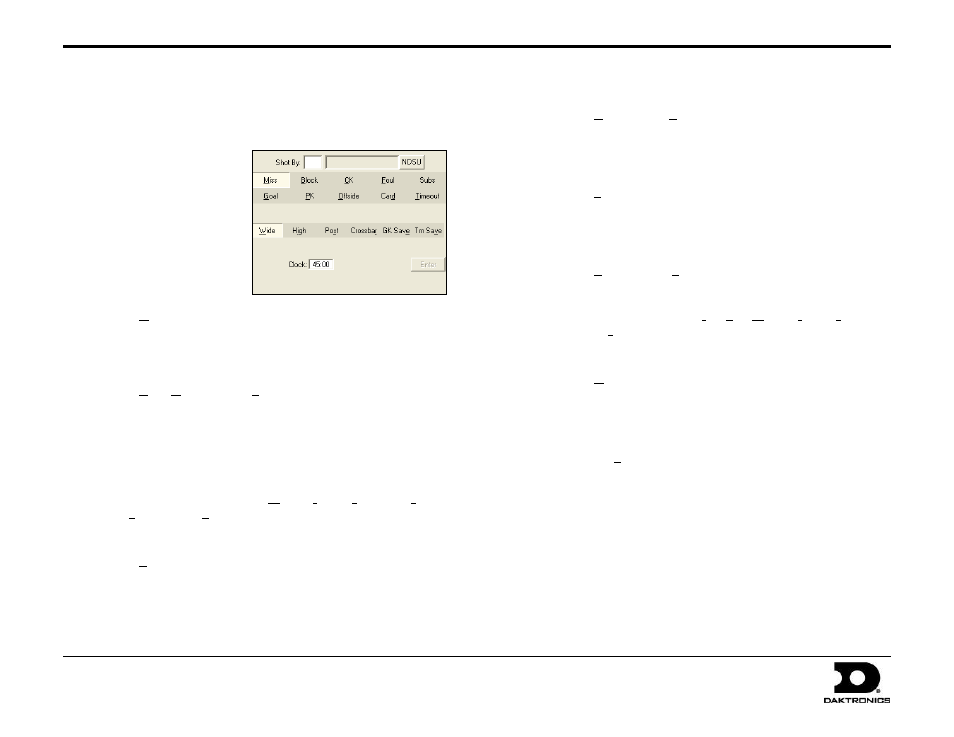
DakStats
®
Soccer Quick Start Guide
4 of 7
201 Daktronics Drive PO Box 5128, Brookings, SD 57006-5128
Tel: 1-800-DAKTRONICS (1-800-325-8766) Fax: 605-697-4746
Web: www.daktronics.com
ED-17016 Rev 4
12 December 2012
Substitutions
1. Right-click on the player leaving the game from the in-game roster.
2. Select the incoming player from the list.
Using Play Entry Buttons
Click on the appropriate buttons
or use hotkeys (underlined
letters) to enter plays.
Note: If using the shot chart,
there is no need to use the Miss,
Goal, or Block buttons.
Goals
1. Click Goal.
2. Enter the jersey number of the player who made the shot, or
click on a player from the in-game roster.
3. Enter the jersey number of the player(s) who made the assist, or
click on the player(s) from the in-game roster.
4. Click Kick, Header, or Own Goal for the type of shot and then click
or press Enter.
Misses
1. Click Missed Shot.
2. Enter the jersey number of the player who attempted the shot, or
click on a player from the in-game roster.
3. Choose whether the shot was Wide, High, Post, Crossbar, Goalie
Save, or Team Save and then click or press Enter.
Blocks
1. Click Block.
2. Enter the jersey number of the player whose shot was blocked,
or click on the player from the in-game roster.
3. Enter the jersey number of the player who blocked the ball, or click
on the player from the in-game roster and then click or press Enter.
Corner Kicks
1. Click Corner Kick (CK).
2. Enter the jersey number of the kicker, or click on the player from
the in-game roster, and then click or press Enter.
Fouls
1. Click Foul.
2. Enter the jersey number of the kicker or click on the player from
the in-game roster and then click or press Enter.
Penalty Kicks
1. Click Penalty Kick (PK).
2. Enter the jersey number of the kicker or click on the player from
the in-game roster.
3. Select the kick result (Goal, Saved, Wide, High, Post, or
Crossbar) and then click or press Enter.
Offsides
1. Click Offside.
2. Enter the jersey number of the kicker or click on the player from
the in-game roster and then click or press Enter.
Cards
1. Click Card.
2. Enter the jersey number of the kicker or click on the player from
the in-game roster. If the card is assigned to the team, enter
“TM” or “?”.
3. Select a Yellow or Red card and then click or press Enter.
Timeouts
1. Click Timeout.
2. Select Television or Referee and then click or press Enter.
Substitutions
See Entering Starters on page 2.
