Importing & exporting rosters, Exporting rosters, Importing rosters – Daktronics DakStats Basketball Quick Start Guide User Manual
Page 9: Play-by-play / two-click tips & tricks, Keyboard hotkeys, Two-click keystroke entry, Dakstats basketball quick start guide, 9 of 9
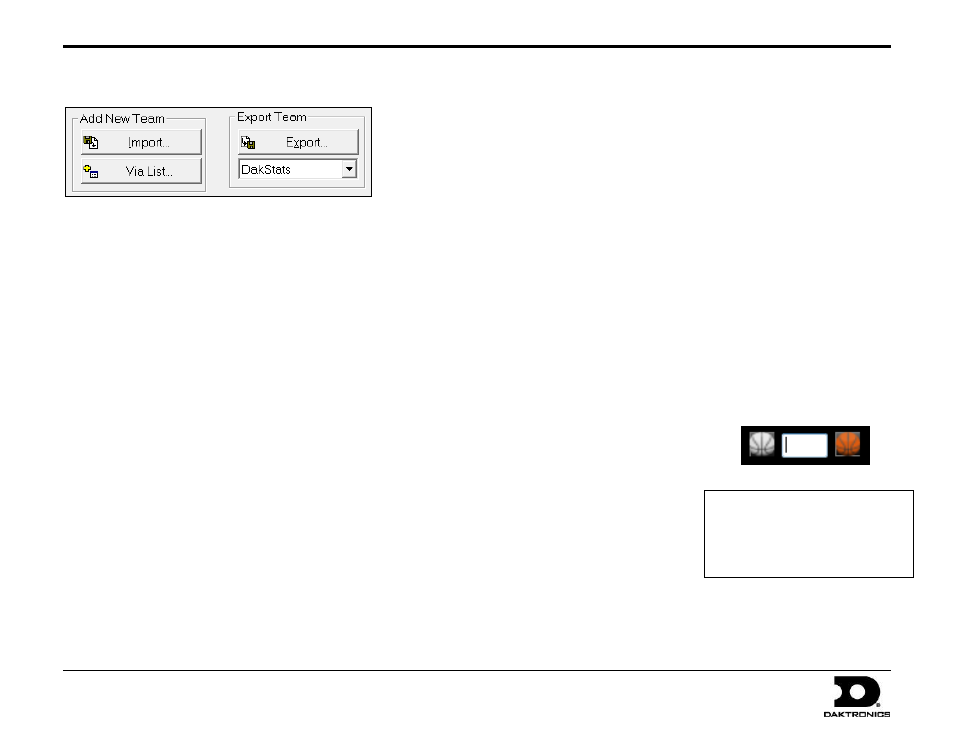
DakStats Basketball Quick Start Guide
9 of 9
201 Daktronics Drive PO Box 5128, Brookings, SD 57006-5128
Tel: 1-800-DAKTRONICS (1-800-325-8766) Fax: 605-697-4746
Web: www.daktronics.com
ED-17014 Rev 4
12 December 2012
Importing & Exporting Rosters
Exporting Rosters
1. Go to Configure > Teams.
2. Select the season and highlight the team you wish to export.
3. Click Export, navigate to the directory, and then click Save.
4. Be sure to also Save any changes made to the roster.
Importing Rosters
1. Go to Configure > Teams.
2. Select the season you wish to import the roster and team into.
3. Click Import.
4. Navigate to the desired directory.
5. Select the roster file, and then click Open.
6. Click Save to keep the changes in the roster.
Play-by-Play / Two-Click Tips & Tricks
There is a one or two game learning curve. Don’t try to be the
official stat keeper if you have never used the software before.
Practice taking stats while watching game film to get used to the
pace of the game and software buttons for common plays.
Have a good spotter to watch the game and describe each play.
Have pens and paper on hand just in case of technical difficulties.
Keep things simple to start, and then add more stats to record as you
become familiar with the flow of the game and the software.
Keyboard Hotkeys
[F1] – Help (view manual)
[F2] – Substitution tab (PbP Mode)
[F3] – Mass Substitution
[F4] – opens Balance window
[F5] – Swap Teams to the other side of the court
[F6] – opens Timeout window
[F7] – toggle Game in Progress on/off
[F10] – view Home roster/stats
[F11] – view Visitor roster/stats
[F12] – view both Visitor & Home rosters/stats
[Ctrl] + [n] – opens Game Information window (new game)
[Ctrl] + [o] – opens Open Game window
[Ctrl] + [p] – opens Printouts window (season)
[Ctrl] + [i] – opens Select Report(s) window (in-game)
[Ctrl] + [s] – opens Print Shot Chart window
[Ctrl] + [q] – opens Quick Display window
[Space Bar] – Start/Stop Game Clock
Two-Click Keystroke Entry
[J] – Jumper
[D] – Dunk
[L] – Layup
[P] – Tip-In
[Y] – Three Point Shot
[E] – Free Throw
[R] – Rebound
[A] – Assist
[F] – Foul
[T] – Turnover
[S] – Steal
[K] – Block
[O] – Timeout
[H] – Select Home Team
[V] – Select Visiting Team
[F10] – Clear the play
Note: When entering single-digit
player numbers, be sure to type a
“0” first. Alternately, type the first
digit followed by a hyphen (“-“) to
skip the second digit.
Guest Home
