Display passcode, Detect clients – Daktronics Remote Control System RC-100 User Manual
Page 33
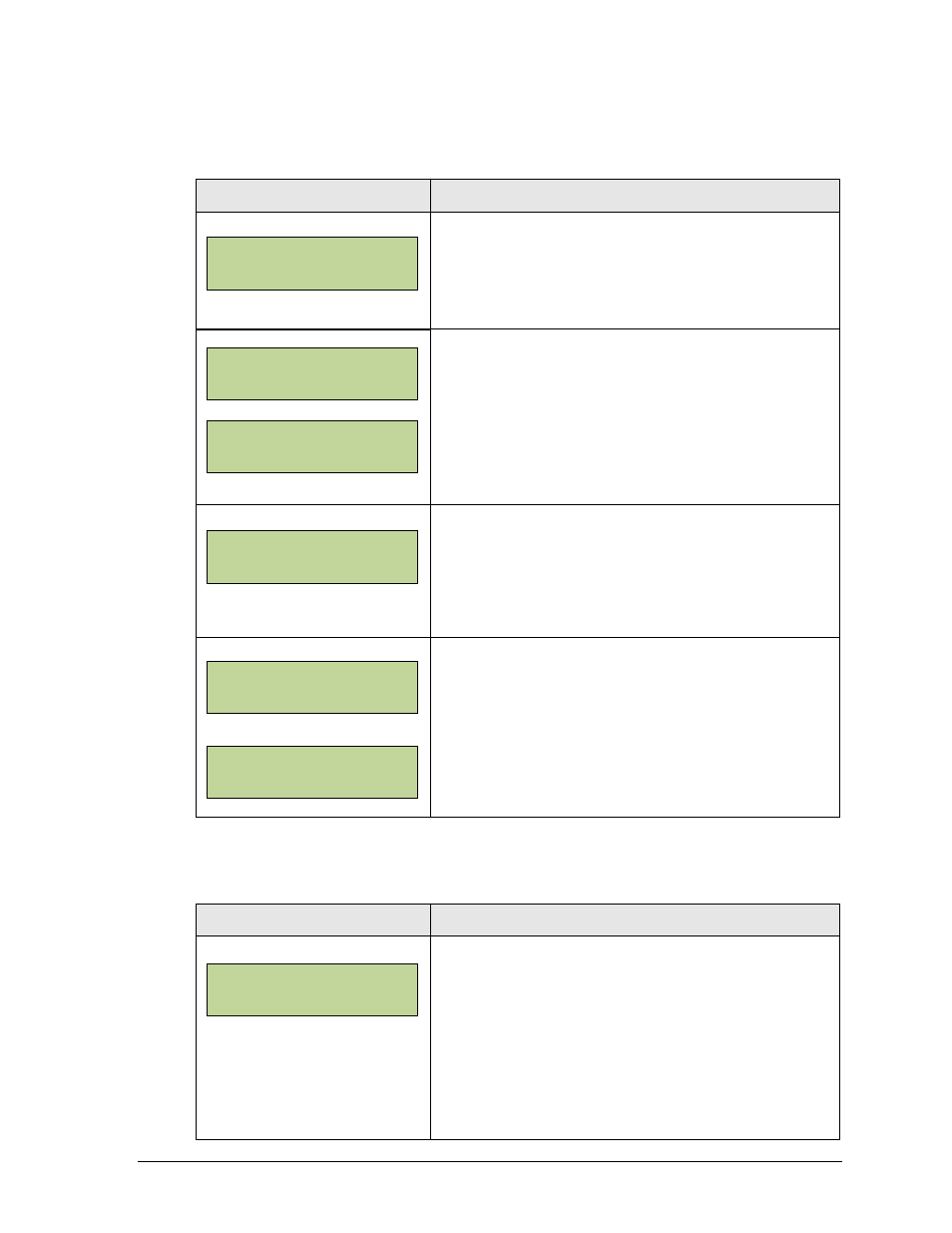
DataMaster Applications
27
Display Passcode
This setting is only available after entering the Display Status menu option.
Display
Action
While the Display Status information is cycling, press
Press
Enter a four-digit passcode using the number pad, and
then press
To cancel creating a passcode, press
followed by
If there was an old passcode, it must be entered first
before a new code may be entered.
To remove a passcode option entirely, first enter the old
passcode, and then press
Power off the RC-100 to activate the passcode. The next
time the RC-100 is powered on, the passcode must be
entered before it will operate. The passcode is also
required when switching display functions.
If an incorrect passcode is entered, the error message at
left will display.
Detect Clients
This setting is only available after entering the Display Status menu option.
Display
Action
While the Display Status information is cycling, press
> to select the
DETECT CLIENTS option.
Press
Stations on the system. This is used so the
showing error messages.
DI SPLAY PASSCODE
ENT TO EDI T
DI SPLAY PASSCODE
NEW CODE ^^^^*
DI SPLAY PASSCODE
PASSCODE SET
DI SPLAY PASSCODE
OLD CODE ^^^^*
ENTER PASSCODE
TO ACCESS ^^^^*
ERROR - CODE
DOES NOT MATCH
DETECT CLI ENTS
ENT TO EDI T
