Led test, Display option (rate displays only) – Daktronics Remote Control System RC-100 User Manual
Page 31
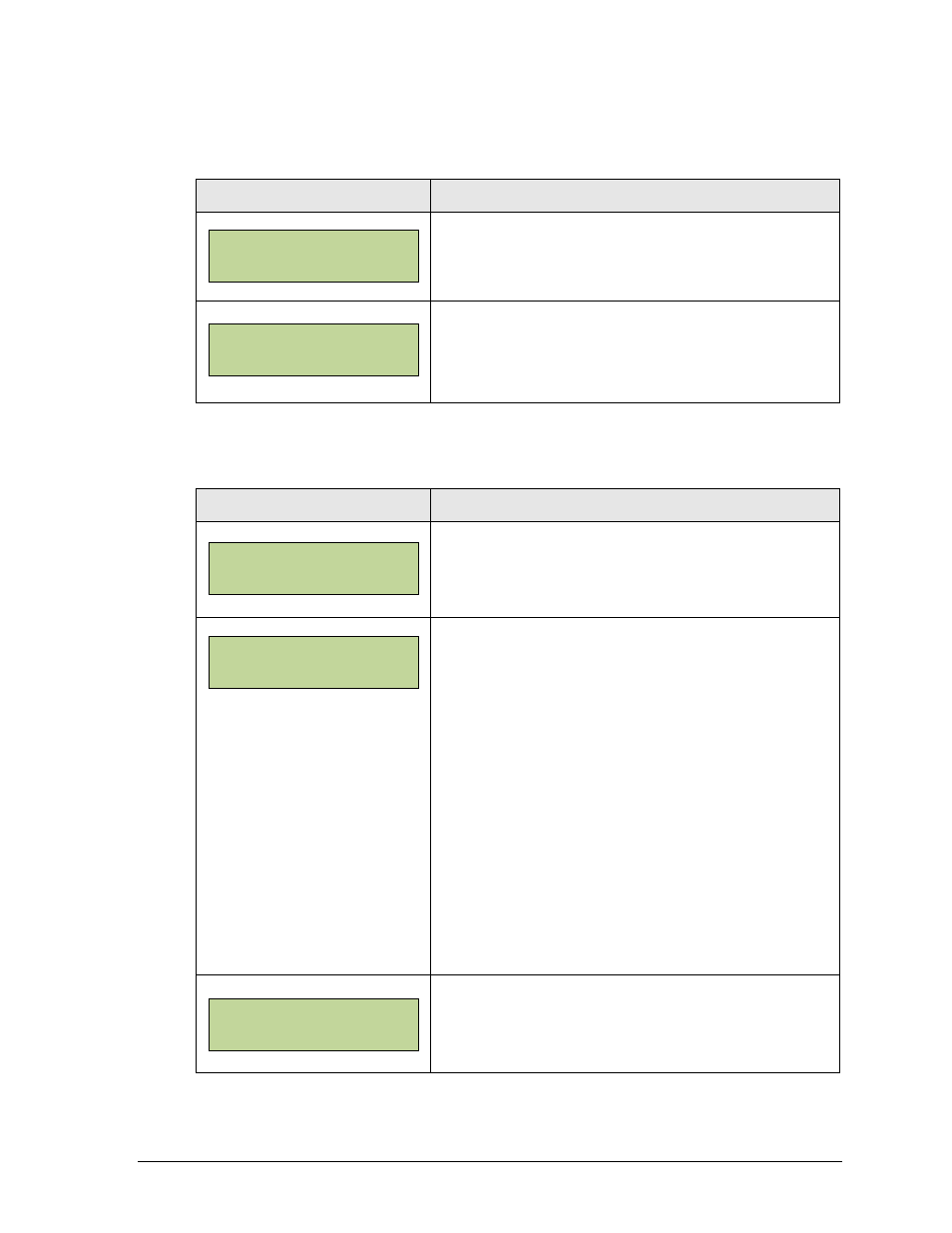
DataMaster Applications
25
LED Test
Select LED TEST to test the LED digits on the display.
Display
Action
Press
LEDs on and all LEDs off.
Press
Press
Display Option (Rate Displays Only)
Select DISPLAY OPTION to set the position of the decimal for the price display.
Display
Action
Press
The current configuration is shown on the bottom line of
the LCD. Press the down arrow key <
> to select one of
the following values:
$00.00 (default)
$0.000
$.0000
$0000.00
$000.00
$00
$000.0
Note: If the wrong configuration is selected for the display
being used, the price may not be displayed correctly.
Press
A screen will appear asking to confirm the selection.
Press
LED TEST?
ENTER TO TEST
ENTER TO TEST
CLEAR TO EXI T
DI SPLAY OPTI ON
ENTER TO EDI T
DI SPLAY OPTI ON
$ OO.OO }
DI SPLAY $ OO.OO
ENTER TO UPDATE
