Tae kwon do – Daktronics All Sport 4000 Series User Manual
Page 67
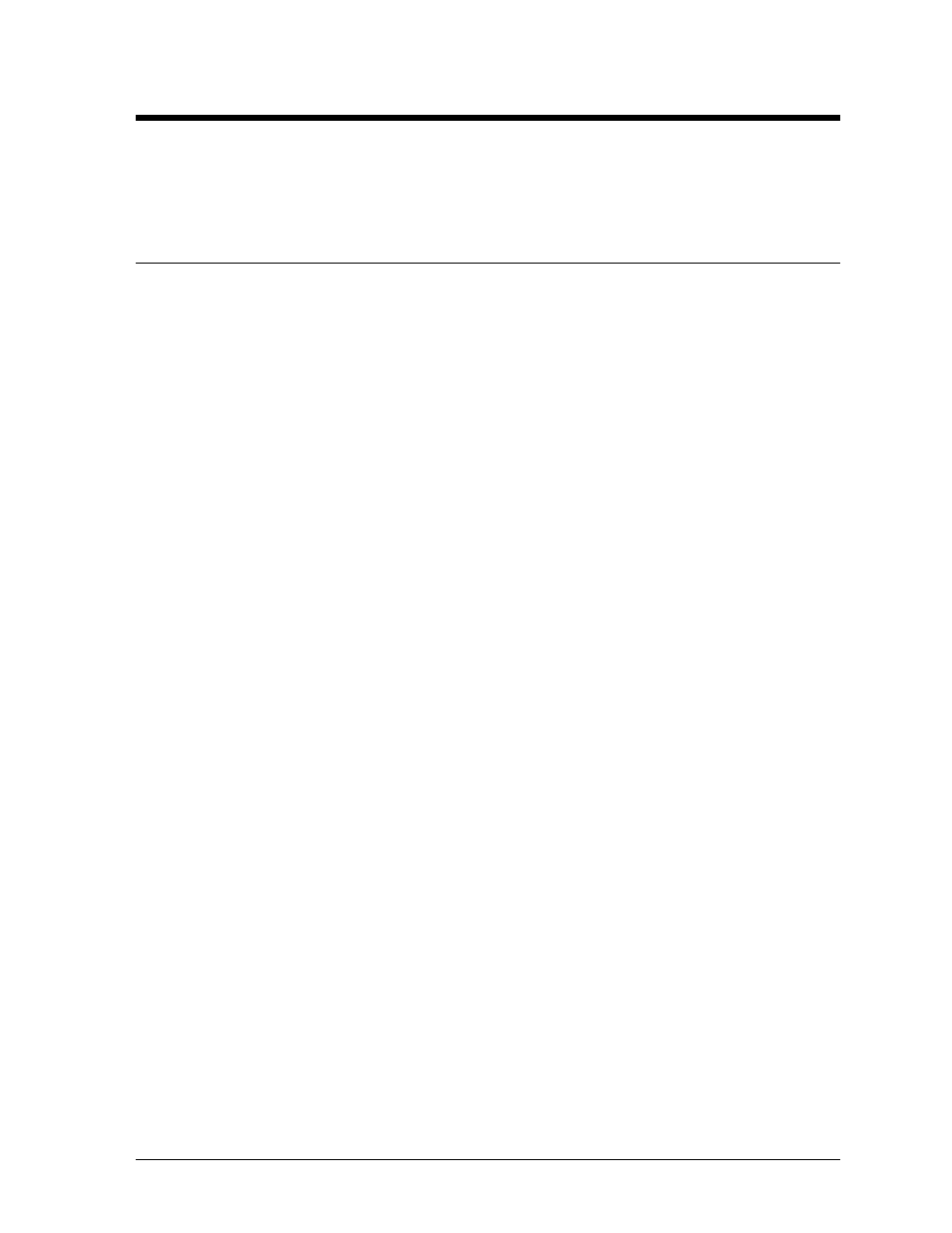
Tae Kwon Do
17-1
Section 17: Tae Kwon Do
Refer to the information in Section 3 to start up the console and use the sport insert. Read Section 3
carefully to fully understand the following operator instructions and for MENU KEY operations.
17.1 Sport Insert LL-2344
Reference Drawing:
Insert, Tae Kwon Do Code 283 . . . . . . . . . . . . . . Drawing A-96889
The code for Tae Kwon Do is 283.
Competitor Keys
<
D+1
>, <
D-1
>
The “D” keys are used to increment or decrement the point score. To increment the score
by one, press the <D+1> key for the appropriate competitor. Use the <D-1> key to
decrement the score by one.
<
G+1
>, <
G-1
>
The “G” keys (Gamjeom) are for full point deduction penalties. To increment the penalty
count by one, press the <
G+1
> key for the appropriate competitor. Use the <
G-1
> key to
decrement the penalty by one.
<
K+1
>, <
K-1
>
The “K” keys (Kyong-go) are for ½ point deduction warnings. To increment the warning
count by one, press the <
K+1
> key. Use the <
K-1
> key to decrement the warning count by
one.
<
WIN
>
Pressing the <
WIN
> key will light the win indicator for the appropriate competitor.
Pressing the
Match Keys
<
TOTAL ON/OFF
>
Pressing this key will first set the display of total points ON, so the score will show on the
display. Pressing the key again will set the display of total points OFF. The total points for
each competitor are calculated from scoring for all three rounds.
The total score formula is:
D (Points) - G (Penalties) - .5K (Warnings) = Total Score.
<
WEIGHT CLASS
!>
This key is used to show the weight class on the display.
<
ROUND LENGTH
!
>
This key is used to set the length of the round.
<
REST LENGTH
!
>
This key is used to set the length of the rest period.
<
ROUND NO.
!>
This key can be used to change the round number. The round number will be
automatically incremented at the end of the rest period.
