Smart console operation – Daktronics All Sport 4000 Series User Manual
Page 63
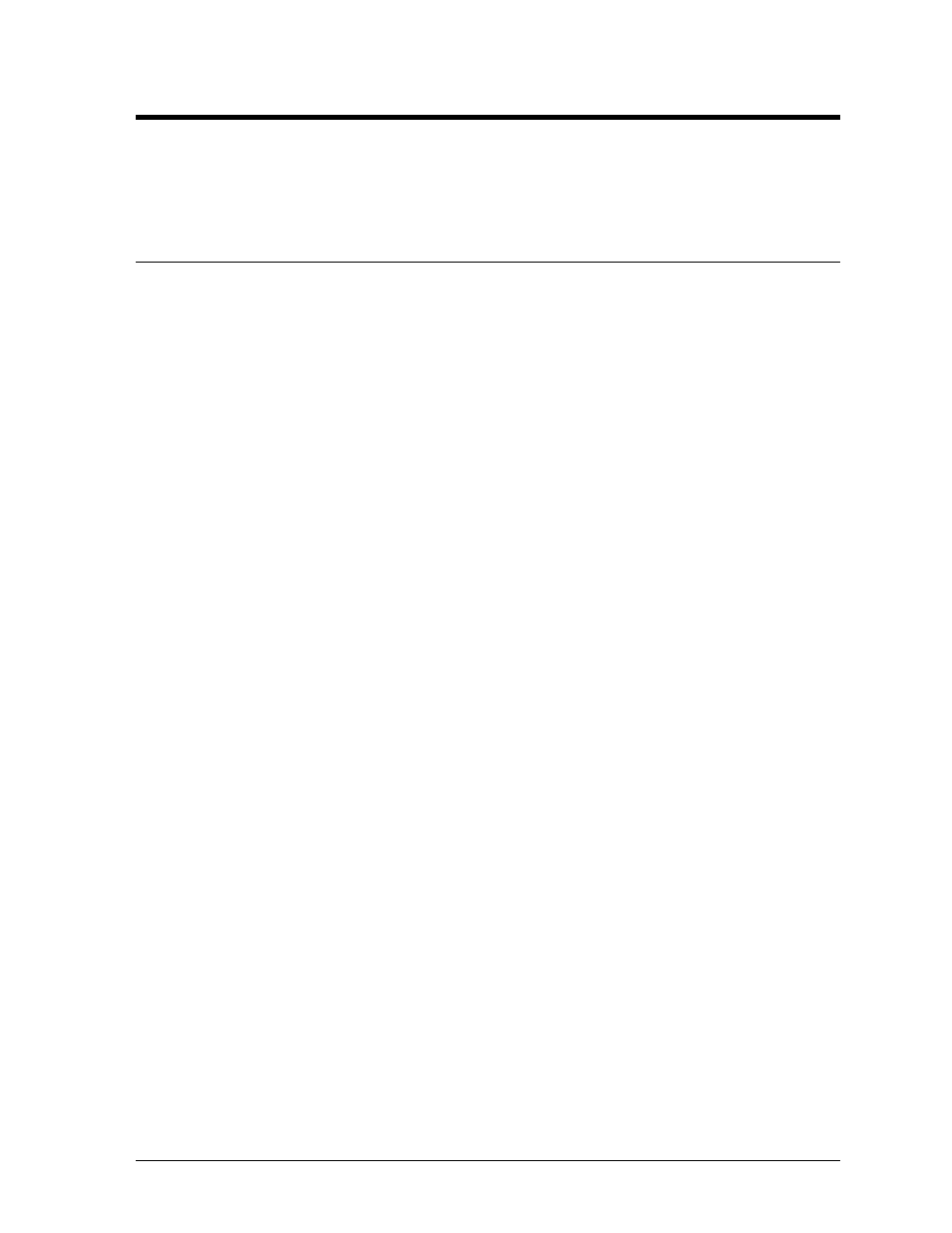
Smart Console
Operation
15-1
Section 15: Smart Console Operation
Refer to the information in Section 3 to start up the console and use the sport insert. Read Section 3
carefully to fully understand the following operator instructions and for MENU KEY operations.
15.1
Sport Insert LL-2333
Reference Drawing:
Smart Console Codes 111, 112, 113&114 . . . . Drawing A-93730
The smart console is used as the digit controller for the main clock, shot clock, or delay-of-game
clock. The Smart Console mode on the All Sport 4000 is used in conjunction with a ProSport
®
controller, in which the ProSport controls all other game functions. The smart console sends the
timing information to the ProSport controller as RTD information.
Timer Keys
<
TIMER START
>
Starts the timer clock
<
TIMER STOP
>
Stops the timer clock
<
TIMER RESET
1>
Resets the timer clock to reset value 1. The timer will not resume counting until the key
is released
<
TIMER RESET
2>
Resets the timer clock to reset value 2. The timer will not resume counting until the key
is released
<
SET TIMER TIME
!>
Sets the current value of the timer clock
<
SET RESET TIME
1
!>
Sets the value for Reset Time 1
<
SET RESET TIME
2
!>
Sets the value for Reset Time 2
<
DIM
>
Dims the scoreboard for night viewing. Pressing this key a second time returns the
digits to full brightness
