Message center operation – Daktronics All Sport 4000 Series User Manual
Page 55
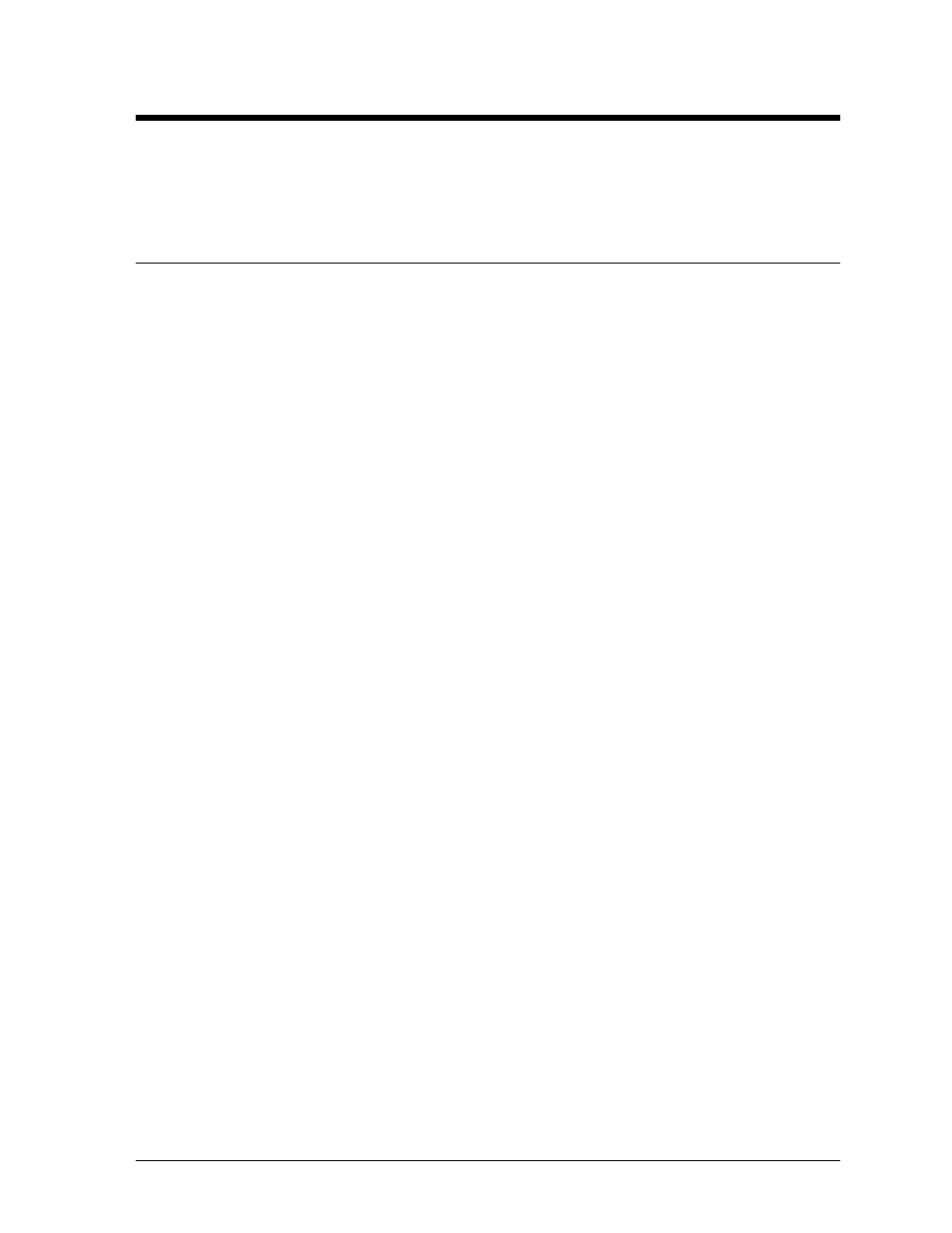
Message Center
Operation
14-1
Section 14: Message Center Operation
Refer to the information in Section 3 to start up the console and use the sport insert. Read Section 3
carefully to fully understand the following operator instructions and for MENU KEY operations.
14.1
Sport Insert LL-2302
Reference Drawing:
Insert, Message Controller Code 102 . . . . . . . . Drawing A-91836
The message center insert resembles a keyboard. The insert is used to create
messages/sequences or to access predefined messages/sequences that are stored in the
console’s memory. The insert allows unique messages to be created and linked together
to create sequences.
Message Center Definitions
Message Center: Refers to the sign that displays messages; may also be called a display.
Console: The console controls what is displayed on the Message Center. Messages and
sequences are created on the console.
Message: A message is a word or group of words in a frame; for example, “GO TEAM!” A
list of predefined messages is located on the left side of the insert. Predefined messages are
stored on 51-70. User-defined messages can be stored on 1-50.
Sequence: Several frames of messages make up a sequence. User-defined sequences can
combine up to seven messages together to make one sequence. A list of predefined
sequences is located at the top of the insert. Predefined sequences are stored on 11-20.
User-defined sequences are stored on 1-10.
Keypad Definitions
<
MESSAGE EDIT
!
>: Used to create or edit messages
<
SEQUENCE EDIT
!
>: Used to create or edit a sequence
<
SINGLE
>: Selects a single-stroke font within a message
<
DOUBLE
>: Selects a double-stroke font within a message
<
LINK MESSAGE
!
>:
Allows several messages to be displayed in series. This key allows up to
ten messages to run at any one time.
<
LINK SEQUENCE
!
>: Allows several sequences to be displayed in series. The <
LINK
SEQUENCE
!
>
key allows up to ten sequences to run at any one time.
<
EFFECT SELECT
>: Used to select a variety of creative messages and sequences. The <
EFFECT
SELECT
> key selects special effects, such as messages scrolling left, right, up, or down.
<
DISPLAY MESSAGE
!
>: Allows a message to run on the Message Center
<
DISPLAY SEQUENCE
!>: Allows a sequence to run on the Message Center
<
STOP
>: Used to blank the display on the Message Center
