Grouping, Gr ou p in g – Daktronics Pro Series Quick Start Manual User Manual
Page 5
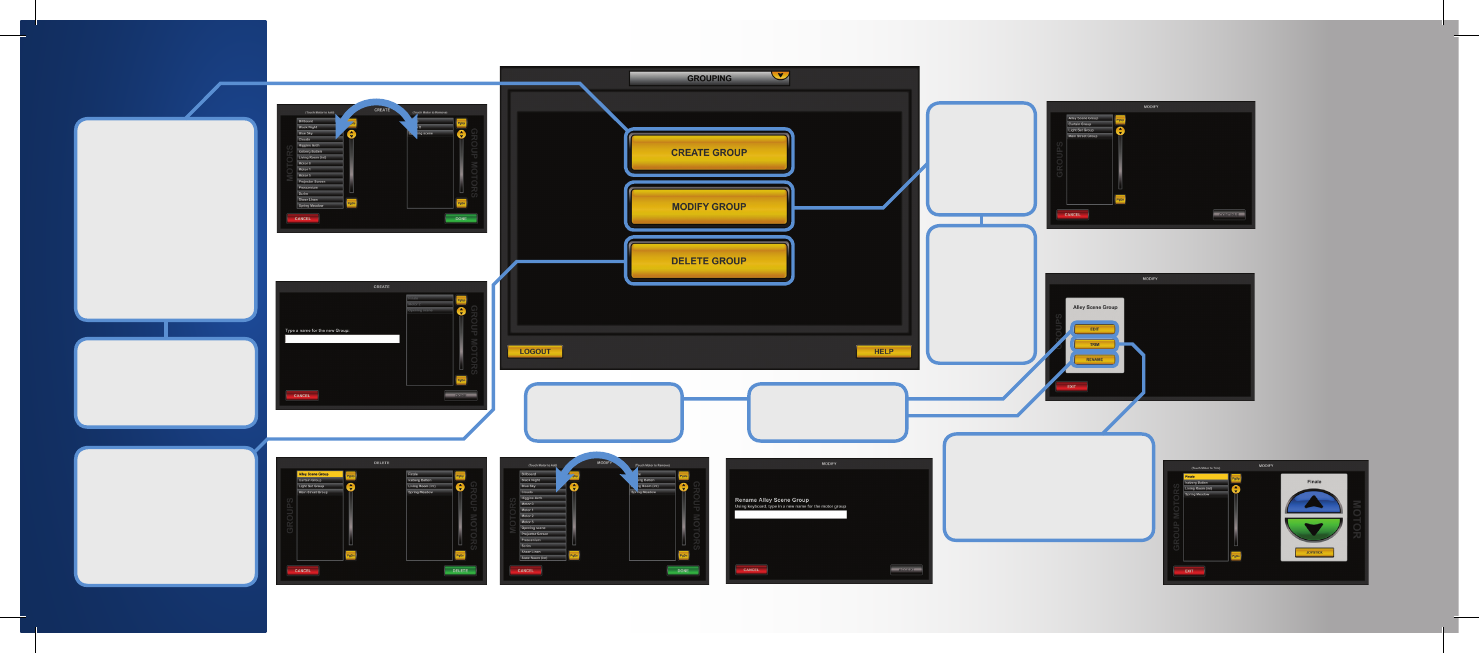
GROUPING
The group motor list is only
for display. Type the new
group name. Touch DONE
to create the group or
CANCEL to exit.
Delete
Select a group by touching
its name. Review the motors
displayed on the right to be
sure you have chosen the
correct one. Touch DELETE
to remove or CANCEL
to exit.
Edit
This works like editing in
the Create screen.
Rename
This works like naming in
the Create screen.
Modify
Touch a group
in the list to
select it. Touch
CONTINUE
to edit.
Touch EDIT to
change the
motors, TRIM to
change the
positions,
RENAME to
change the
name.
Trim
Touch a motor name and the trim
controls will activate. Use the
arrow buttons or touch JOYSTICK
to move the motor. After using
the joystick touch FINISHED.
This module
works with
groups.
A group is two or
more motors that
will act in unison.
Groups are for
hanging objects
across multiple
battens or when
two or more
battens must
move together.
All groups must
have more than
one motor.
Create
To add a motor, touch its
name in the motor list. The
name appears in the group
motor list.
To remove a motor, touch its
name in the group motor list.
The motor name appears in
the motor list.
Touch DONE to continue.
GR
OU
P
IN
G
