Daktronics AB-1600-1.5,2.5 User Manual
Page 70
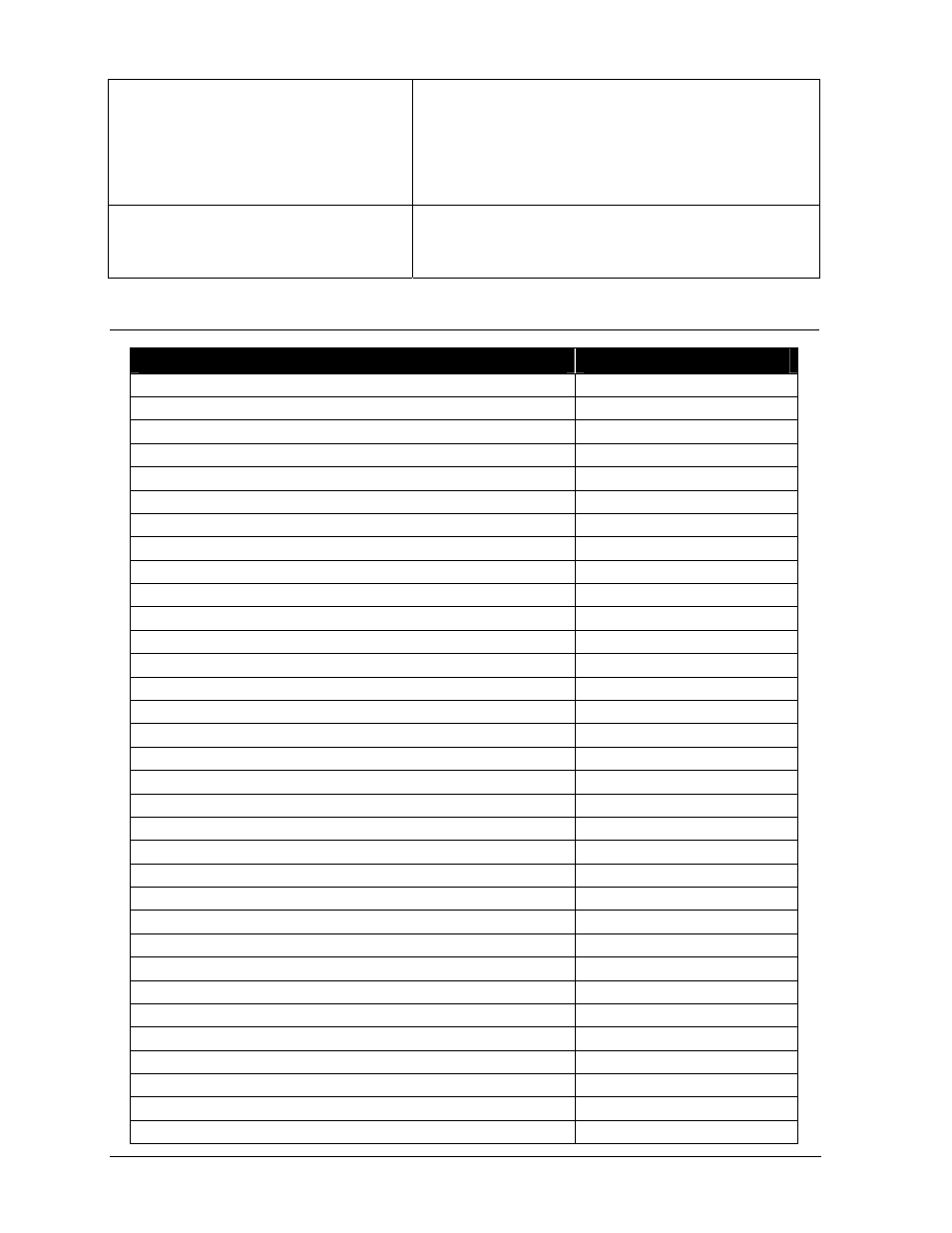
4-28
Maintenance & Troubleshooting
Cannot communicate with display (Venus
1500 controlled)
•
Verify Venus 1500 sign setup communication
settings.
•
Verify signal converter (RS422, modem, fiber) is
working (TX LED).
•
Verify controller is receiving communication
commands (RX LED).
•
Verify address of display and Venus 1500 sign.
Master/Echo board or Serial Line
Interface has fan LED(s) off.
•
Determine LED number.
•
Ensure cable is in place on fan inputs (J2/J3).
•
Check corresponding fan (LED 1=Fan 1, LED
8=Fans 8 & 9).
4.15 Replacement Parts List
Part Description
Daktronics Part Number
Conformal Coating (PC 101)
SE-1003
Controller Board, Venus 1500 Based
0A-1146-0007
Flipped PC Connector, DB9F/RJ11F
0A-1146-0029
Electrical Contact Lubricant & Protector, 8 oz. Jar
CH-1021
Filter 0L-98614
Filter with Aluminum Frame
0A-1176-0017
Fan Finger Guard
HS-1289
Fan Power Cord, 24”
W-1396
Fan, 120 Volt
B-1019
Fuse, AGC, 2.5 A, 250 V (Termination Panel)
F-1001
Fuse, Serial Line Interface, MDL- 2 ½, 2 ½ A
F-1002
Fuse, FLNR20, 9/16 x 2, 250 V, Slow Blow
F-1037
Fuse, Fan Control, AGC-7 ½, 7 ½ A
F-1005
Lamp, 24V, T-3 ¼, Wedge Base
DS-1388
Lampbank, 7 x 4 Pixels
0P-1195-0002
Lampbank, 8 x 4 Pixels
0P-1195-0001
Lampbank Latch, Arms
MP-1085
Lens, Mono, White
DS-1288
Lens/Reflector Assembly, 7 x 8
0A-1195-1001
Lens/Reflector Assembly, 8 x 8
0A-1195-1007
Louver, Top, No Tape
0M-124912
Louver, All Rows But Top, With Tape
0M-124913
Master/Echo Board, Fan Control Enclosure (Master)
0P-1146-0018
Optional Modem Board; Venus 1500 Based Controller
0P-1146-0003
Optional Fiber Optic Board; Venus 1500 Based Controller
0P-1127-0024
RS232 Interface
0A-1103-0010
PC Signal Converter; Fiber
0A-1127-0239
PC Signal Converter; RS422
0A-1127-0237
Desktop Test Fixture
0A-1176-0007
Power Cord, Fan Testing
0A-1089-0192
Serial Line Interface (SLI) Board
0P-1176-0008
Socket, Mini-Wedge Base
X-1209
Transformer; Marquee Application, 120 V, T-1109
0A-1195-0023
