Daktronics AB-1600-1.5,2.5 User Manual
Page 25
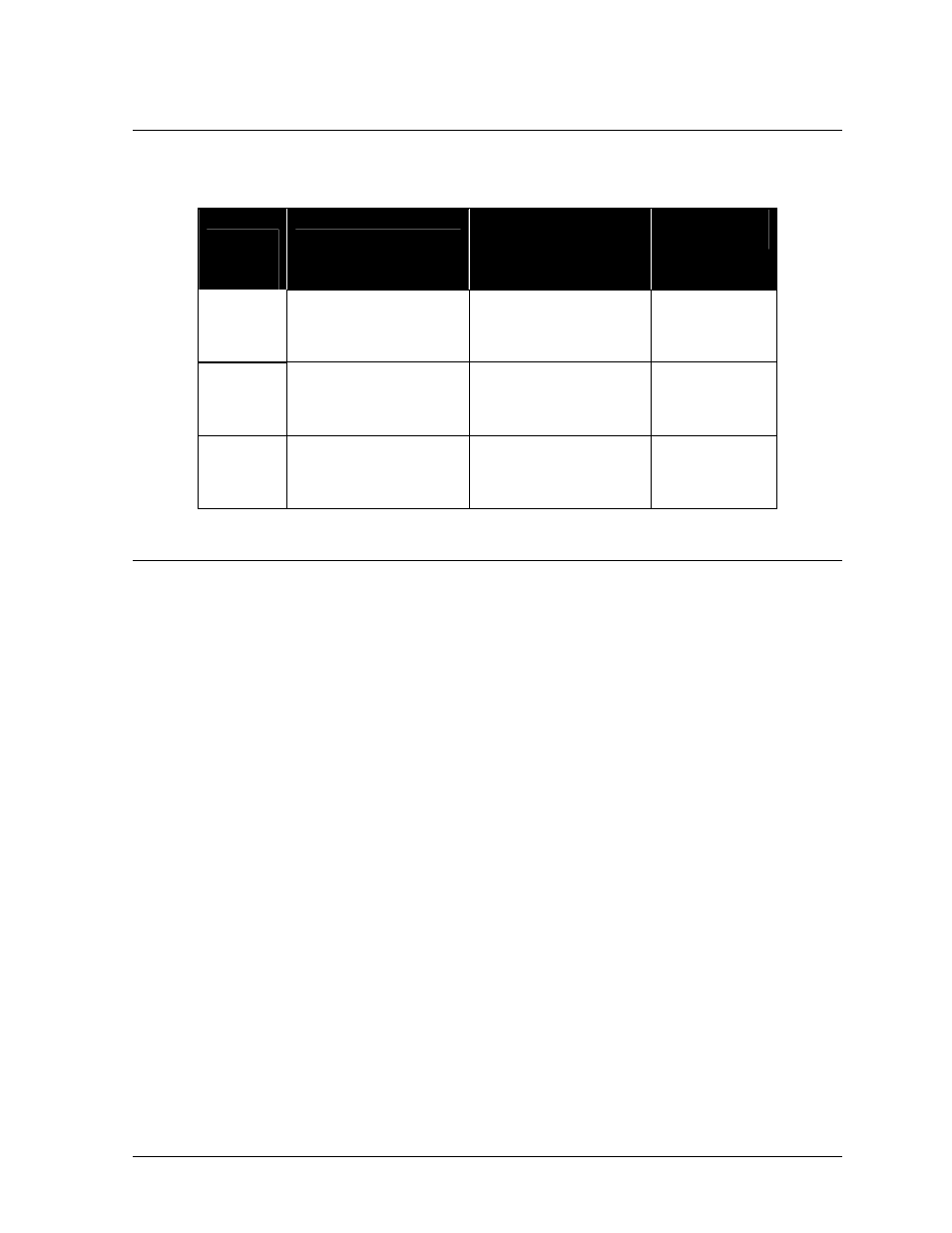
Electrical Installation
3-3
3.2
Display Power Requirements
The following table summarizes the power requirements for the various 1600 series, 2.5-inch small
matrix displays. Power stated is per display face.
Display
Size
120/208 3 Phase
4 Wire Plus Ground
(In Amps)
120/240 Single
Phase
3 Wire Plus Ground
(In Amps)
Total
Watts
8 x 48
8 x 64
8 x 80
8 x 96
8
16
16
16
16
16
24
24
2938
3917
4896
5875
16 x 48
16 x 64
16 x 80
16 x 96
16
24
33
33
24
33
41
49
5875
7834
9792
11750
24 x 48
24 x 64
24 x 80
24 x 96
24
33
41
49
41
49
65
73
8813
11750
14688
17626
3.3
Checking Line Voltage & 24-Hour Voltage Monitoring
Prior to display installation, perform a two-part voltage check. This is a necessary step taken to
maximize lamp life. By looking-up the line voltage on the table in this sub-section, you can calculate
the estimated lamp life and, if necessary, take steps to extend it.
Appendix C has two forms titled “Display Power Report.” This form records three different voltage
readings.
1. Line voltage, addressed in this sub-section.
2. 24-hour monitoring, which also addressed in this sub-section
3. Lamp voltage, checked after the display is powered-up for the first time.
When complete, send one of the “Display Power Report” forms to Daktronics Customer Service. The
other form is for the customer’s records.
To complete the line voltage check, take a line reading of each phase and record the results on each of
the power reports in Appendix A. Then place a voltage monitor on the phase with the highest reading
for 24 hours. Also, write down the maximum and minimum voltages recorded on each of the power
reports.
If lacking the proper equipment to accurately monitor line voltage, consider the following options.
•
Have the local power company take the readings.
•
Rent the equipment from a local service company.
•
Have Daktronics Customer Service recommend the proper equipment.
•
Rent the equipment from Daktronics.
