Daktronics AB-1600-1.5,2.5 User Manual
Page 56
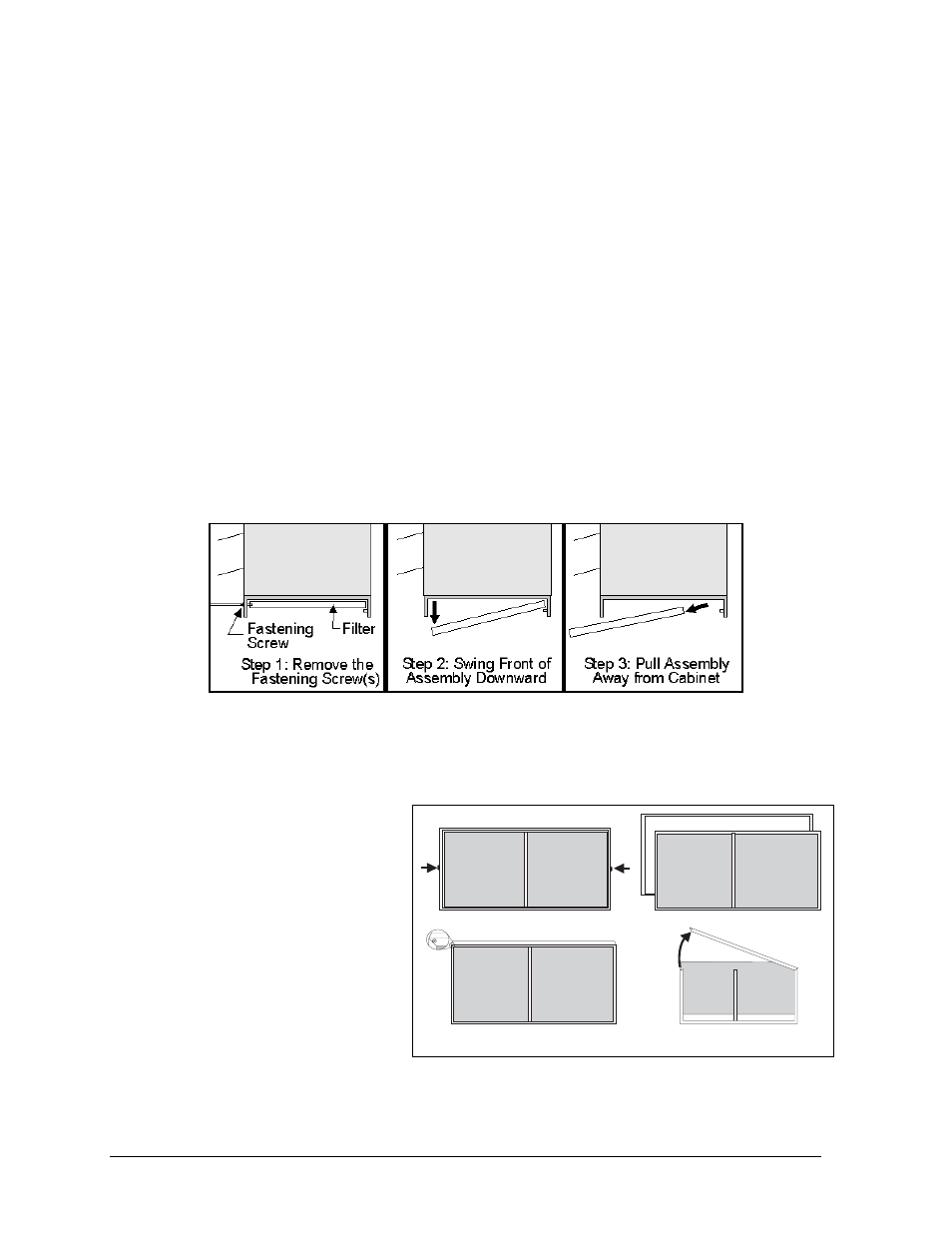
4-14
Maintenance & Troubleshooting
Note: An arrow on the side of the fan indicates the direction of airflow through the fan. Be sure
the fans bring air into, and not out of, the display.
When the display is not in operation, turn off the power to conserve energy and to extend the life
of both the fans and the electronic components.
Filters
The filters are found on the underside of the display cabinet. Above each filter, within the display,
is a fan. The filters prevent dirt and debris from entering the display and interfering with display
ventilation.
Complete the following steps and refer to Figure 56 to remove a filter assembly from the
underside of the cabinet.
1. First, flip the power disconnect to the OFF position.
2. With a Phillips screwdriver, remove the screw(s) from the front of the cabinet holding the
filter assembly in place.
3. Swing the front of the assembly downward.
4. Pull the assembly out from under the cabinet.
Reverse the above steps to replace the filter assembly.
When replacing the assembly, the “wire side” of the actual filter material must face up.
Complete the following steps to remove and replace the filter within the assembly. Refer to
Figure 57 for guidance.
1. Remove side screws.
2. Remove inner filter frame.
3. Remove corner screw from the
filter frame.
4. Swing up the upper frame arm
and remove filter.
5. Replace filter.
6. Assemble frame and place back
on the display.
Refer to the previous set of
instructions to replace the filter
assembly beneath the cabinet.
Figure 56: Removing a Filter Assembly
1. Remove side screws.
2. Remove inner filter frame.
3. Remove a corner screw
from the filter frame.
4. Swing up the upper frame
arm and remove filter.
Figure 57: Removing a Filter from a Filter Assembly
