16 ot module removal, Unobstructed 16 ot module removal, Removing a 16 ot module behind a power supply – Daktronics Valo Digital Billboard User Manual
Page 19
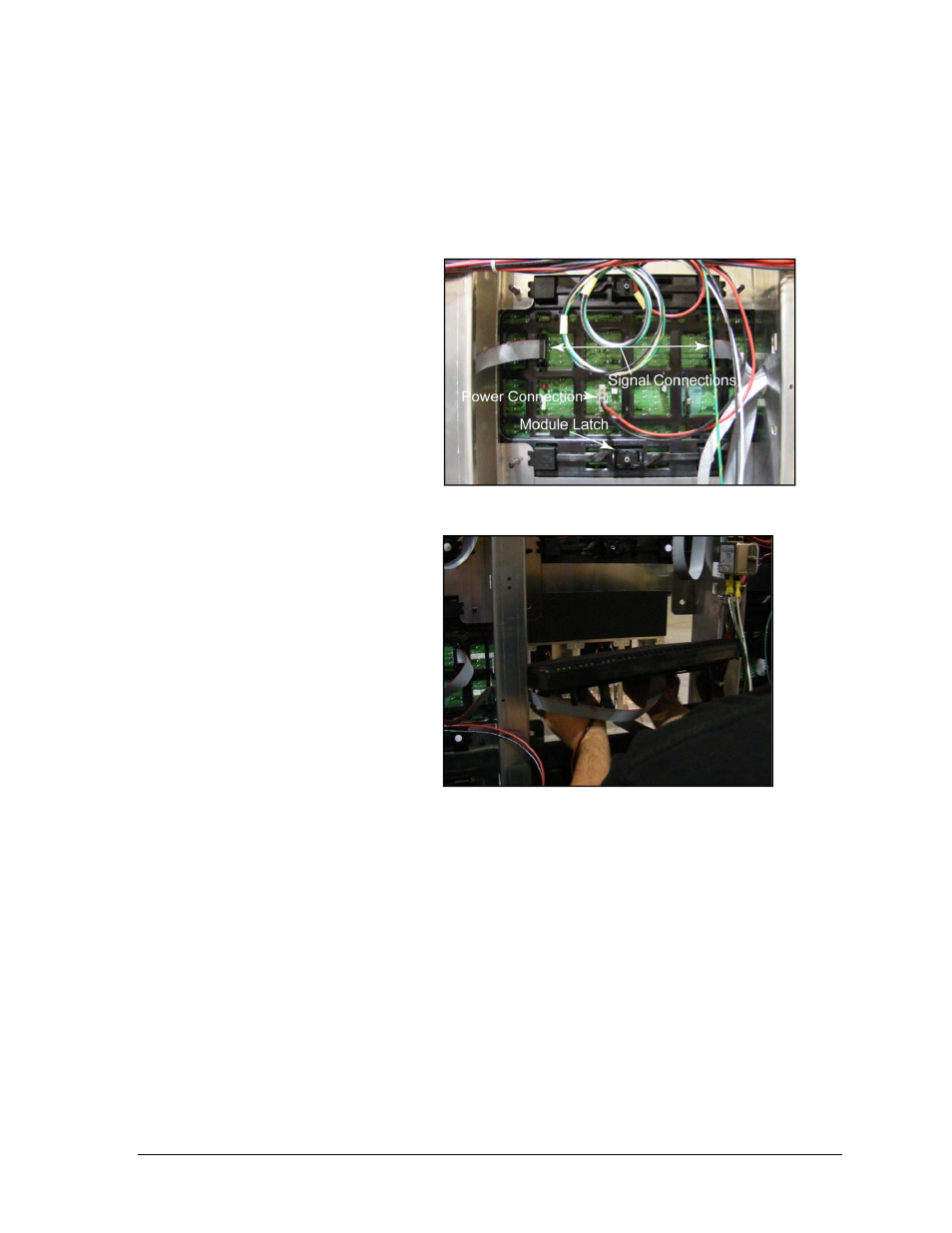
16 OT Module Removal
16 OT modules are rectangular. It is easiest to remove the module by pulling it lengthwise
through the display face.
Unobstructed 16 OT Module Removal
1. Disconnect power and signal
cables. Refer to Figure 7.
Figure 7: Module Connections
2. Attach one end of the safety
lanyard to a lanyard
attachment ring on the
module. Attach the other end
of the safety lanyard to a
nearby upright or wire rod.
Use the safety lanyard in this
way to prevent module
damage.
3. Use a T-handle Allen wrench
to disengage module latches.
Figure 8: Pulling a Module through the rear of the Display
4. Carefully push the module
out of the display face. Refer
to Figure 8.
Note: Sometimes it may be
necessary to remove the
module beside, above, or
below in order to access the
target module.
5. Pivot the module to pull it
through the back of the
display.
6. Reverse Steps 1-5 to reinstall the module.
Removing a 16 OT Module behind a Power Supply
1. Remove the
5
/
16
" TEK screw that holds the power supply bracket in place.
2. Pull the finger tab to disengage the power supply. Refer to Figure 12 for an illustration of
a power supply.
3. Lift the module power supply off the hook mount.
4. Gently set the power supply assembly down.
11
Removing Modules from the Display
