Section 4: removing modules from the display, 1 front access, Section 4 – Daktronics Valo Digital Billboard User Manual
Page 17: Removing modules from the display, Front access, Removing modules from the display : explain
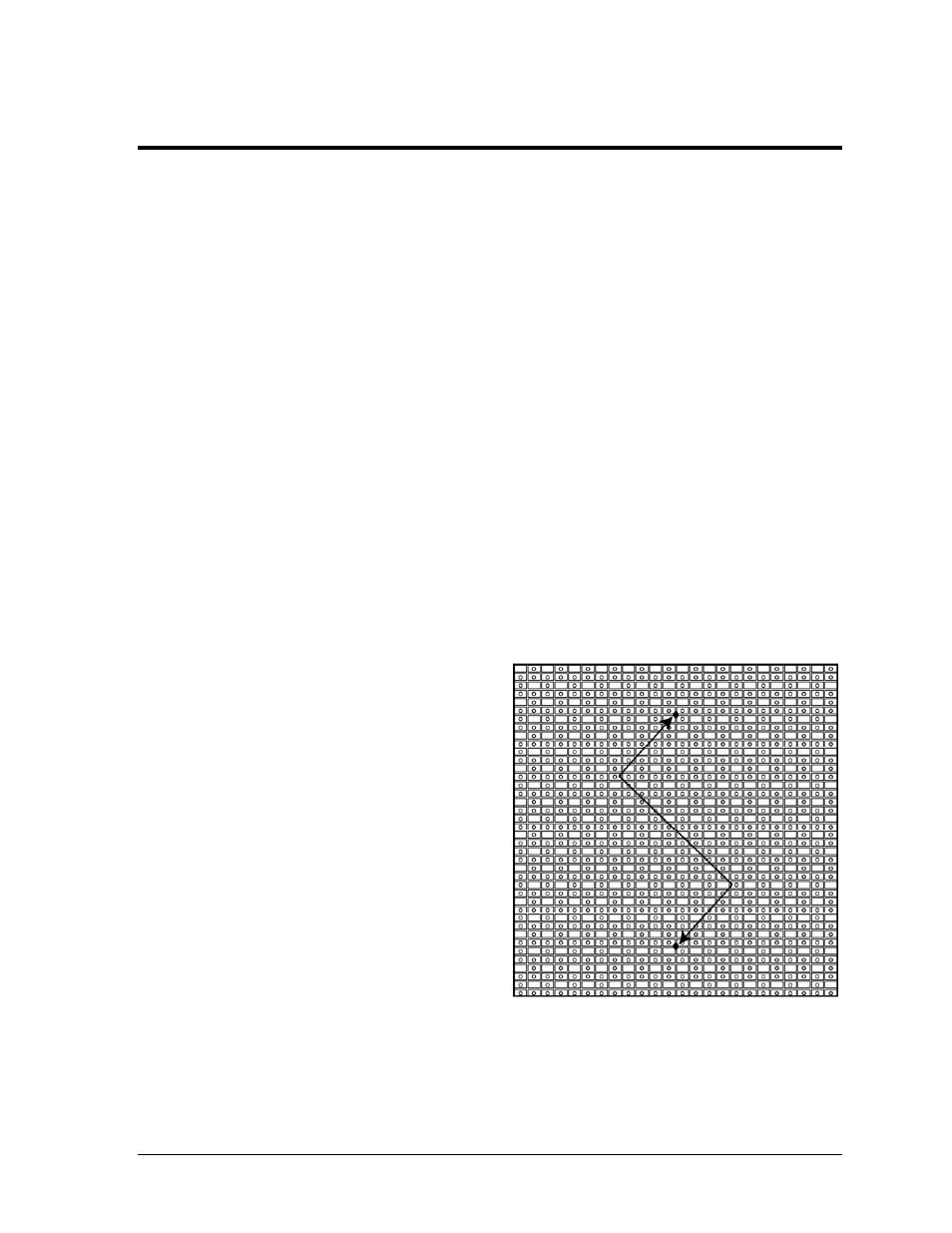
Section 4:
Removing Modules from the Display
After removing a module from the display, take a moment to inspect the weather stripping on the
rear of the module. On a properly secured module, the weather stripping prevents moisture from
seeping into the display. Deteriorated weather stripping may lead to water-related display damage.
Required tools:
• Phillips head screw driver or
5
/
16
" nut driver
•
1
/
8
" T-handle Allen wrench
• Allen wrench set
• Safety lanyard
4.1 Front Access
Most display components are rear accessible; occasionally, you may need to remove a display
component from the front.
Note: 1000 series displays are front access only.
To remove a module from the front of the display:
1. Disconnect display power.
Figure 5: Module Face
2. With a
1
/
8
" hex head driver, turn
the top and bottom latch releases
approximately
1
/
2
turn counter-
clockwise. Refer to Figure 5 for the
approximate location of the holes.
3. Pull the module from the display
just far enough to reach around to
the back of the module. Attach one
end of the safety lanyard to a
lanyard attachment ring on the
module. Attach the other end of the
safety lanyard to a nearby upright
or wire rod. Use the safety lanyard
in this way to prevent module
damage.
4. Disconnect the power and signal cables from the rear of the module.
5. Reverse Steps 1-4 to install a module in the display.
9
Removing Modules from the Display
