Section 7: annual maintenance checks, 1 service instructions, Structural inspection – Daktronics 4000 Series Digital Billboard User Manual
Page 31: Webcam, Display cabinet, Section 7, Annual maintenance checks, Service instructions, S ection 7: annual maintenance c hecks, 1 s ervice ins tructions
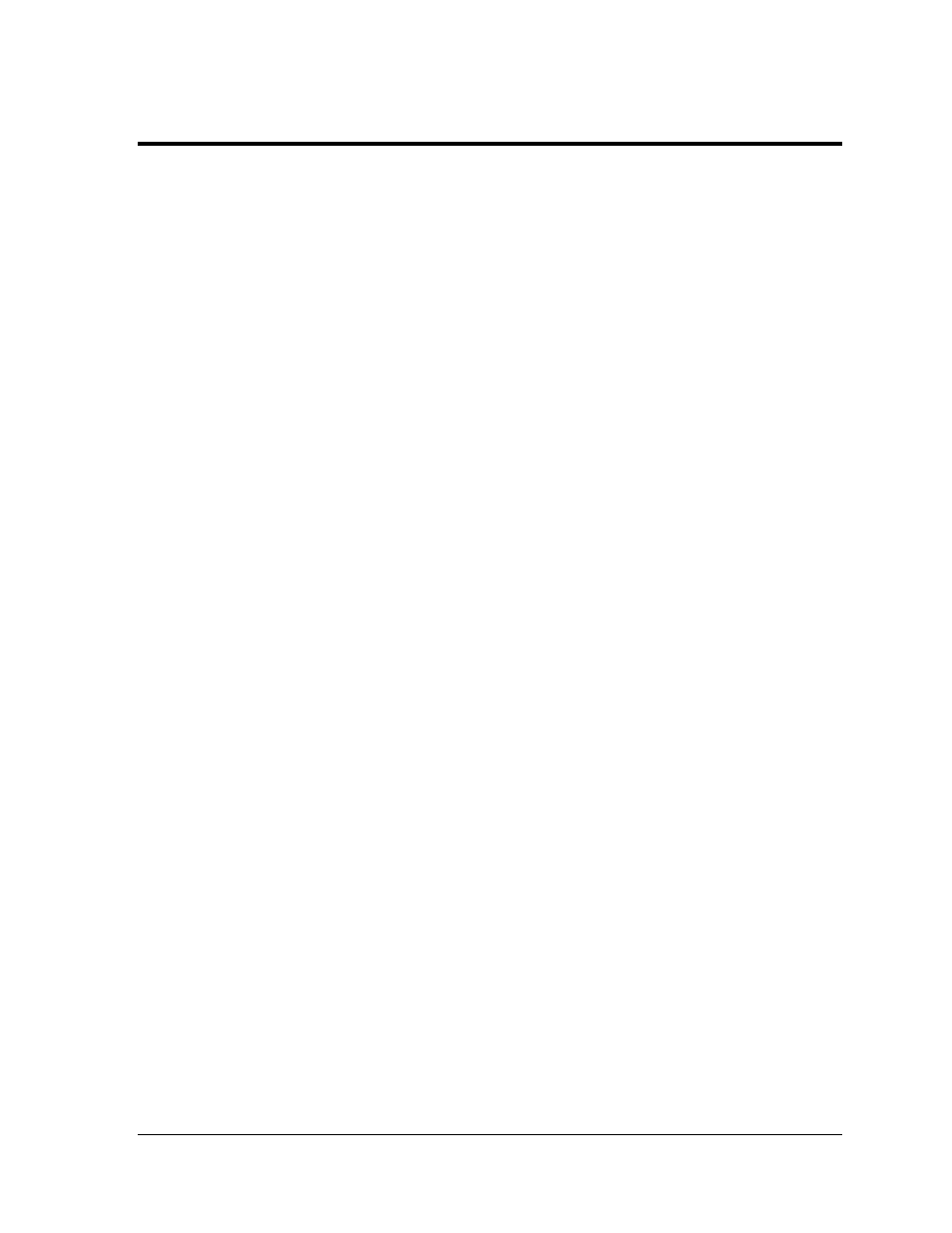
Annual Maintenance C hecks
25
S ection 7: Annual Maintenance C hecks
For annual maintenance checks, perform the following service and maintenance procedures.
Required tools: Digital camera, silicone approved for use on aluminum, utility knife, Alcohol or Lens
Cleaning wipes
7.1 S ervice Ins tructions
When arriving on site, contact Daktronics Dispatch at 1-866-325-8425 and selecting #1 before
service to announce you are on site. If immediate technical assistance is needed, ask to be
transferred to the technical help desk. If no assistance is needed, proceed with display
service.
S tructural Ins pection
Perform annual visual inspections of the display structure to facilitate repair and lengthen
display life.
•
Inspect the structure, ladder, and catwalks for structural integrity.
•
Check for possible corrosion, especially at structural tie points and ground rods.
•
Check, tighten, and replace fasteners as required.
•
Check electronic components for corrosion.
•
At least once a year check the inside of the display for signs of water intrusion. Water
can enter the display where weather stripping has deteriorated or where fasteners
have loosened.
Webcam
1. If a lift truck is on site, clean the webcam lens with alcohol or lens cleaning wipes.
Refocus the camera as necessary. Refer to Section 5.3.
Dis play C abinet
1. Check the entire display cabinet for holes from missing nutserts, and other gaps on or
along the edges of back sheets. Check the rear of the display for holes or gouges. Fill any
gaps or holes with silicone. For gaps larger than 6", insert Tek screws into the display to
shorten the gap length. Apply silicone along the seam and over the Tek screw heads.
2. Ensure the doors are locked and on their hinges.
