Section 3: removing modules from the display, Important note on signal and power cables, 2 proper seating of sata and power cables – Daktronics 4000 Series Digital Billboard User Manual
Page 13: Sata cables, Power cables, Section 3, Removing modules from the display, Proper seating of sata and power cables, S ection 3: r emoving modules from the dis play, 2 p roper s eating of s at a and p ower c ables
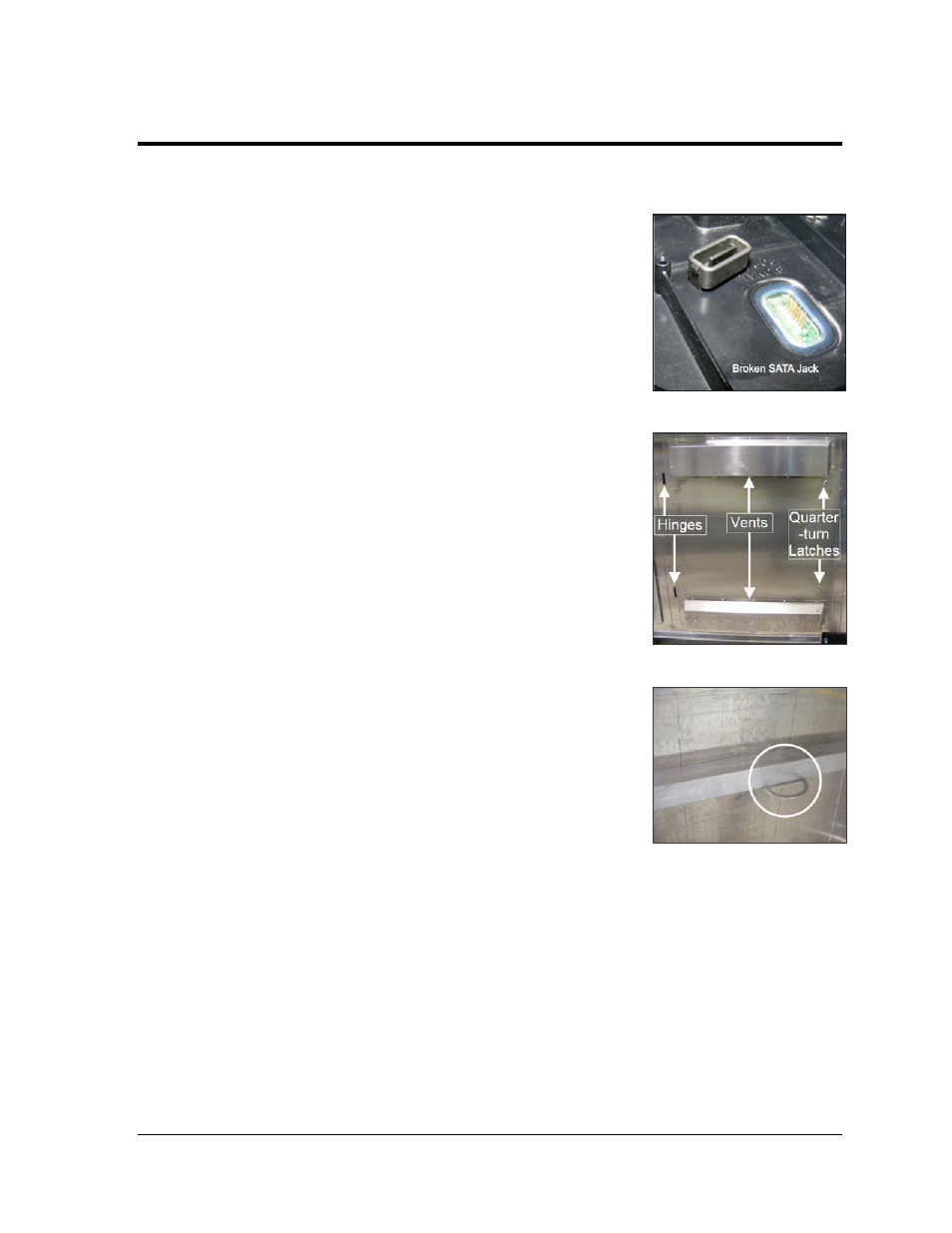
R emoving Modules from the Dis play
7
Figure 3: Broken SATA Jack
Figure 4: Rear Access Door
Figure 5: Door Lanyard Ring
S ection 3: R emoving Modules from the Dis play
3.1 Important Note on S ignal and P ower C ables
The signal and power cables connected to the modules are not
designed to be used as lanyards to hold the modules in place
when unlatched from the display face.
When performing maintenance on the display face,
Daktronics recommends removing the modules completely
from the display face to avoid possible damage.
If module removal is not possible, use the safety lanyards —
provided in the spare parts box or installation kit — to hang
modules from the display face. Refer to Figure 3 for an
example of module damage caused by using a SATA cable as
a lanyard.
3.2 P roper S eating of S AT A and P ower
C ables
S AT A C ables
To install a SATA cable and ensure it is seated properly:
1. Align the SATA cable jack over the SATA jack on the
module.
2. Insert one end of the SATA cable jack into the SATA
jack on the module with a slight forward force..
3. Rotate the other end of the SATA cable jack into the
SATA jack on the module and press firmly until the
cable jack clicks into place and the gasket is not
visible.
P ower C ables
To install a Power jack cable and ensure it is seated properly:
1. Align the power cable jack over the power jack on the module.
2. Insert one end of the power cable jack into the power jack on the module.
Note: Do not squeeze the clips on the end of the cable jack when connecting.
3. Rotate the other end of the power cable jack into the power jack on the module and
press firmly until the cable jack clicks into place and the gasket is compressed.
