3 ventilation system/fans, Frequency of inspection, Fan blades – Daktronics Galaxy AF-3500/3550 User Manual
Page 22: Filters, Ventilation system/fans, Frequency of inspection fan blades filters
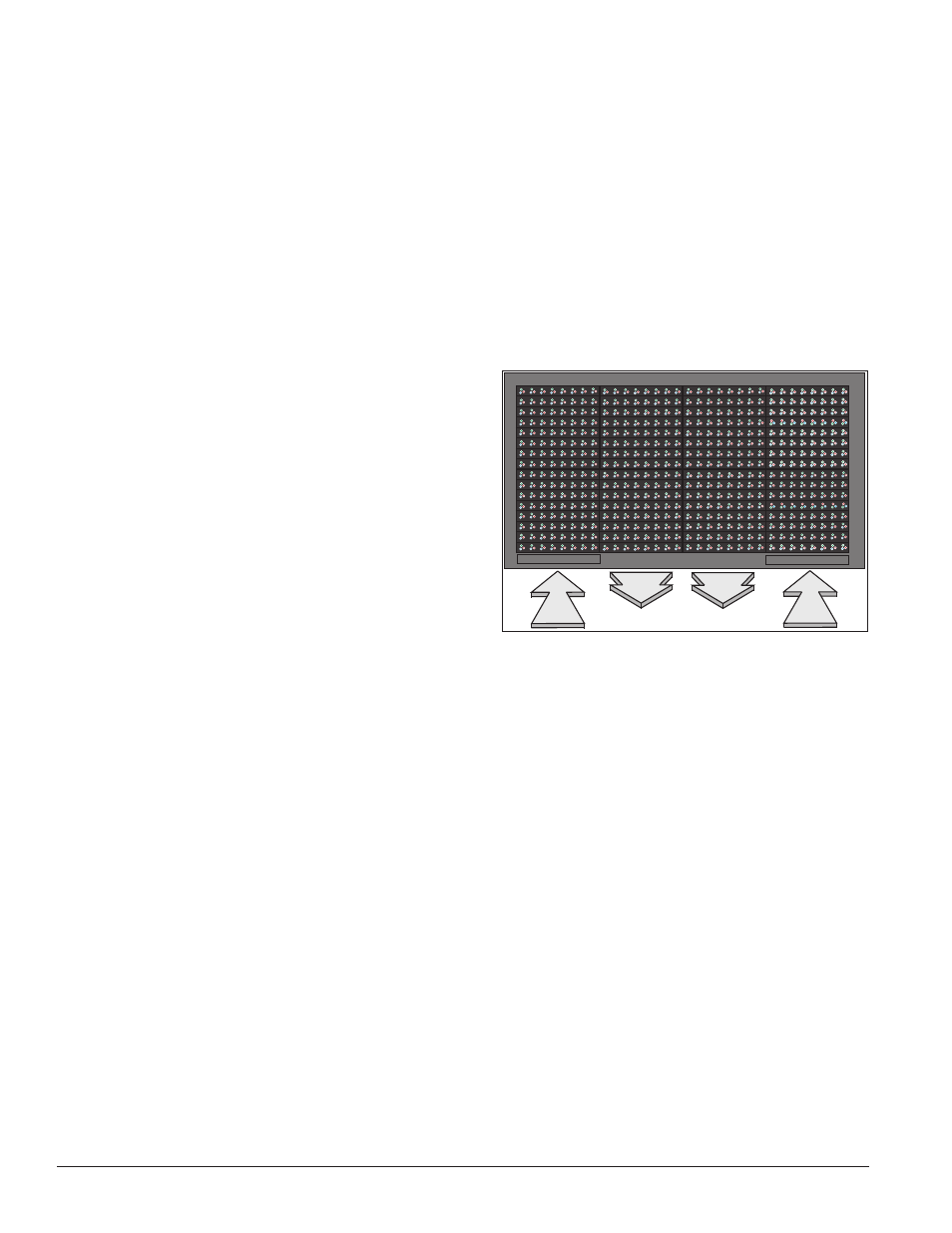
18 Maintenance
push the ribbon wires back into the cabinet so they are clear of the module edges.
7. Place the module into its proper location, checking that the weather stripping is in place. Latch the
module at both the top and bottom locations by turning the hex wrench clockwise a quarter turn.
Notes:
• Weather stripping on the back edge of the module must be intact and in good condition to prevent
water from entering the display.
• Module latches must be fully engaged to create a watertight seal around the edge of the module. The
module seats firmly against the display when the latches are fully engaged.
6.3 Ventilation System/Fans
AF-35XX series displays are equipped with ventilation
systems that help keep internal electrical components
at operable temperatures. Intake fans bring air into the
display through vents on the bottom front. Exhaust
leaves the display through adjacent vents along the
bottom front.
Figure 14 shows an example of the
display’s airflow.
Note: Air vents are located behind a false face and
cannot be readily seen.
A smaller fan is also located on the display controller
enclosure cover which should always be running.
Frequency of Inspection
Check fans every time the display is opened or at a minimum of once every three months. Check more often
if the display is located in a dusty or harsh environment, such as along a gravel road.
Inspection frequency varies greatly from display to display as no two display installations are exactly the
same. Daktronics advises users and service technicians use their discretion when establishing an inspection
schedule.
Fan Blades
Check the fan blades for dirt and debris. Clean them and the inside of the display if necessary to maintain fan
efficiency and to ensure proper cooling. Spin the fan blades with a pen or pencil to ensure that the bearings
are free and that the fan is in balance.
Filters
Below each intake fan is a filter tray. Each time the fans are inspected, the filters must also be inspected; clean
or replace them when necessary.
To access the filter(s), press upward firmly on the tab located on the bottom front of the tray and pull
outward.
Clean filters with water or compressed air (no greater than 60psi and at least 6" away) blown through the
filter in the opposite direction from which air normally flows. Allow filters to dry before returning them to
their trays. Again, Daktronics encourages users and service technicians to use their own discretion when
deciding whether to clean or replace the filters.
DAKTRONICS
Galaxy
Figure 14: Ventilation Airflow
