Section 4: radio speed of pitch configurations, 1 radio settings, 2 interface configurations – Daktronics Radar Gun Speed of Pitch Interface User Manual
Page 15: Section 4, Radio speed of pitch configurations, Radio settings, Interface configurations
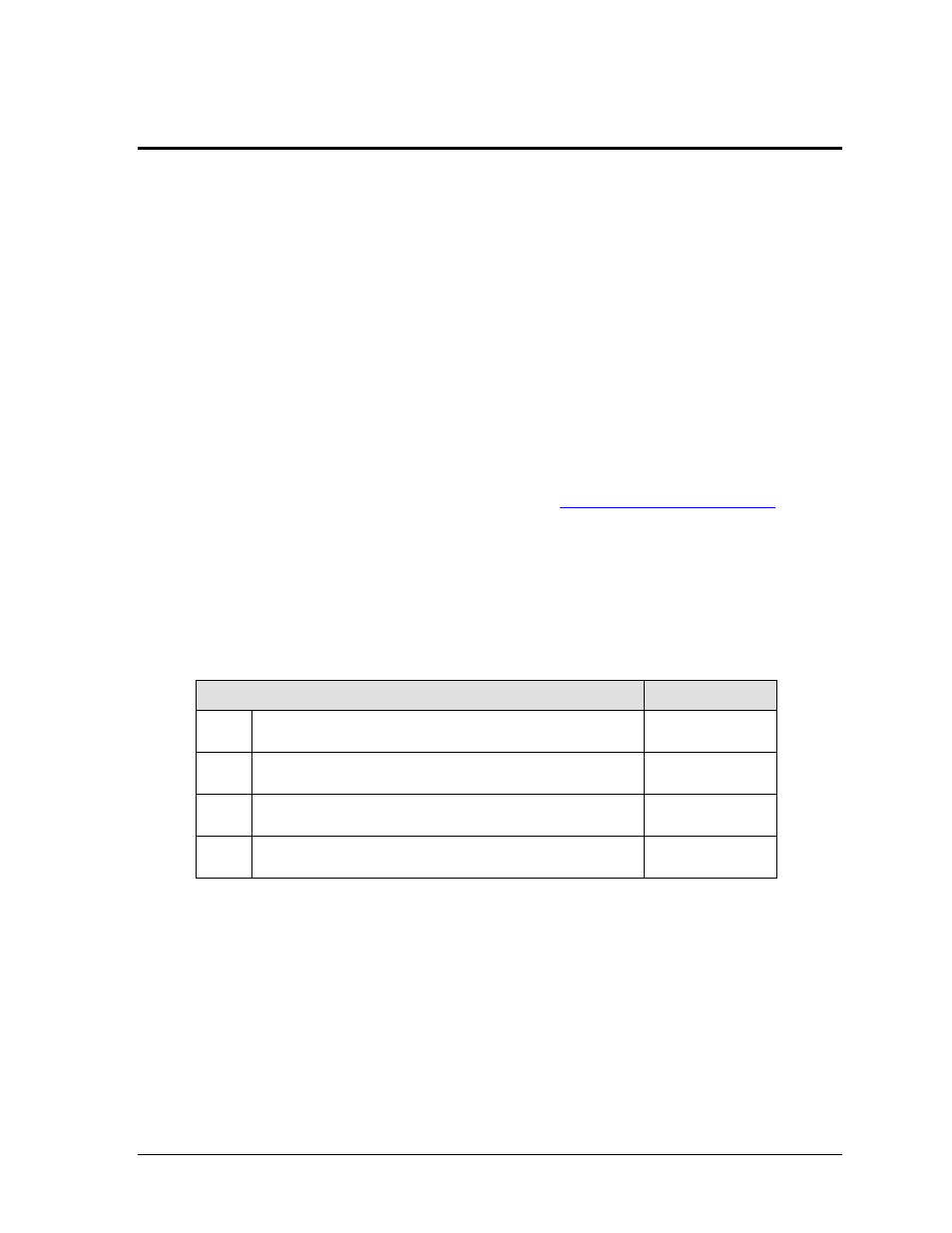
Radio Speed of Pitch Configurations
9
Section 4:
Radio Speed of Pitch Configurations
4.1 Radio Settings
Radio receivers in the scoreboard are set to both a broadcast (BCAST) and channel (CHAN)
number. These numbers must correspond to the settings on the radio-equipped All Sport.
Single-controller systems typically use the default setting of BCAST 1 and CHAN 1. If the
primary scoreboard is already using a wireless system, these settings may have to be adjusted
(the speed of pitch digits are controlled from a separate radio receiver).
For information about radio receiver installation/troubleshooting, refer to the Gen V
Radio Installation Manual (ED-13831) or the Gen VI Radio Installation Manual
(DD2362277).
For setting the proper broadcast/channel transmitting settings, refer to Section 2 of
the All Sport 5000 Series Control Console Operations Manual (ED-11976).
All manuals referenced above are available online a
4.2 Interface Configurations
Drawing B-159255 shows the four radar gun configurations with the radio All Sport option
that are explained in the following sub-sections. Each configuration corresponds to a radar
gun radio interface kit from Daktronics. The table below lists the number, description, and
Daktronics part number for each interface kit:
Interface Kit Description
Part #
#1
Radar gun remote from All Sport;
wireless scoreboard feed and wired current loop RTD
0A-1196-0122
#2
Radar gun remote from All Sport;
wireless scoreboard feed and wired RS-232 RTD
0A-1196-0123
#3
Radar gun within 10' (3 m) of All Sport;
wireless scoreboard feed and wired current loop RTD
0A-1196-0124
#4
Radar gun within 10' (3 m) of All Sport;
wireless scoreboard feed and wired RS-232 RTD
0A-1196-0125
Note: The following setups describe the installation of a JUGS radar gun package.
Installation procedure will vary depending on the gun in use. Any substitute gun
must have the ability to output RS-232 signal to work with this system.
