Setting the driver address, 5 replacing batteries, Replacing batteries – Daktronics MS-2013 Portable LED Scoreboard User Manual
Page 28
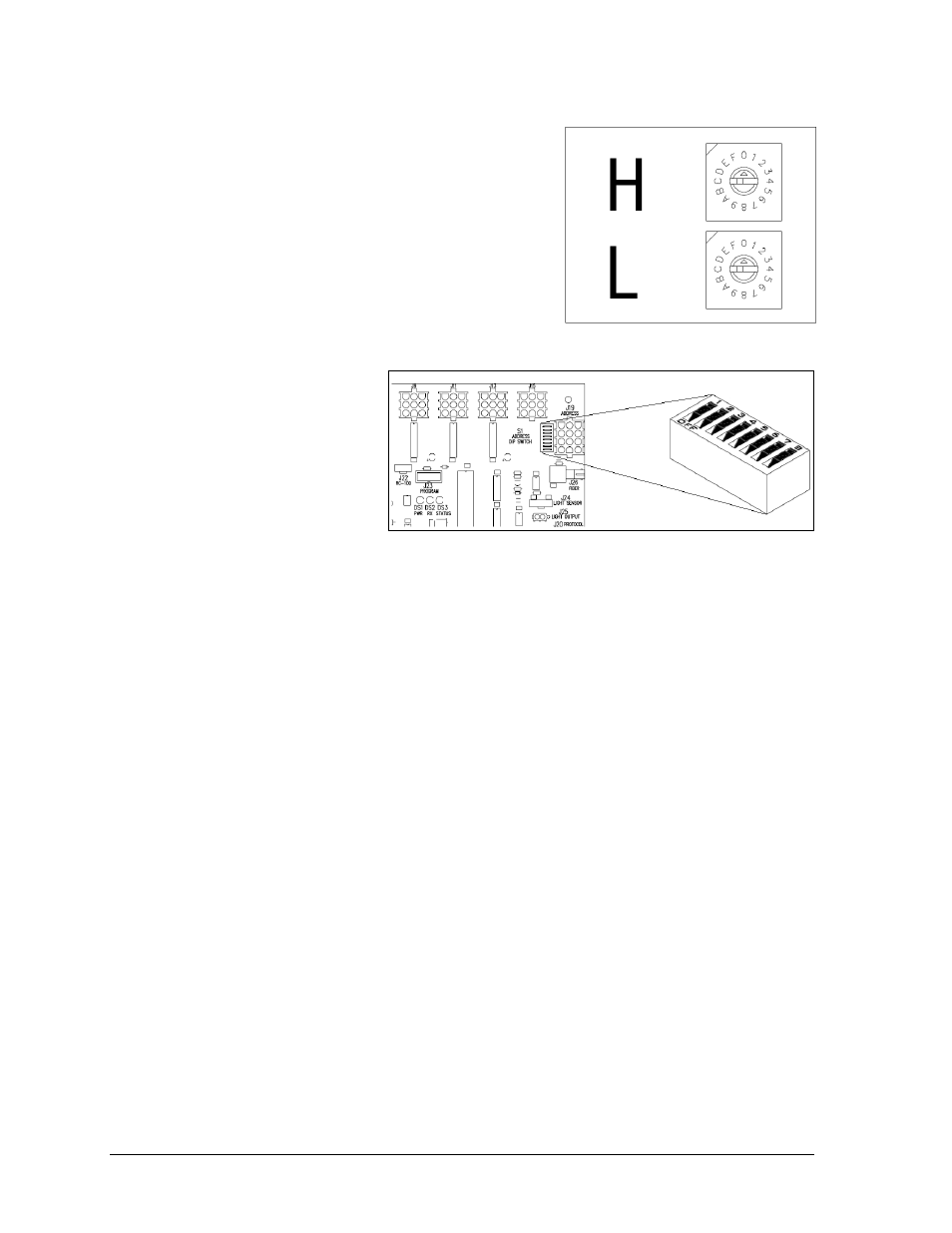
22
Scoreboard Troubleshooting
Setting the Driver Address
Since the same LED drivers can be used for many
scoreboard models, each driver must be set to receive
the correct signal input, or address, for the model
being used.
The MS-2013 will always be set to address 11.
Addresses are set through the S2 (L) and S3 (H) rotary
switches on the driver (Figure 10) using a small
flathead screwdriver. For address 11, set the
H switch to “0” and the L switch to “B”.
Note: For models built
prior to April 2015, the
driver address was set
via the S1 dip switch
(Figure 11) using a pen or
small, pointed object. For
address 11, set switches 1,
2, and 4 to ON.
6.5 Replacing Batteries
Reference Drawings:
Battery Service, MS-2013 ...................................................................................... A-159891
As the batteries age, they may lose capacity to sufficiently operate the scoreboard, even on a
full charge. When replacement becomes necessary, Daktronics recommends the same brand
battery installed as original equipment. Similar batteries may be used as long as they meet the
specifications for the scoreboard. If a different brand must be used, be sure that the terminals
are oriented the same as in the original to ensure a proper connection. Refer to Section 6.7 for
Daktronics replacement part numbers for batteries and fuses.
Drawing A-159891 in Appendix A illustrates battery service. Mounting brackets hold the
batteries in place at the bottom of the scoreboard. The bracket is designed to hold batteries
measuring 7" high, 6.5" wide, and 5" deep (178 mm, 165 mm, 127 mm). The bracket will not
support a battery of different dimensions.
To replace the batteries:
1. Open the back panel as described in Section 6.2.
2. Use a
3
/
8
" socket or nut driver to unfasten the four nuts securing each battery bracket
to the scoreboard studs and remove the brackets.
3. Remove the screws securing the wires to the battery terminals.
4. Remove the battery from the scoreboard.
5. Reverse the procedure to install new batteries.
Figure 10: Driver Address Dials
Figure 11: Driver Address Dip Switch (prior to April 2015)
