Select quick start, Select programs or workouts – Cybex 625T Treadmill User Manual
Page 57
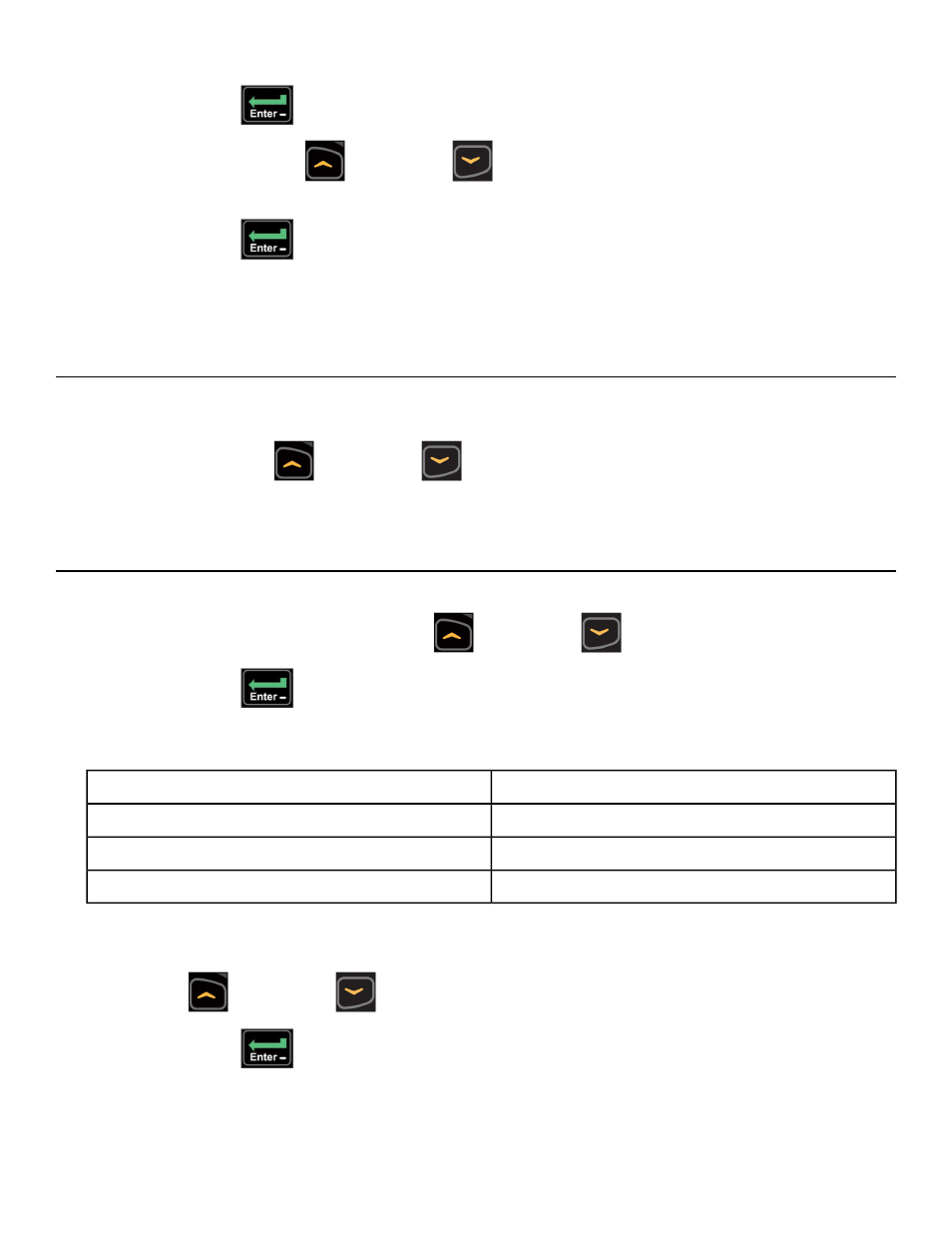
2.
Press the ENTER
key to advance to weight settings.
3.
Adjust weight with the UP
and DOWN
keys. For the most accurate calorie count, you
must set your correct weight before beginning your workout (including clothing).
4.
Press the ENTER
key to advance to weight settings.
5. The treadmill begins a countdown, 3...2...1 after which it accelerates the belt to 0.5 mph (0.8 kph)
and enters Active Mode.
Select Quick Start
If Quick Start is selected, The treadmill begins a countdown,3...2...1 after which it accelerates the belt
to 0.5 mph (0.8 kph) and entersActive Mode.
Adjust weight with the UP
and DOWN
keys. For the most accurate calorie count, you must
set your correct weight before beginning your workout (including clothing).
Select Programs or Workouts
If Programs or Workouts is selected, Select a workout and setup options.
1.
Select workouts 1 through 11 with the UP
and DOWN
keys.
2.
Press the ENTER
key to advance to setup options.
Setup options:
Time, Level, Weight
Workouts 1 through 8
Time, Weight, Age, Target Heart Rate
Heart Rate Control 9*
Age, Weight, BPM-Qualification
Gerkin Protocol 10*
Age, Weight, Gender, Speed
One Mile 11
*The Heart Rate Control and Gerkin Protocol workouts require wearing a Polar
®
compatible chest
strap (not included).
3.
Use the UP
and DOWN
keys to increase or decrease each of the setup options.
4.
Press the ENTER
key to advance to the next option.
For the most accurate calorie count, you must set your correct weight before beginning your workout
(including clothing).
Page 57 of 88
Cybex 625T Treadmill Part Number LT-23221-4 H
