Chapter 7 instructions set – CREATOR SC-PIP202 User Manual
Page 25
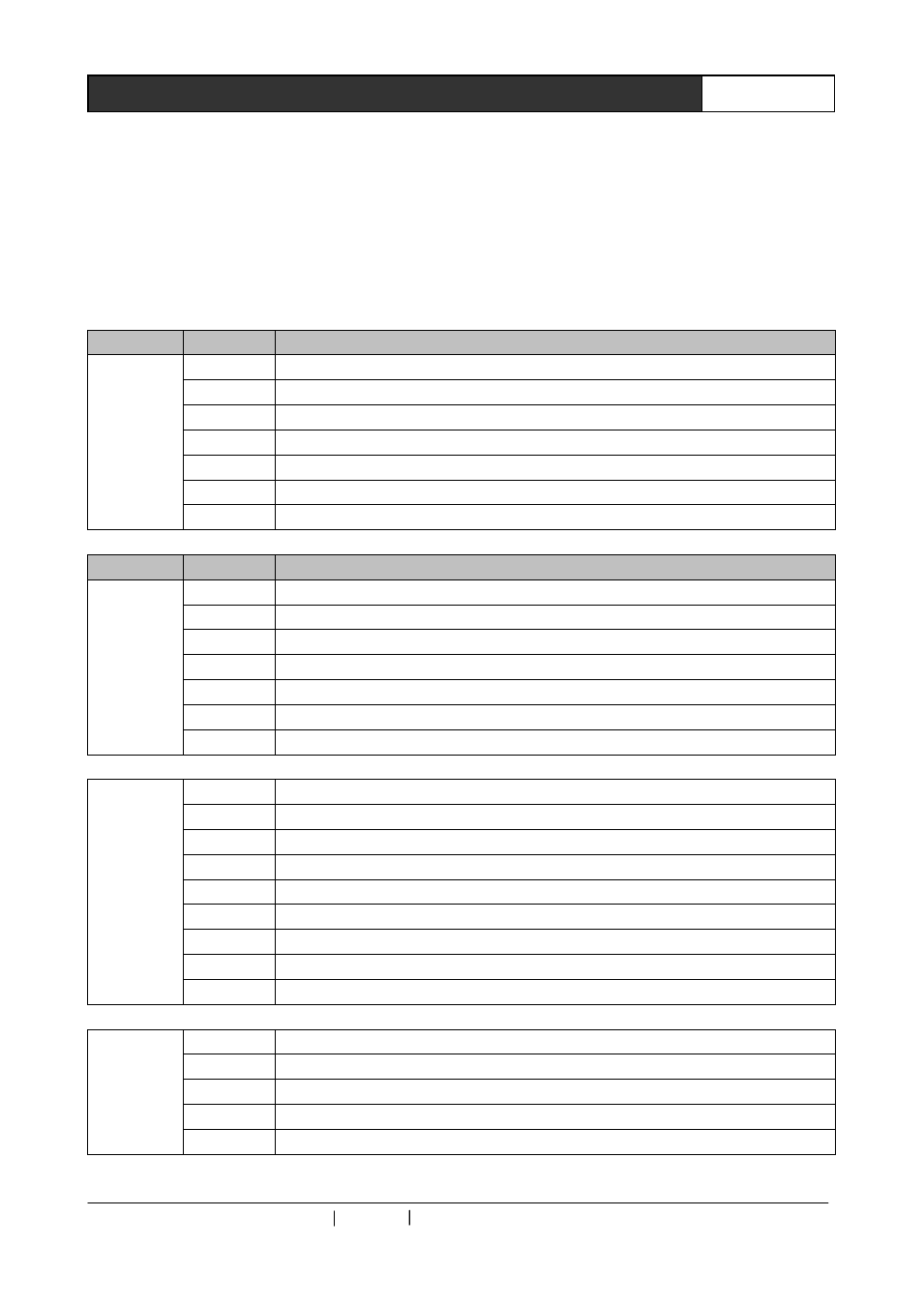
CREATOR CORPORATION (CHINA)
2010-06 WWW.CREATOR1997.COM
19
Users Manual of Multi-signal PIP Upscaling Switcher
Chapter 7 Instructions Set
Baud Rate:9600 Data Bit:8 Stop Bit:1 Parity Check: None
Remarks:xx = [mm,nn] indicates the number area of xx is mm~nn, with nn-mm+1 values in total
Baud rate: 9600 Data bit: 8
Stop bit: 1 Parity: none
Note: xx = [mm,nn] indicates the value range of xx is mm~nn, with nn-mm+1values all together
Order
Function Description
A
V Swi
tc
h
xx*01!
Switch xx audio input to preview output xx= [01,08]
xx*02!
Switch xx video input to preview output xx = [01,08]
xx*03!
Switch xx audio input to main output xx= [01,08]
xx*04!
Switch xx audio input to preview output xx = [01,08]
01*06!
Switch preview AV to main output in PIP small screen
02*06!
Switch preview AV to main output in single screen
03*06!
Switch AV to the sub-screen from main output in dual-screen mode.
Order
Function Description
Au
d
io
/V
id
e
o
Swi
tc
h
xx*01!
Switch the XX way audio input to preview output xx = [01,08]
xx*02!
Switch the XX way video input to preview output xx = [01,08]
xx*03!
Switch the XX way audio input to main output xx = [01,08]
xx*04!
Switch the XX way audio input to preview output xx = [01,08]
01*06!
Switch the preview AV to the small screen of the main output in PIP way.
02*06!
Switch the preview AV to main output in single screen way.
03*06!
Switch the AV to the sub-screen of the main output in dual screen way.
Main menu
control
01*07!
Swap the main screen of main output with small PIP screen in (instant, no effect)
02*07!
Open PIP screen
03*07!
Close PIP screen
04*07!
Freeze main screen
05*07!
Cancel main screen frozen
06*07!
Blank screen output from main
07*07!
Cancel blank screen output from main
08*07!
Zoom in to full screen, for PIP or dual-screen display mode only.
09*07!
Zoom in to full screen, for dual-screen display mode only.
OSD
Menu
01*08!
Menu display
02*08!
Left move on the menu
03*08!
Right move on the menu
04*08!
Menu confirmation
05*08!
Menu exit
