1 eia-485 bias and termination jumpers, 2 ethernet port, 3 reset switch – Contemporary Control Systems BASrouter Installation Guide (Firmware 2.x) User Manual
Page 12
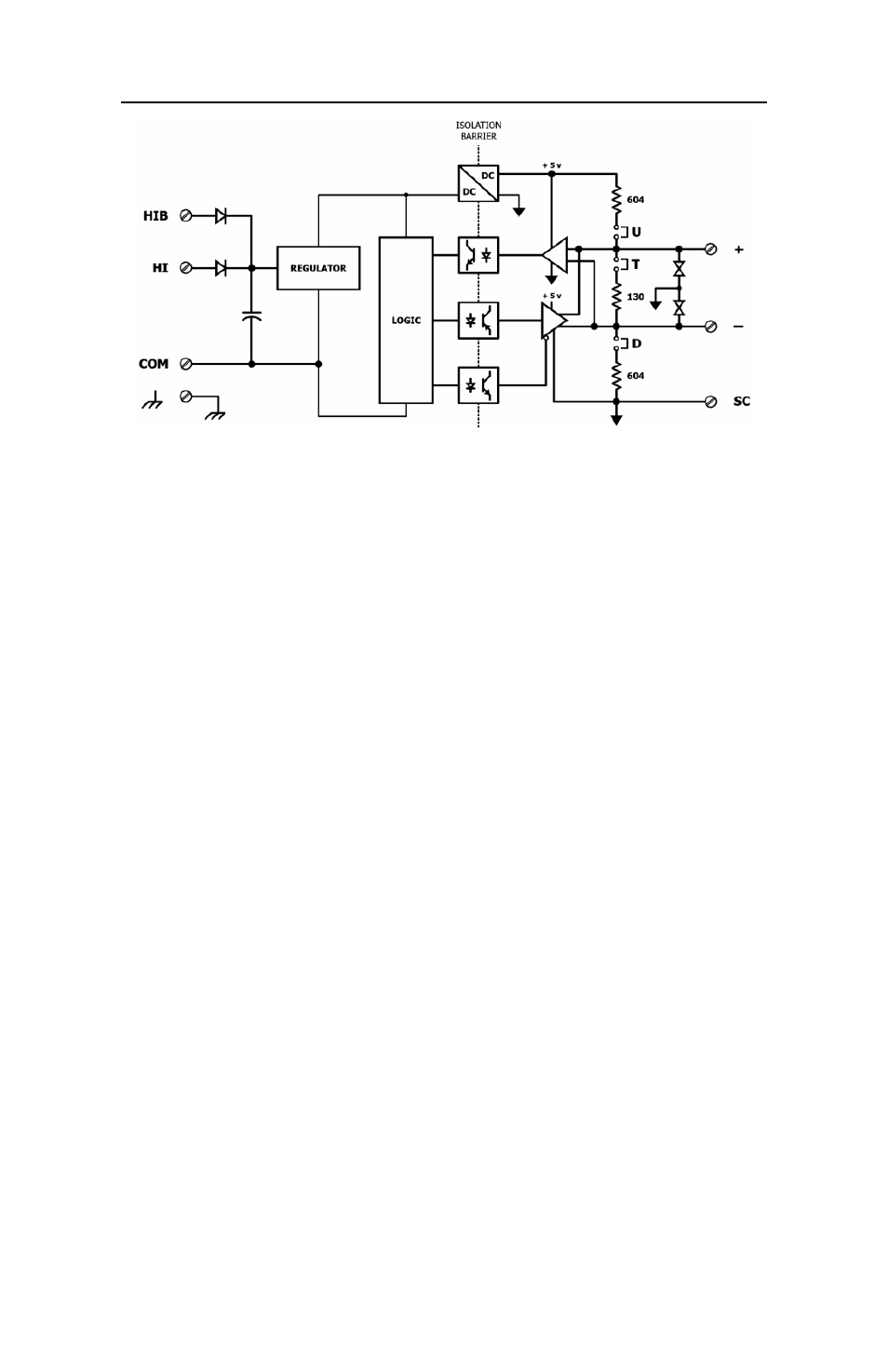
TD071200-0IK
12
Figure 11 — Isolated EIA-485 Transceiver Circuitry
The router can address 254 MS/TP devices and supports 31 full-load
devices on the local bus at rates of 9600, 19200, 38400, or 76800 bps.
5.1.1
EIA-485 Bias and Termination Jumpers
After removing the BASRT-B cover, three jumpers are accessible
on a 6-pin jumper block located near the MS/TP connector. These
impart 604 ohms of pull-up and pull-down bias at jumpers U and
D, and 130 ohms of termination impedance for the T jumper. With
all three jumpers installed, the effective termination resistance is
120 Ω — consistent with the BACnet standard. If the BASRT-B
is not installed at the end of a segment, remove all the jumpers
and install 120 Ω at the far end of the bus.
5.2 Ethernet Port
This port offers a shielded RJ-45 connector. Through auto-negotiation
and Auto-MDIX, it automatically matches its duplex setting, data
rate and communication pair usage to whatever is needed by the
attached equipment. Thus, any CAT5 cable (cross-over or straight-
through) may be used to connect to the Ethernet.
5.3 Reset Switch
To reset the router to its default values (except for configuration
settings), use a paperclip or similar tool to press the Reset IP
button for at least 3 seconds while the router is powered. Then
release the reset button and remove power from the router for 3
seconds. Restore power and the unit will now use default IP
values and User ID/Password.
