Contemporary Control Systems EXP Expansion Modules User Manual User Manual
Page 23
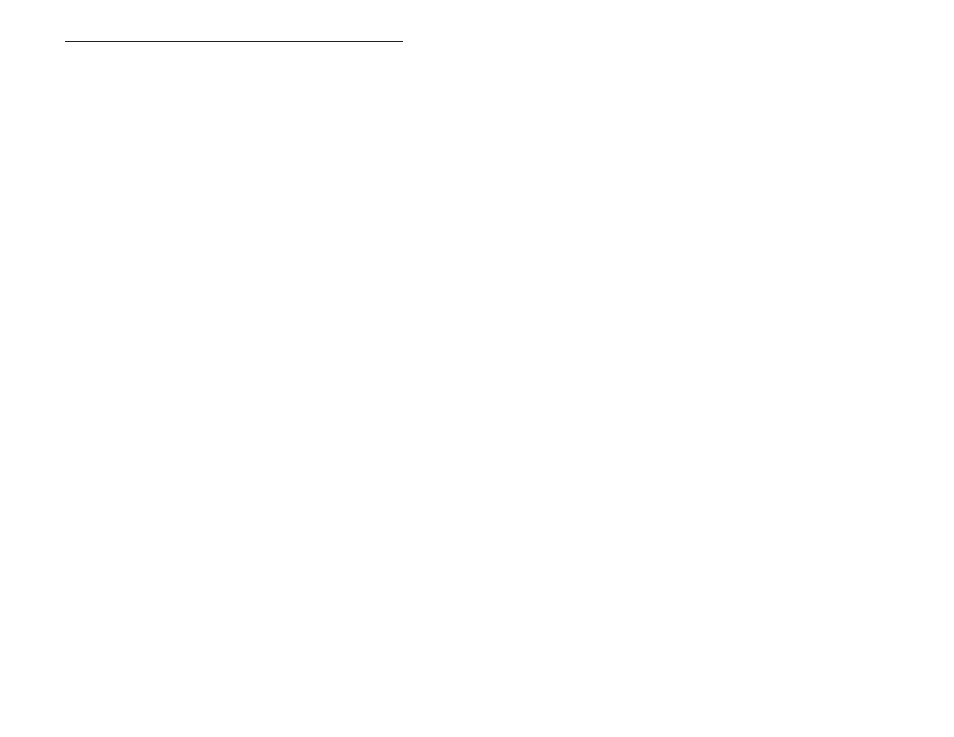
signals to other ports on the MOD HUB. If this indicator does
not light when activity is present on any hub port, as it should,
then the timing module is defective.
RECON Reconfigurations of the network routinely occur as
nodes are added to the network and pose no problem to the
network. When they occur, this LED will flash on for one
second to facilitate viewing even though the reconfiguration
process takes a fraction of a second. However, frequent
reconfigurations can degrade performance of the network as
indicated by this LED flashing repeatedly or lighting
continuously. If this is occurring on your MOD HUB, you need
to isolate the connected computers to find out which node is
causing these reconfigurations.
The cause of frequent reconfigurations could be a faulty
network interface module, defective cable, duplicate node IDs,
or a high incidence of electrical interference. An occasional
flash of this light is normal as automatic reconfigurations are a
feature of ARCNET. If this is all that is viewed, you can feel
well assured that the network is operating properly.
2.9
Isolating Faulty Nodes with Line Activity
Indicators
In addition to the four indicators on the timing module, each
port on each expansion module has a line activity indicator.
Each line activity indicator lights whenever the corresponding
port on the MOD HUB receives ARCNET signals. The
intensity of these indicator lights changes with the amount of
activity and this is how defective nodes can be isolated.
The worst possible occurrence is the “chattering node.” A
chattering node generates reconfigurations continuously, as
evidenced by the RECON light being continuously lit, because
this node has a defective receiver on its network interface
module. Under these circumstances, the line activity indicator
that corresponds to the port on the expansion module connected
to the chattering node will light brightly while all other line
activity indicators will appear dim. Disconnecting this cable
TD401600-0M
O
19
