5 connecting cables to the mod hub, 1 connecting coaxial cable star networks (-cxs) – Contemporary Control Systems EXP Expansion Modules User Manual User Manual
Page 12
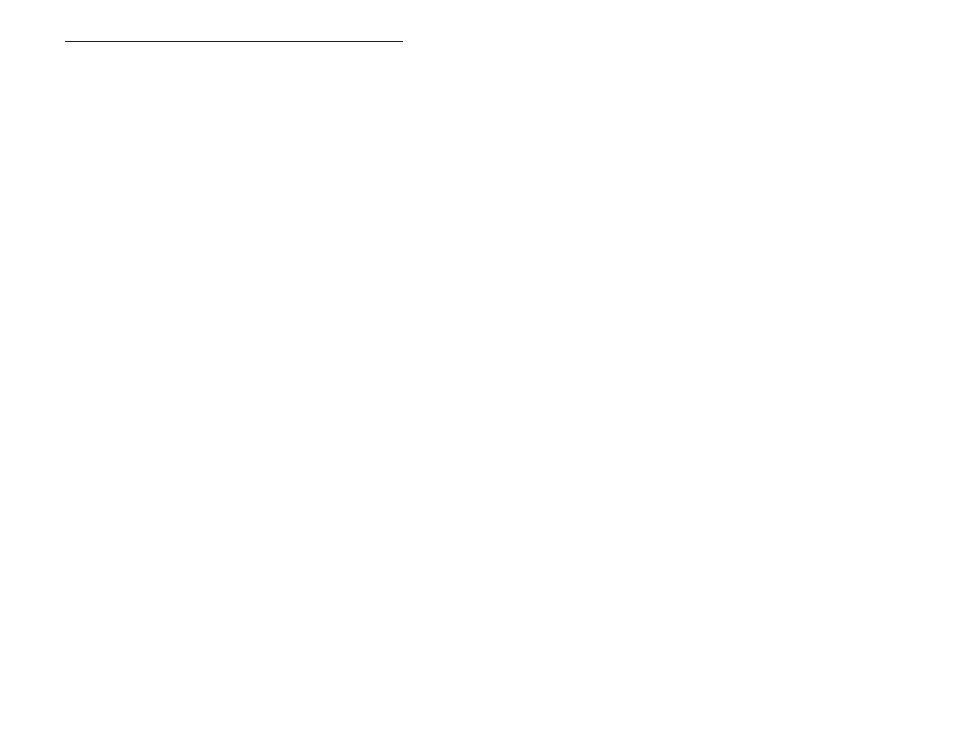
careful that the complete rack does not become unstable due to
the increased mechanical load.
The height of the MTG-RAK exceeds the height of the MOD
HUB to ensure that air flow will still be maintained through the
MOD HUB when 19" equipment is stacked vertically with no
voids. Still it is important to check that the MOD HUB does not
experience an increase in its ambient temperature that exceeds
its specified rating of 60
°
C.
Ensure that there is adequate power service for the MOD HUB
and that circuit overloading is not introduced with the addition
of the MOD HUB. This is especially important when power
strips are used in mounting racks. Make sure that earthing
(ground connection) is maintained to the MOD HUB through
any power strip.
2.5
Connecting Cables to the MOD HUB
The MOD HUB is shipped without EXP expansion modules.
Select the appropriate expansion modules for the cable type and
distance desired. Refer to the individual expansion module
installation instructions for information on installing the
modules. More information on designing an ARCNET cabling
system can be found in CC’s publication “ARCNET Tutorial &
Product Guide.”
Attach the coaxial, twisted-pair or fiber optic cables to the
devices that are being networked in the ARCNET LAN (refer to
Appendix A to verify that maximum cabling distance
specifications are not exceeded).
2.5.1
Connecting Coaxial Cable Star Networks (-CXS)
There are generally two types of coaxial cables that are used
with ARCNET, RG-59/u and RG-62/u. RG-59/u is 75-ohm
cable which does not precisely match the impedance of the
transceivers used on the MOD HUB expansion modules. This
cable will work, but communication distances are reduced
compared to RG-62/u because of the higher attenuation of
TD401600-0M
O
8
