10 route statistics – Comtech EF Data CME-5000 Manual User Manual
Page 56
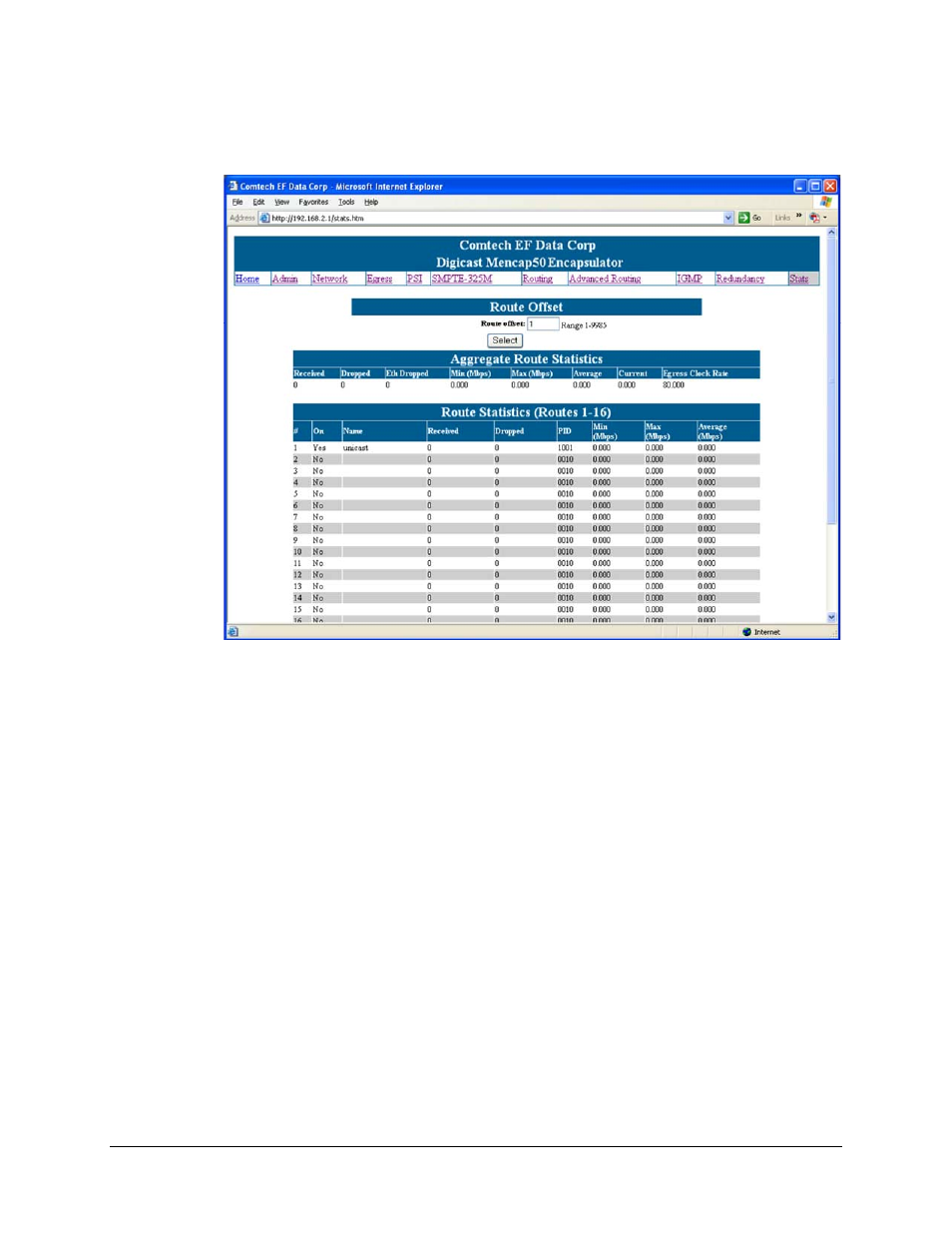
Digicast Micro Encapsulator (MENCAP)
Revision A
Device Management via User Interfaces MN/MENCAPEDC.IOM
4.2.10
Route Statistics
Figure 4-15. Route Statistics reporting page
The Route Statistics page displays the statistics for all configured routes. The user can
scroll up or down through the configured routes on the MENCAP 50 using the page
window scroll bar.
The
Clear Stats
button allows all statistics to be cleared on the MENCAP 50 at the same
time.
Aggregate Statistics
Displays the aggregate statistics (combined for all enabled routes) for the entire
MENCAP 50.
On
‘Yes’ indicates the route is active.
Name
The name assigned to a given route.
Received
The number of IP packets received on this route, since the statistics were last
cleared.
4-18
